SMS campaign FAQs
How to quickly send a campaign?
To quickly send a campaign:
- Log in: Sign in to your Webex Interact account.
- Quick Send Campaign: Use the Dashboard to efficiently send smaller campaigns.
- Sender Name: Select or create a sender name for your campaign.
- Choose Contacts: Choose contact lists or paste contacts directly.
- Region Selection: Specify the region for targeted messaging.
Note: For UK customers, use 071xxxxxxxx or E.164 format (+4471xxxxxxxx or 4471XXXXXXXX). Adjust the "Region" for multiple countries. - Message: Compose your message content and preview it before sending.
- Monitor Campaign Status: Track the SMS campaign status using the campaign report.

How to send bulk SMS to all the contacts?
Here’s a handy checklist to follow to send messages to your customers seamlessly with Interact, You must:
- Login to your account - Sign in to Webex Interact using the credentials
- Add balance to your account - Verify your number to add funds to your account
- Create your sender name - Create your sender name to recognize your business.
- Import contacts to your lists - Import your opted-in contacts and manage them in lists.
- Configure your SMS templates - Create personalized templates for your frequently used SMS content and retrieve them with a single click while sending campaigns.
- Setup your SMS Campaign- Create your SMS campaign
- Create Opt-ins - Collect opt-in numbers and create a marketing list for potential customers.
- Campaign Reports - View the status of your sent SMS campaign.
Can I personalize SMS in my campaign? (Or) Can I merge data into my message?
Yes, when you're sending to a list/s, you can use merge fields added along with your contacts such as first name, last name, city etc., or any custom fields you've created to personalize SMS to make them more engaging and relevant to your customers.
Can I send multimedia such as images or videos in SMS messages?
Yes, you can include multimedia like images or videos in your messages. You can do this by uploading them as attachments within your campaign. Once uploaded, Webex Interact will convert the file to an easily accessible short link in the body of the message. The file will be hosted securely on our servers. If the document that you wish to attach is smaller than 10MB in file size, you’re good to go.
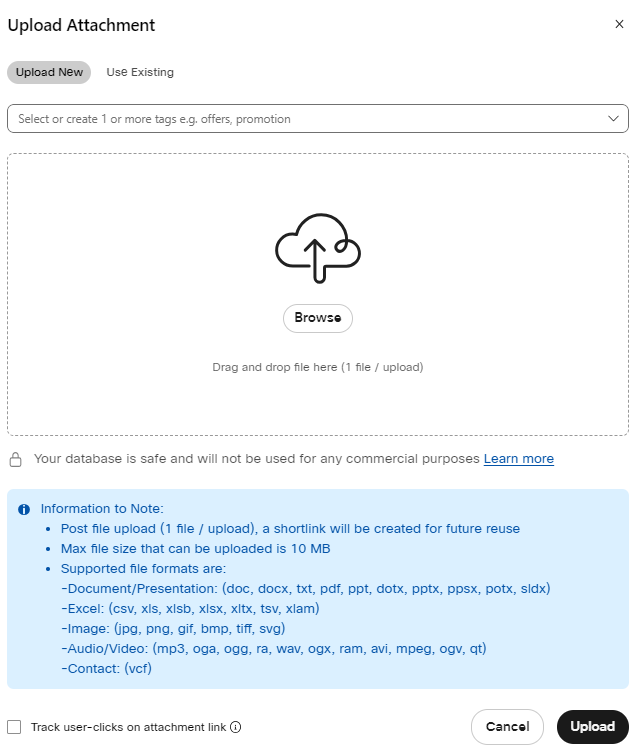
Can I shorten URLs to be added within the message? (Or) How to add short links in an SMS?
Short links are shortened versions of web links which you can add to your message. They allow you to save character count and also enable tracking the performance of your URLs. You can create a short link by clicking on "Insert shortlink" button within the compose message box.
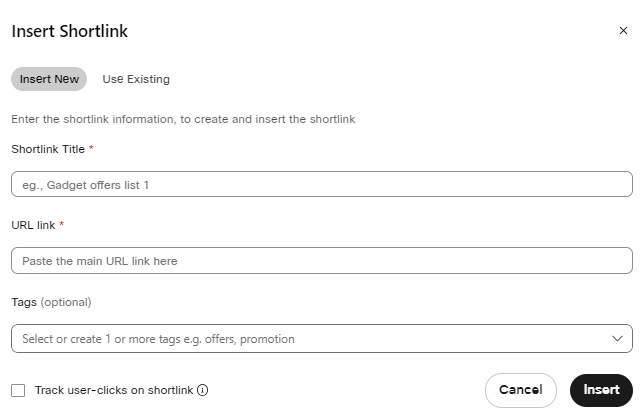
What are some best practices for creating effective campaign messages?
- Make sure your SMS is clear, whether it's a special offer, information, or a product.
- Provide a clear call to action. Your message is useless if the recipient doesn’t know what to do with it.
- Clearly state whether they should enter a code, call a number, click a link, or simply visit you to respond to your message.
- Keep your texts targeted. For example, it does not make sense to send the male members of your gym a special offer for the women's section.
- Don’t send your messages in UPPERCASE.
Can the business receive text messages from customers at any time?
Yes, businesses can receive responses from customers at any time if the sender name is a 10 digit long code or a valid phone number. We recommend purchasing a dedicated phone number from Webex Interact to receive replies in Inbox.
If the sender phone number is not purchased from Webex Interact, the replies will be sent to the number directly and are not available within the Inbox. Using an alpha-numeric sender name allows you to send messages, but it does not support receiving replies.
What is an SMS keyword?
An SMS keyword is a word tag that customers text to a phone number or an SMS shortcode. With the help of a dedicated phone number or a five- or six-digit short code (like 12121), customers can communicate with your business using these SMS keywords.
For instance, if you want your customer to join in to avail the offer, send “JOIN” to ABC, the SMS keyword is JOIN.
How to set up an SMS keyword?
You can create opt-in keywords by navigating to the “Opt-ins >Create Opt-in” section. Create a keyword to allow users to opt-in to your SMS updates.
For example, let us use the word “START” as our keyword. Let’s create the opt-in keyword for a dedicated phone number. You can add both single and double confirmation to your SMS keyword as per your needs. When a customer replies to your number with the keyword “START”, they will then start receiving updates from your business.
What is the difference between single opt-in and double opt-in?
Single opt-in is a one-step process where users submit their interest via a text to a number and they are immediately added to the contact list and can start receiving messages. It determines what steps are taken before a contact is subscribed to your product/service.
Double opt-in is a two-step process where users need to confirm their subscription via email as well. A potential customer fills out and submits your form/replies to your number. They will receive a confirmation SMS and click a link to verify the number and opt-in. Their contact details are then added to your contact list.
How effective are campaigns sent in batches?
While sending bulk text messages, it is important to understand the responses your business could potentially get. If you send 5,000 text messages, could the business handle hundreds of calls or orders within minutes? While it is a nice problem to have, this situation can be easily avoided. Configure messages (% per batch) to send messages in smaller/timed batches.
What is the limit on the number of characters that can be used in an SMS? Can I send more than 160 characters?
The standard length of SMS is 160 characters in Latin symbols (ASCII). It also varies depending on the message type, especially if it is a Unicode message or if the message uses any special characters.
A message with up to 160 characters uses up one SMS message. If the message is more than 160 characters, one message is used up for 153 characters as the remaining 7 characters are used to concatenate the message when it is delivered to the handset. So, a maximum of 160 characters is considered as one SMS, 2 messages are used for 161-306 characters (=153_2) and so on. You can send messages up to 918 characters and this long message will use upto six SMS credits (918 = 153_6).
What is the need for opt-ins in Interact?
If your customer has opted into SMS marketing messages, they have given their consent for you to send marketing SMS to them. Our opt-ins function enables you to collect opt-in numbers to send targeted campaigns. For more information on how to collect opt-in numbers, see Opt-ins.
What is account-level SMS opt-outs? How can we enable it?
Opt-outs at the account level restrict the account from sending SMS messages to the opted-out number. Each number purchased through Interact offers the option to "Enable account level Opt-out" on the "Manage number" page. When this feature is enabled, any user who responds to one of your campaigns with an opt-out keyword gets suppressed from all further messages sent from your account. On the "Account level Opt-outs" column of the Opt-outs page, you can verify to see if a number is suppressed at an account level.
Can I schedule SMS campaigns to be sent at a specific time?
You can send your SMS campaign immediately or schedule your campaign for upto 30 days in the future at no extra cost from the "Review Campaign" screen. After your scheduled campaign is sent, you can monitor and track the campaign in the Reports section.
How do I delete/cancel a scheduled campaign?
You can cancel a scheduled campaign in two ways. To cancel a scheduled campaign:
- In the Campaigns page, click on the kebab menu (three dots) on the right-hand side against the scheduled campaign and select Cancel Campaign.
- Alternatively, within the campaign page, you can click the Cancel campaign.
Any amount reserved against the scheduled campaign will be added back to your balance upon cancellation.
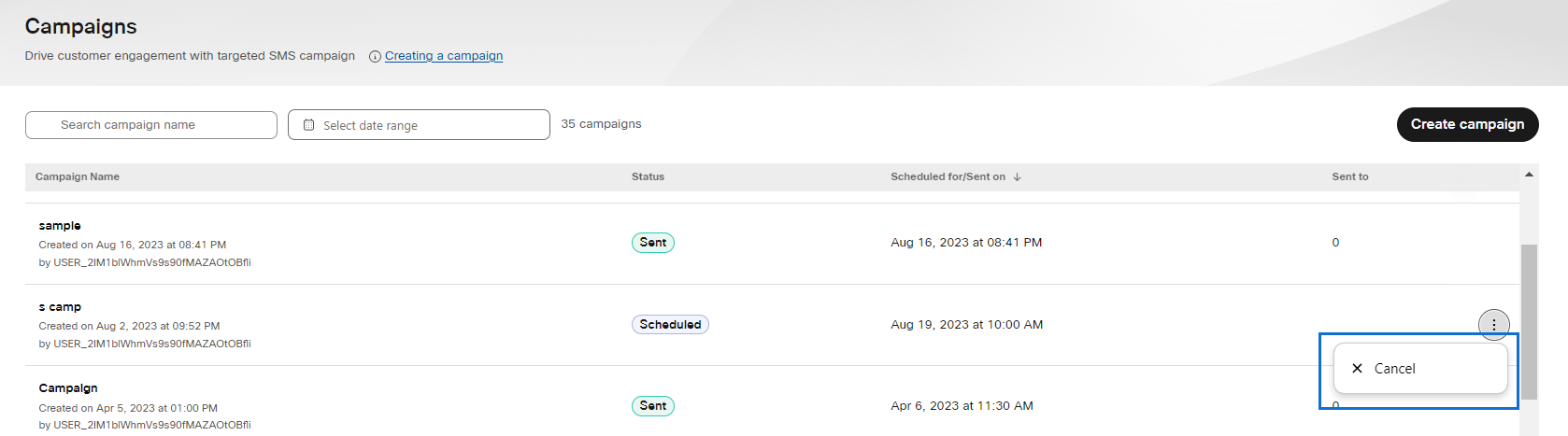
Where can I see my monthly message send history?
In the Reports section, you can view the total number of campaigns sent from Interact. You can filter the date range as required and view the filtered results.
How do I measure the success of an SMS campaign?
To measure the success of an SMS campaign, you can use various metrics, including open rates and click-through rates. By including a link in your campaign, you can monitor open rates. These provide valuable insights into your campaign's performance.
Will I be charged when customers reply to my messages? Can the customers respond to my messages?
No, you are not charged when your customers respond to your message. However, any replies to your messages will be charged to the recipient at their standard network rate, just as if they were replying to any other text message.
If the name of the sender is alphanumeric (From) or it is the name of your business or brand, the contacts cannot respond to messages. If the sender’s name is a valid phone number, contacts can respond to the messages. For more information, see Buy Number.
Where can I find contacts that have opted out of my messages?
When a customer unsubscribes from your messages, their contact numbers will be immediately added to an opt-out list, and can be viewed under “Opt-outs”. For more information, see Opt-outs.
Updated 11 months ago