Getting Started FAQs
How to update your account details
How do I update my account information?
From the Dashboard go to User Profiles in the top right corner. Check and update your name, password and contact number as you need to.
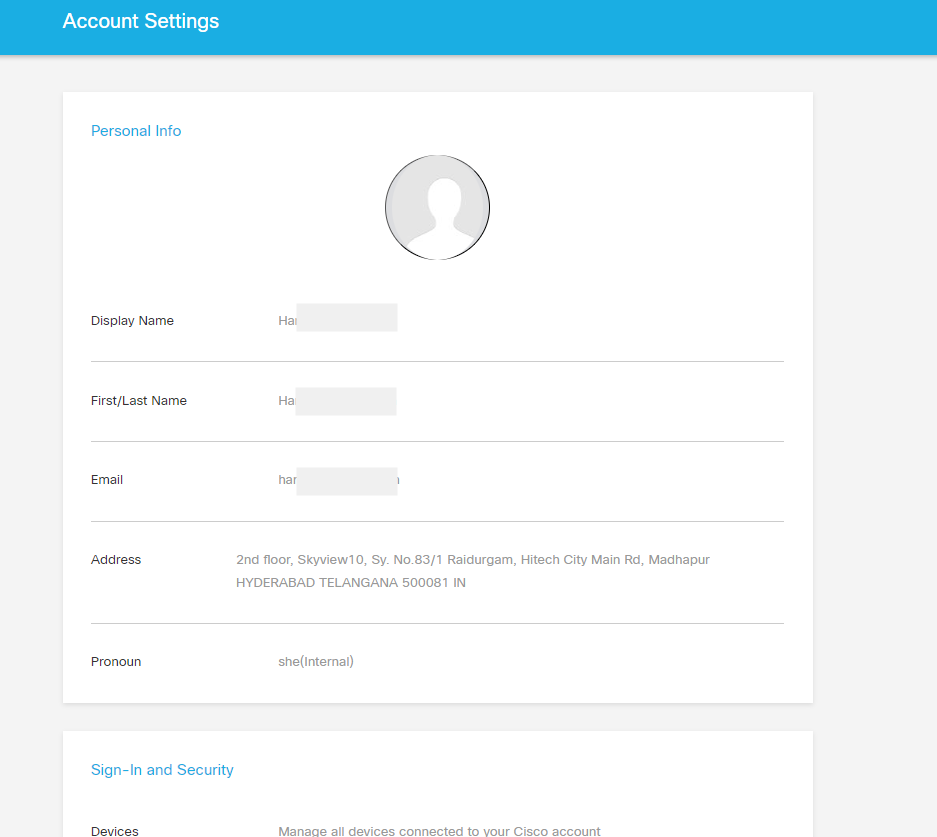
How can I change the email address associated with the account?
Your registered email ID cannot be changed directly through the user interface. To initiate a change in your email address, get in touch with our support team for assistance.
How can I reset my password?
Go to User Profiles in the top right corner of your Dashboard. Locate the "Changed Password" option to reset your password.
What information is required during account verification?
During the account creation, we will require specific information from you. This includes your name, phone number, organization address, and email address.
Updated about 1 year ago