Account details
Update your account settings and billing information
Once logged into Webex Interact, you'll be directed to your dashboard to get started with sends and campaign management. In the top-right corner of the page, you can edit any of your account settings including:
- Organization: View and edit your company name and address.
- Notification Settings: Set up notification email preferences for account activities.
- Sign Out: Securely log out of your Webex Interact account.
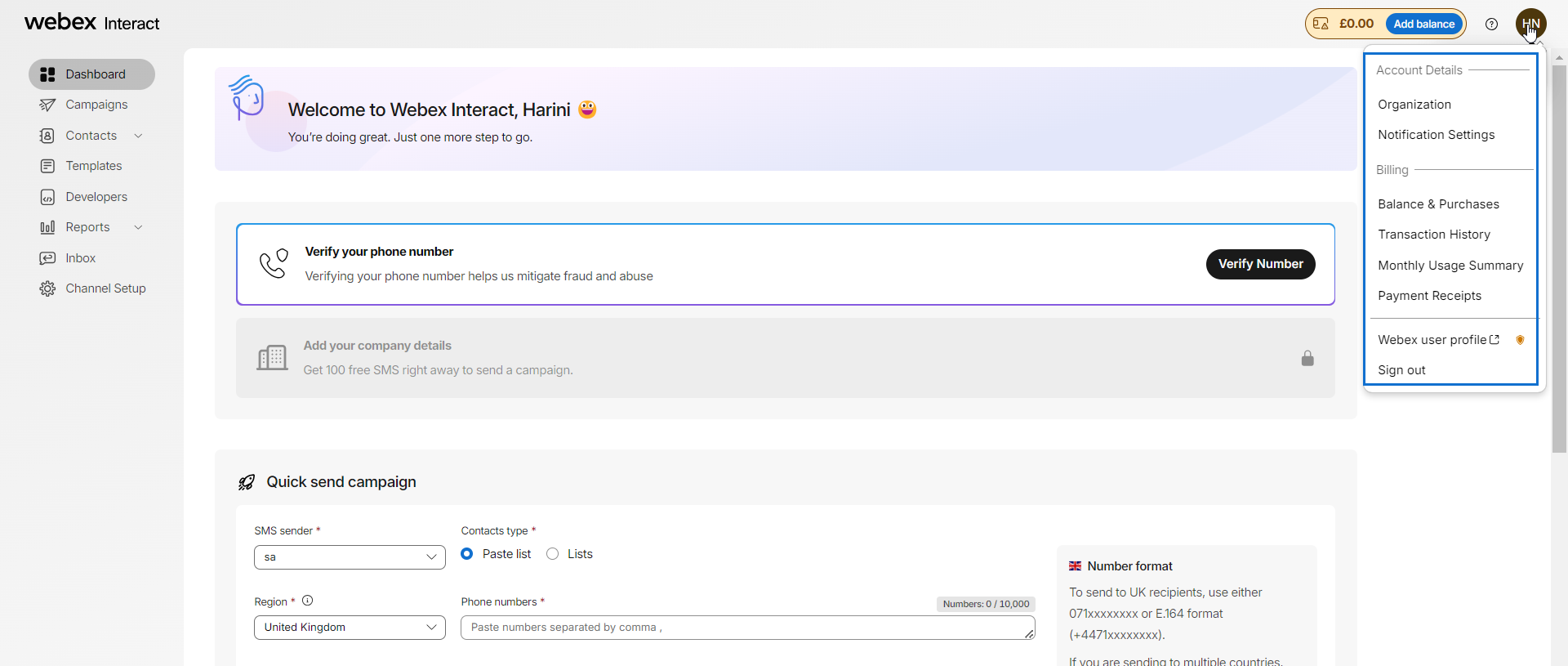
Updated almost 2 years ago