Create an API project
Integrate with your systems using API
To send SMS using Webex Interact APIs, you need to create an API project under "Developers" which will create an access/production token for you. You can then use this token to send SMS using our API documentation.
You can also restrict an API project to a particular source IP address or an IP range or both, if needed to ensure that your API credentials cannot be misused.
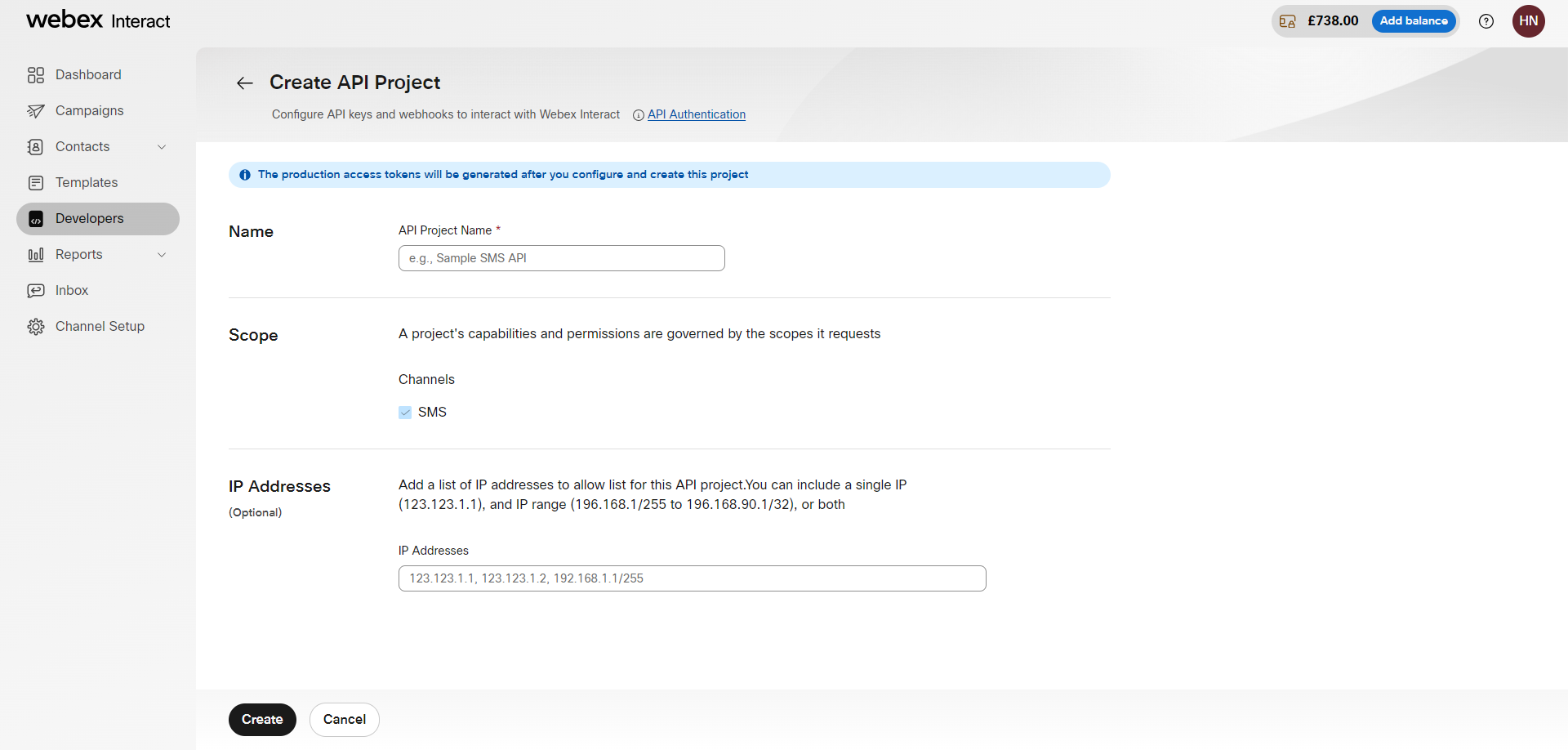
API authentication
Your production token (or access token) will be created after you create an API project. You must authenticate all API requests on Webex Interact with a valid production token.
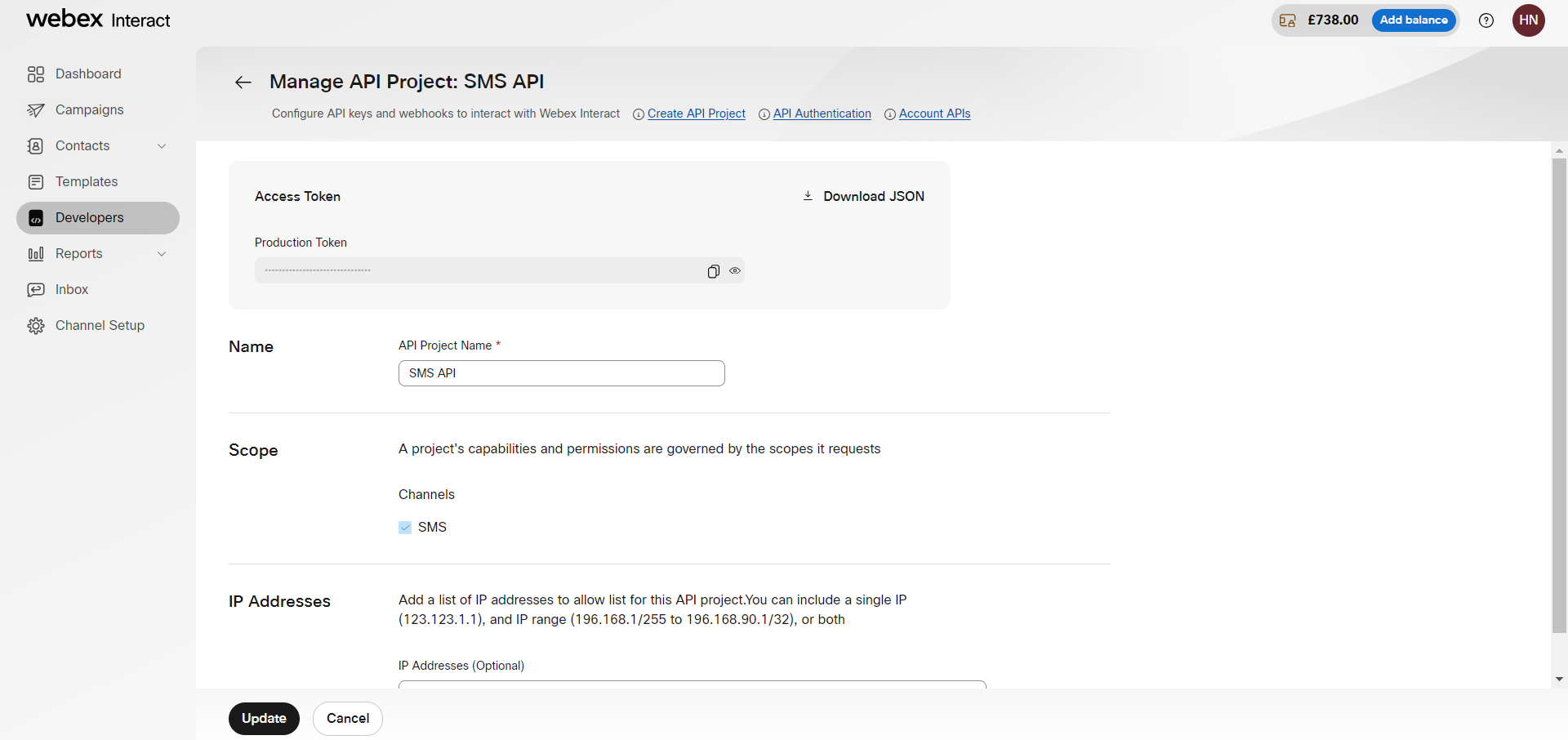
Updated 9 months ago