Template statuses and best practices
Once the template is created, you can submit it for approval. It can take up to 24 hours for approval. After review, WhatsApp assigns statuses to the templates:
- In-Review: Indicates template is under review, taking up to 24 hours.
- Rejected: Indicates template has been rejected or violates policies.
- Active - Quality pending: Indicates template awaits quality feedback or read-rate information.
- Active - High quality: Indicates template received minimal negative feedback and can be sent.
- Active - Medium quality: Indicates template has received negative feedback but is still usable.
- Active - Low quality: Indicates template has significant negative feedback and may be disabled soon.
- Paused: Indicates template is temporarily halted due to negative feedback.
- Disabled: Indicates template is permanently disabled due to recurring negative feedback.
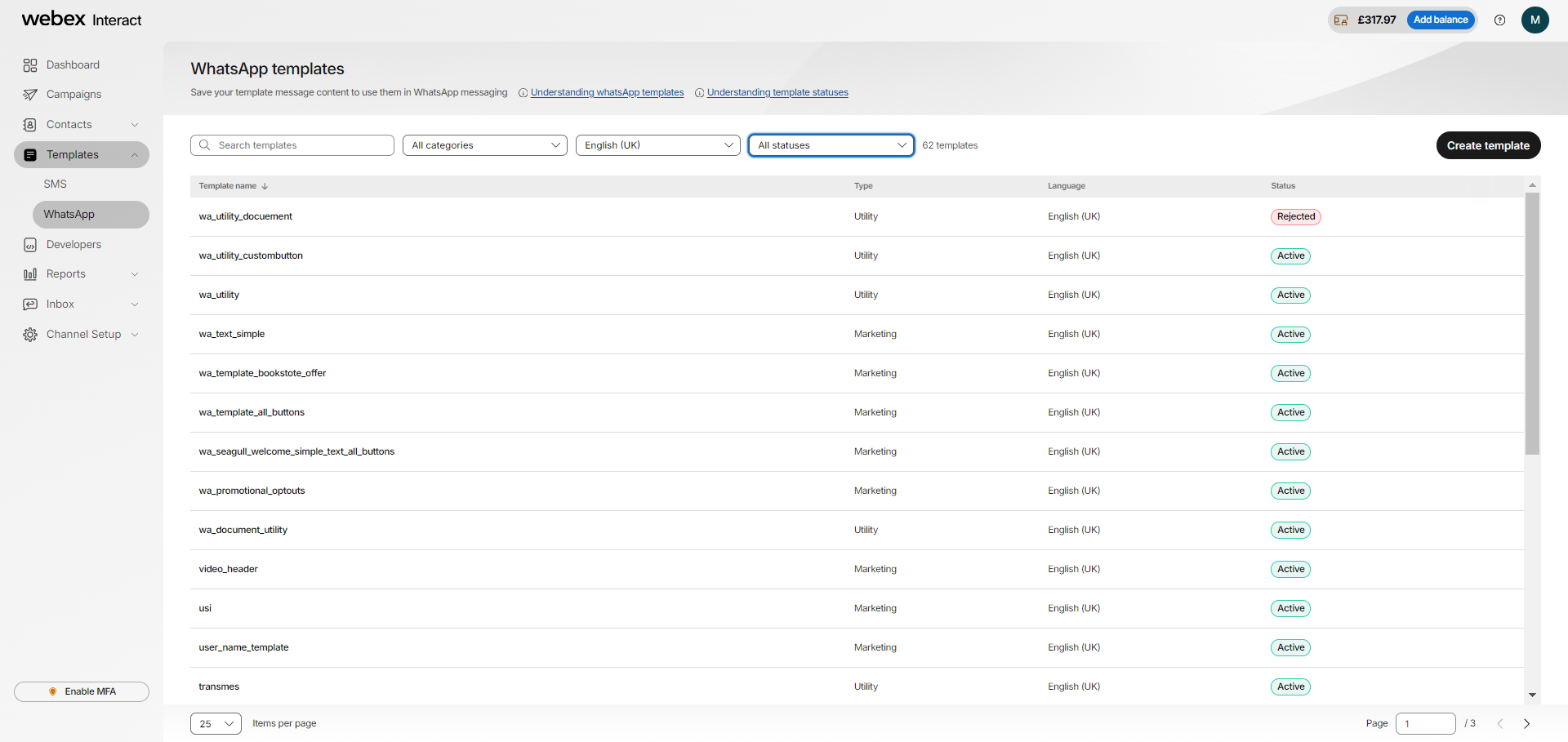
Note:
These statuses are in line with statuses received from Meta, and there can be additions/modifications to these statuses based on updates from Meta.
Once approved, you can use the template to send messages to customers. In addition, templates can be disabled based on customer feedback. Once disabled, a template cannot be sent until its quality rating has improved.
Best practices for getting WhatsApp templates approved
To increase the chances of getting templates approved on WhatsApp on the first try, consider the following tips:
- Adhere to WhatsApp's Business Policy and Commerce Policy to avoid violations that can lead to template rejection.
- Ensure thorough proofreading to catch spelling and grammar mistakes, as WhatsApp may reject content with such errors.
- Double-check variable parameters to ensure all brackets are correctly placed, as missing or misplaced brackets can result in rejection.
- Maintain consistency in language usage within templates and avoid mixing languages, as WhatsApp may not approve templates with mixed languages.
- Avoid using URL shorteners like bit.ly or TinyURL, as they conceal the true destination of links. Instead, use relevant URLs to your website(s) to increase the likelihood of approval.
- Choose descriptive template names, such as 'delivery_status' or 'summer_offer', to indicate their purpose instead of generic names like 'template_22'.
- Consider the perspective of the WhatsApp reviewer when creating templates to ensure their purpose is clear and aligned with WhatsApp's guidelines, increasing the chances of approval.
Common Rejection Reasons
Submitted templates are commonly rejected for the following reasons:
- Missing or incorrectly formatted variable parameters (e.g., should be in the format {{1}}).
- Variable parameters containing special characters like #, $, or %.
- Non-sequential variable parameters (e.g., missing {{3}} between {{2}} and {{4}}).
- Content violating WhatsApp’s Commerce Policy, including transactions not complying with policy.
- Content violating WhatsApp's Business Policy, such as requesting sensitive identifiers or documents.
- Content containing potentially abusive or threatening language.
- Duplicate templates with identical wording in the body and footer of existing templates. If a template is submitted with the same wordings in the body and footer of an existing template, the duplicate template will be rejected.
Updated over 1 year ago