Segment your campaign
Using Advanced settings, you can set up the validity or choose to send in batches. Setting a specific time for your campaign lets you track the timing and count of messages that have been delivered/failed and helps to keep an eye on any changes to track during each day.
- Validity
If your information is time-sensitive, set a date and time when the message should expire. If the message is still waiting to be sent, it will cease to attempt to send it after the date and time you have specified. You can set a date and time after which no messages will be sent to your customers. For example, if an offer has come to an end or there is an expiry date. This may happen if the subscriber is out of network reach. - Batch Processing
While sending bulk text messages, it is important to think about the responses you could potentially get. If you send 5000 text messages, could you handle hundreds of calls or orders within minutes? While it is a nice problem to have, this situation can be easily avoided. Configure messages (% per batch) to send in smaller/timed batches. This example will segment the messages and send a batch every 20 minutes between 12:30 pm-4:30 pm.
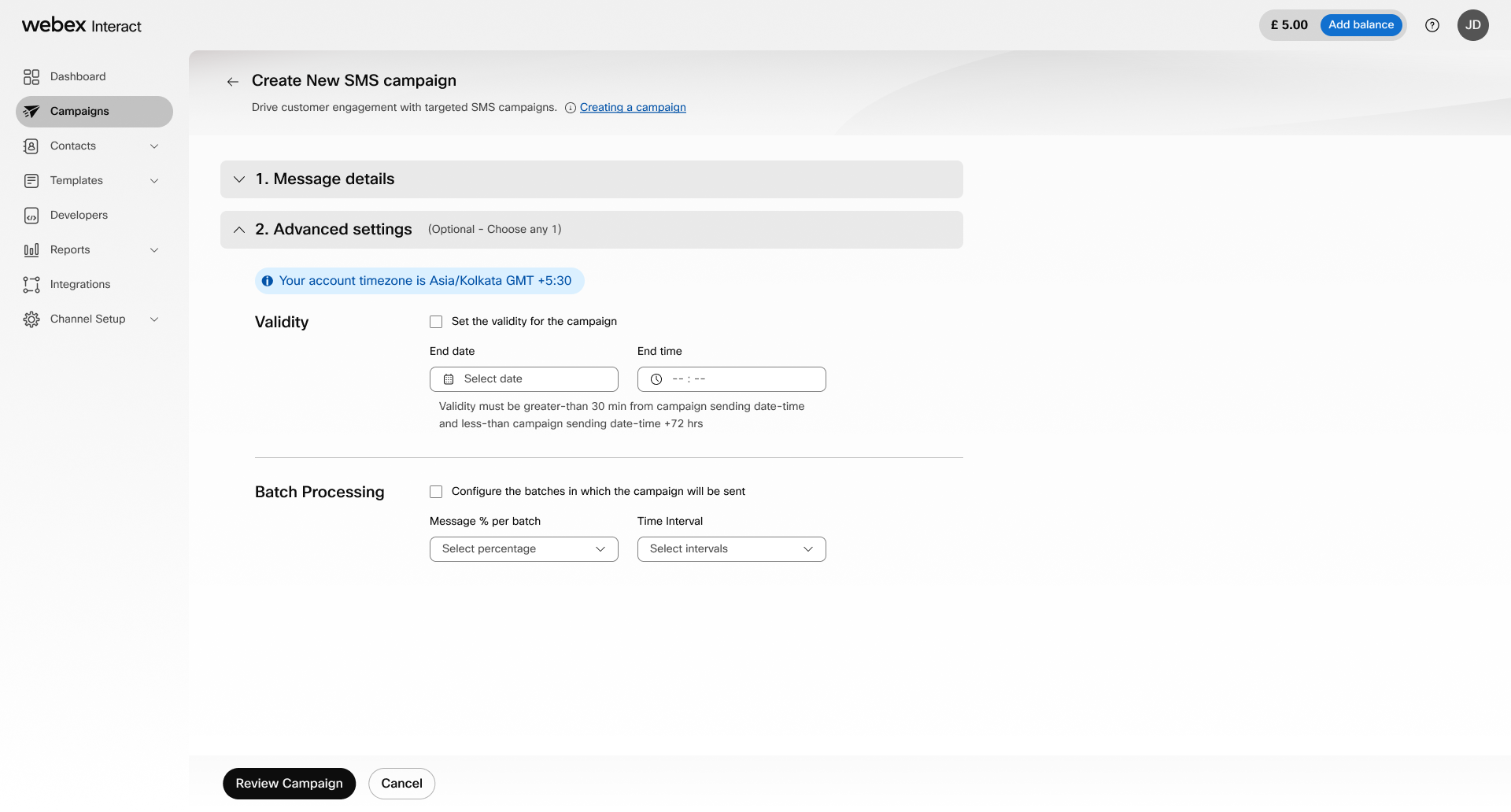
Updated almost 2 years ago