Rewrite message using AI Assistant
AI assistant helps you to rewrite and format your messages. Whether you're refining campaign copy, or just fixing a typo, the AI rewrite assistant helps you improve your content with just a few clicks.
You can enter your message in the Compose message text box on the Create campaign or Quick send page. Then, click the AI icon to open the Rewrite Message popup and use the available tools to enhance your message.
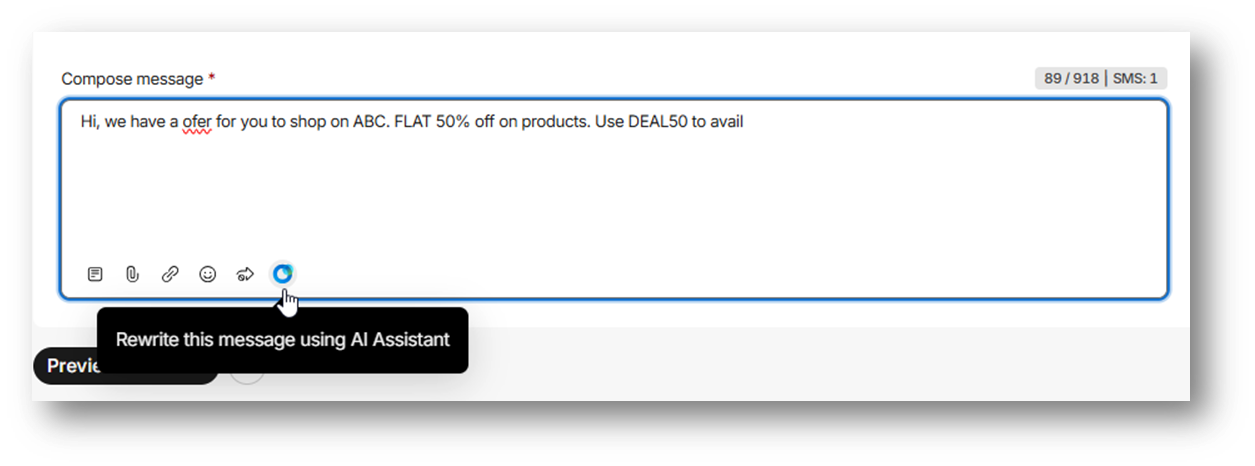
These options help you improve your content quickly:
- Improve your message for clarity
- Fix errors automatically
- Format your content
- Add emojis
- Adjust length (shorter or longer)
- Formality and tone to match your audience
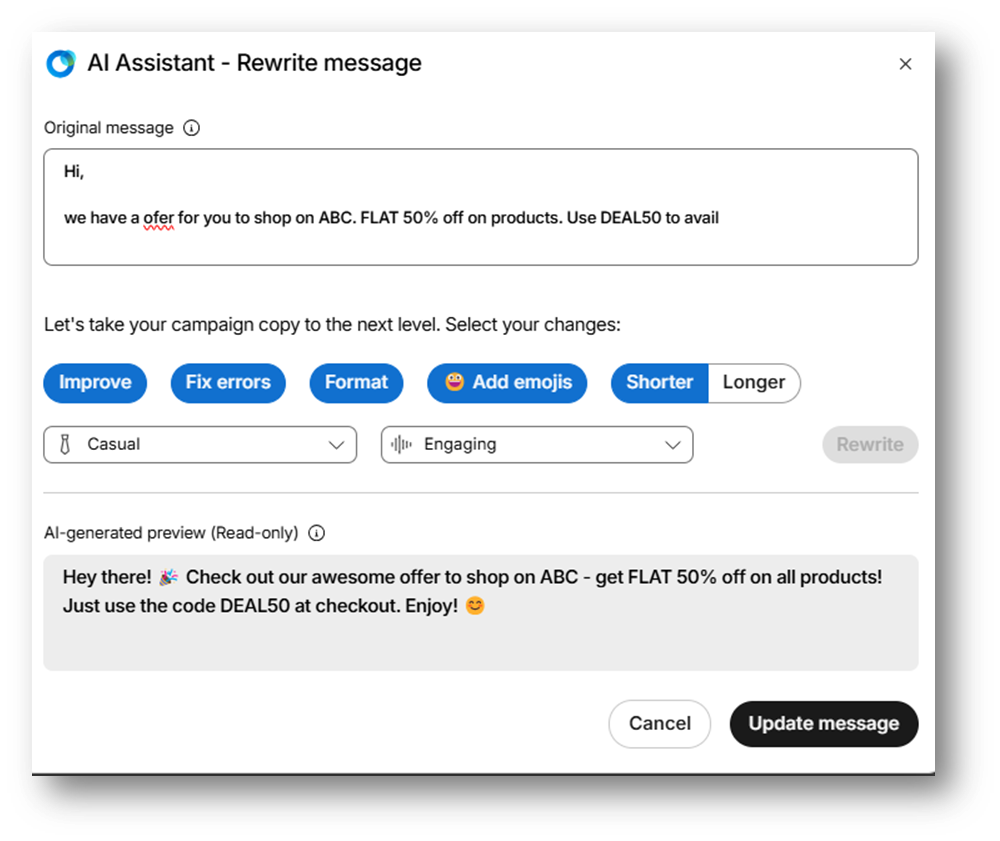
Here’s how it works:
-
Compose the campaign message you want to send. Provide the key details you want customers to know. For example, announce a offer with 50% OFF on all products.
Original message:Hi, we have a ofer for you to shop on ABC. FLAT 50% off on products. Use DEAL50 to avail
-
Choose rewrite options, such as: Improve, Fix errors, Format, Add emojis, length
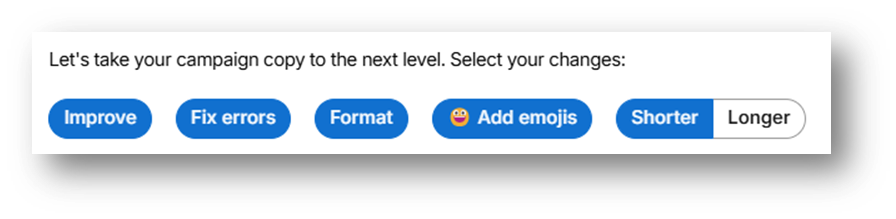
-
Select formality and tone. For example, Casual and Engaging tone
-
Click Rewrite to see the preview.
The AI-generated preview:Hey there! 🎉 Check out our awesome offer to shop on ABC – get FLAT 50% off on all products! Just use the code DEAL50 at checkout. Enjoy! 😊
Once you're happy with the preview, just click Update message—your rewritten copy will be added to the compose message text box, ready to send.
Note: Formality and tone settingsThe formality setting adjusts your tone to better suit different audiences:
- Formal: Polished and professional. Ideal for B2B or high-stakes communications.
Example: “We are pleased to offer you a 50% discount on all ABC products.”- Casual: Friendly and relaxed. Perfect for everyday messages or informal audiences.
Example: “Hey there! Grab 50% off all ABC goodies—just use code DEAL50!”- Neutral: A balance of both—clean, clear, and approachable. Great for general messaging.
Example: “Enjoy 50% off all ABC products. Use code DEAL50 at checkout.”Tone helps you fine-tune how your message feels to the reader. Pairing the right tone with your message can boost engagement. Here are the available tone options:
- Confident – Strong and bold.
Example: “Don’t miss this—50% off today only!”- Empathetic – Caring and understanding.
Example: “We know things can be tough—here’s something to help.”- Cheerful – Happy and celebratory.
Example: “Yay! 🎉 You just unlocked 50% off!”- Witty – Clever and fun.
Example: “Saving 50% = superpower. Go hero your cart.”- Direct – Clear and to the point.
Example: “Use DEAL50. Ends soon.”- Engaging – Friendly and inviting.
Example: “Hey there! Ready to save? Tap now!”- Polite – Courteous and professional.
Example: “Thanks for your interest. Let us know how we can help.”- Sincere – Honest and heartfelt.
Example: “We truly appreciate your support.”- Disappointed – Gently expresses letdown.
Example: “Sorry we missed you. Let’s try again soon.”- Apologetic – Owns up and reassures.
Example: “Sorry for the delay—we’re on it.”- Pessimistic – Realistic, for serious updates.
Example: “Your order may be delayed—we’ll keep you posted.”- Worried – Shows concern and care.
Example: “Haven’t seen you in a while—everything okay?”
Updated 9 months ago