Manage your cards
Manage your payment method for seamless and secure payment experience
When you add balance to your account through credit card details, the payment info you provide is saved to your account. While adding a new card for a transaction, you have the flexibility to choose whether or not to save the card information, ensuring the safety of your payment details and controlling future use.
Adding a new card
The “Add Payment Method” allows you to enter the information for the new card, including the card number, expiration date, and security code. While adding the details, you have the choice to save or not save the card details:
- If it's a one-time purchase without plans for future use, it's recommended not to save your card information.
- If you're not comfortable with saving the card for future transactions, you can remove it from your account.
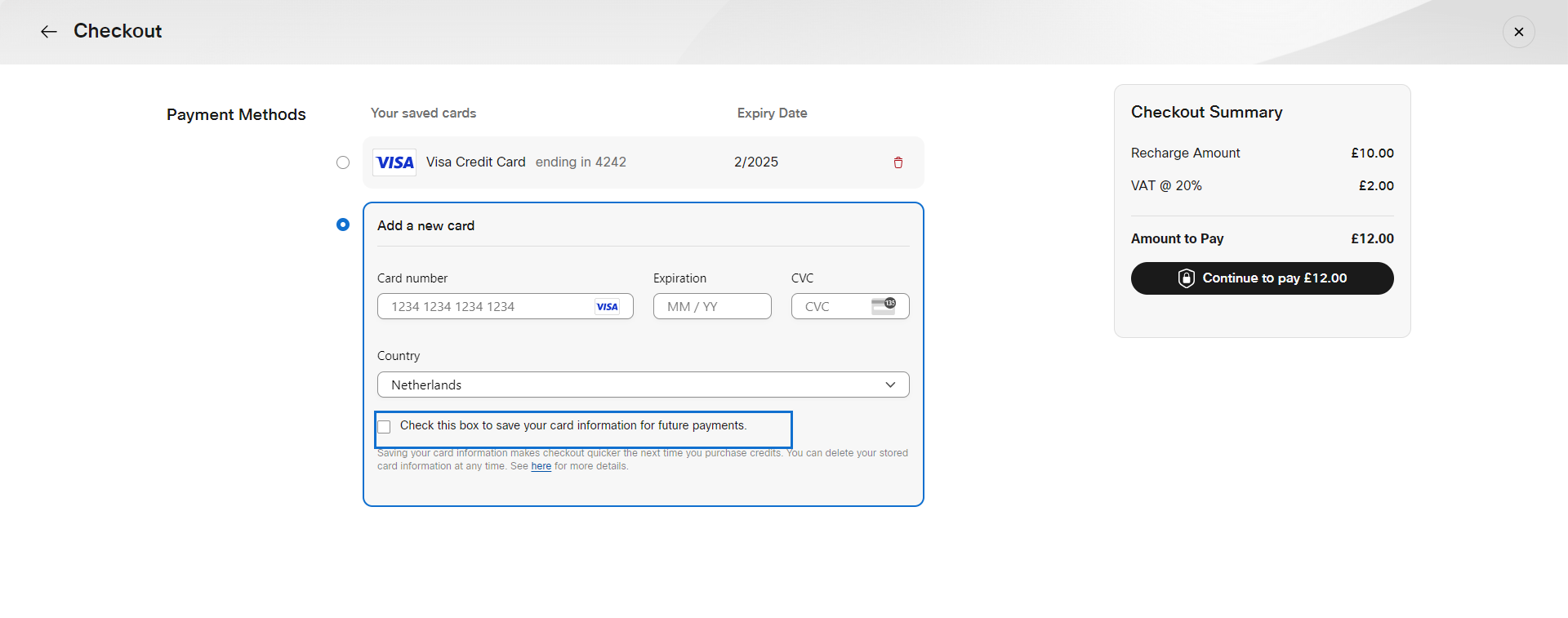
Stored card details are secure
We prioritize the security of your stored card information. We take measures to protect your data from unauthorized access, and only authorized personnel who have access to your stored card information can view it.
Deleting an existing card:
If you no longer want to use a specific card, you can remove it from your account. However, if you've configured the card for auto-recharge, deleting it might not be possible. This payment method might be currently in use for your Monthly Auto Recharge. You need to set up an alternative payment method for the Monthly Auto Recharge before removing this payment method. By efficiently managing your payment cards, you can ensure secure and convenient transactions.
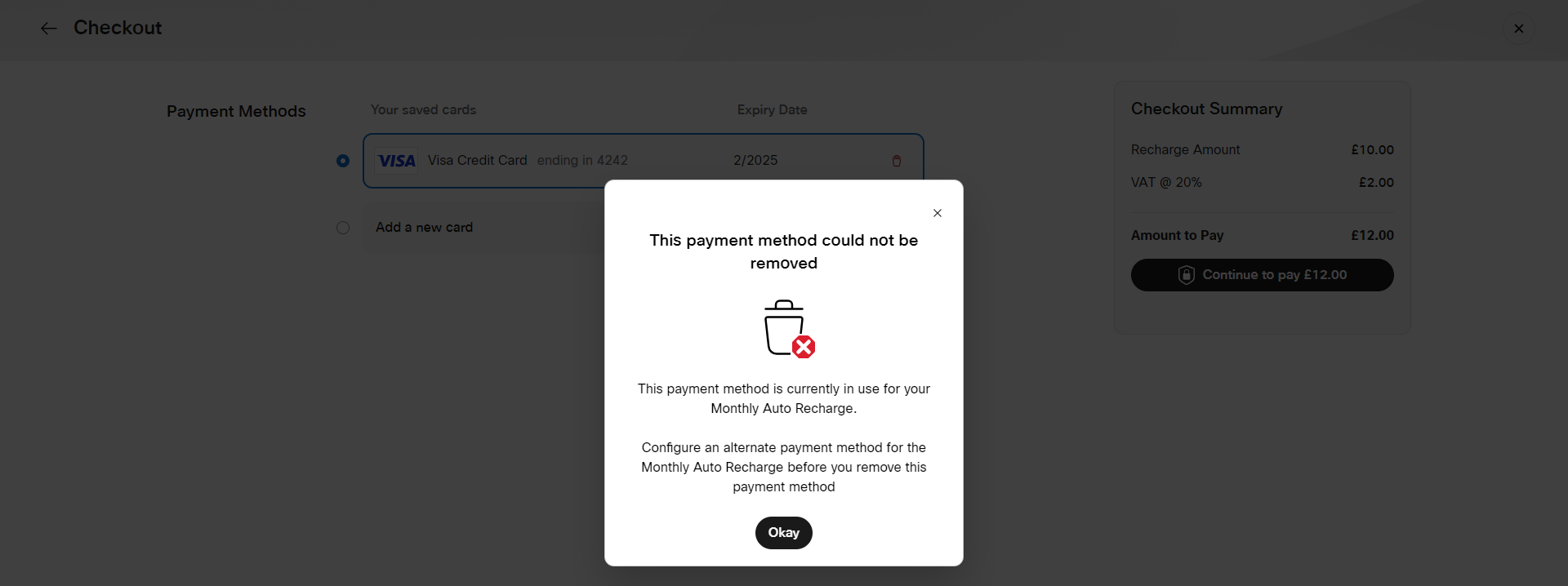
Updated about 1 year ago