List import summary
Summary of the contacts that have been imported
The List Import Summary provides you with a quick overview of your contacts that have been imported, along with the list they've been added to. Once you've imported your contacts, you can view, analyze, and complete actions with your previous imports, including creating a list, and viewing, or deleting imported contacts.
When the contact import is complete, the summary page lists how many contacts were:
- New contacts added or updated
- Duplicate contacts
- Invalid/Failed contacts due to error
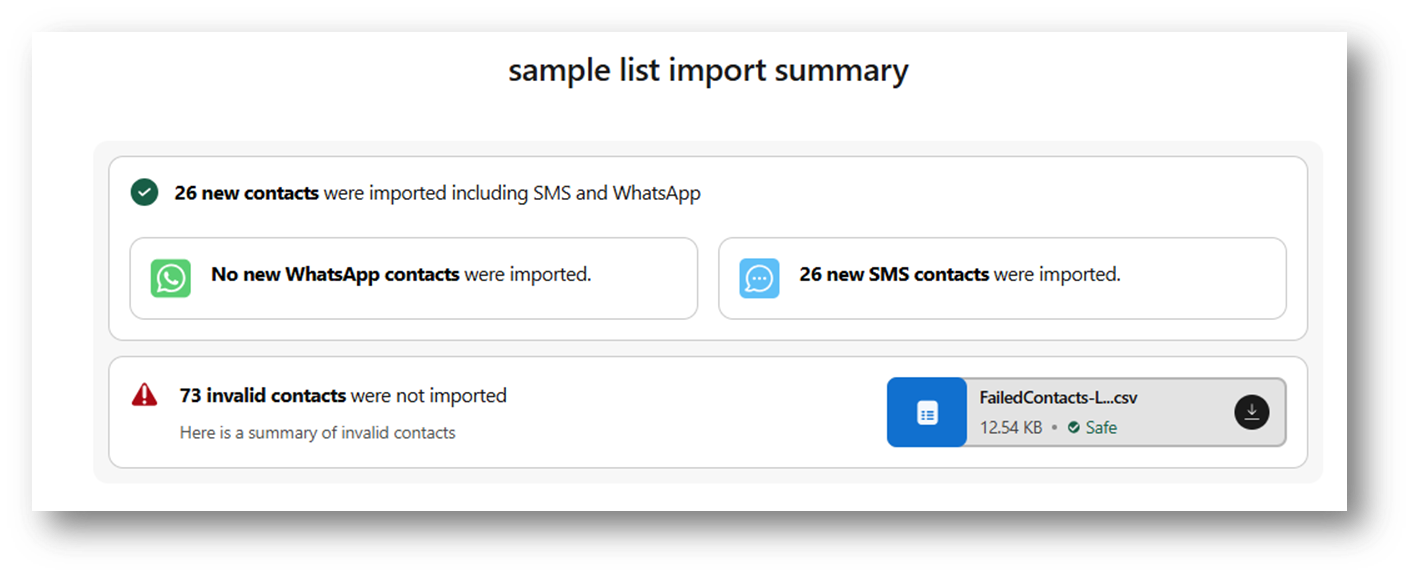
After importing contacts, a list is created with a list of imported contacts. You can perform the following actions to manage the lists:
- Add contacts to the list: Add new contacts to an existing list.
- Copy contacts to a list: You can copy the contacts from the existing list and add them to the destination list. You can copy contacts if you want certain contacts to be a part of multiple lists simultaneously. This keeps the contacts in both lists.
- Move contacts to a list: You can remove contacts from the existing list and move them to a destination list.
- Delete contacts from a list: You can delete the contacts from the existing list. This does not affect other lists that include the deleted contacts.
- Edit contacts within the list: You can edit the contact details by hovering over the respective contact row on the Lists page. Use the 'Edit' icon to modify the details as needed.
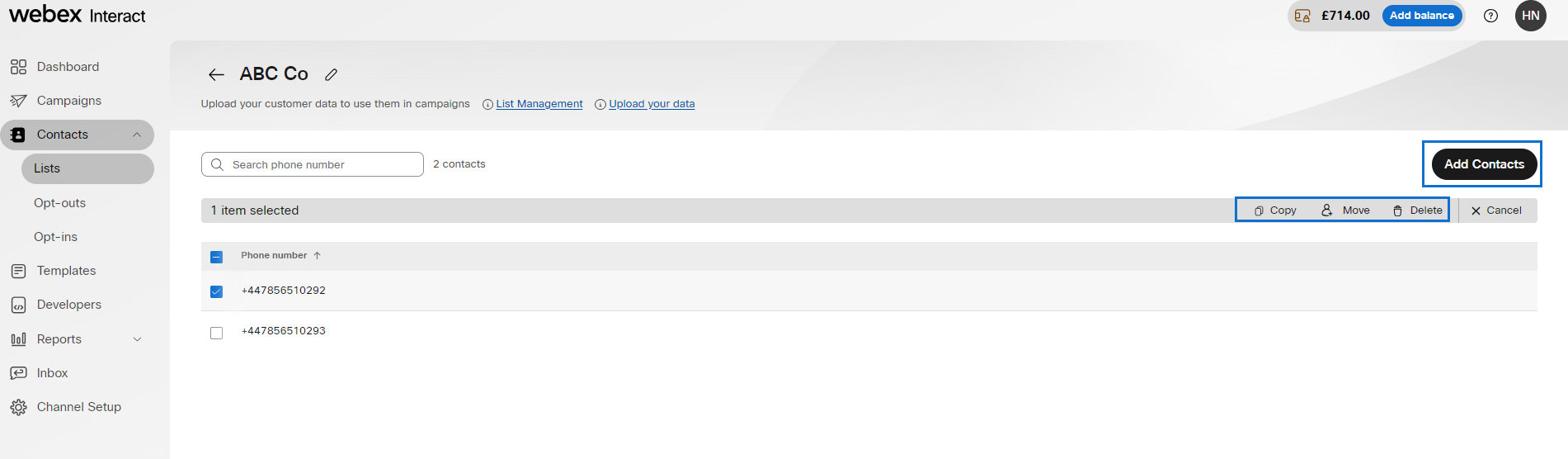
Updated 12 months ago