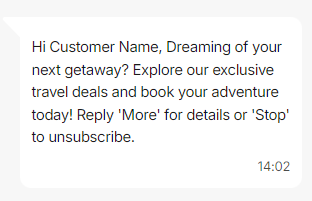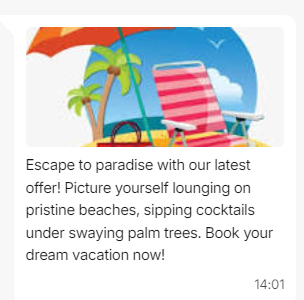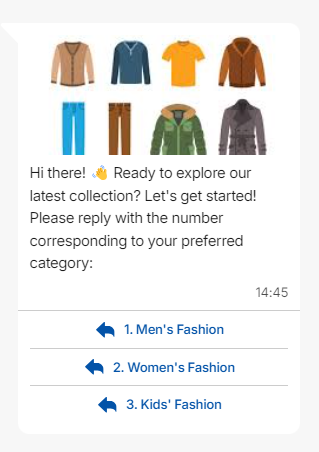Understanding WhatsApp templates and categories
To send a WhatsApp campaign, you'll require a pre-approved template message. These WhatsApp business templates offer predefined formats for messaging customers via WhatsApp. They must adhere to WhatsApp's guidelines and can include text, images, and basic formatting. To use a template, it is sent to Meta for approval for quality and spam compliance. Once approved, you can use the template to send WhatsApp campaigns.
To ensure efficient WhatsApp conversations, WhatsApp has implemented guidelines for message templates. Templates fall under three categories, Marketing, Authentication, and Utility.
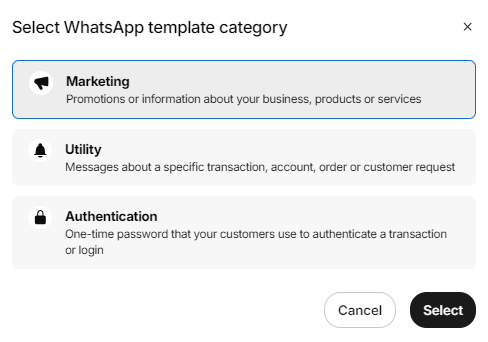
Marketing templates are pre-designed templates used to send promotional messages with the primary objective of promoting products or services, brand recognition, and encouraging specific actions. A well-crafted marketing template can effectively engage customers and drive business goals, whether it's announcing new products or services, promoting sales, or prompting interactions. By using marketing templates, businesses can save time and effort while still delivering effective marketing campaigns tailored to your customers' needs.
For example, "You have been pre-approved for our credit card! Enjoy an offer of ${1} if you apply via your personalized link: ${2}."
Utility templates are used to send transactional messages, with the primary goal of sending transaction changes/updates, confirmation, suspension, or termination of an existing transaction, account, billing, or payment notification.
For example,
"Thanks for confirming opt-in! You’re in. You’ll now receive notifications via WhatsApp."
"Hooray! Your package from order ${1} is on its way. Your tracking ID is ${2} and delivery date is ${3}."
Note:
- Each template category may have its own pricing. See pricing details for more information.
- Make sure to select the appropriate template category that matches the content and purpose of your message when creating templates. Selecting the wrong template category may be rejected by Meta.
Authentication templates can be used to send one-time passcodes, which may be required at different stages of the login process (e.g. account verification, account recovery). These templates play a crucial role in ensuring security and protecting customer accounts.
For example, "${1} is your verification code. This is valid for 15 minutes."
Authentication messages are not currently supported for sending campaigns.
WhatsApp message types and examples
Before sending a template message, you need to create a template. It is essential to understand the message you want to convey clearly. This clarity ensures effective communication regardless of the medium—whether it's text-based, media-based, or interactive messages.
- Text-based message templates - They are simple yet effective, allowing businesses to convey information clearly and concisely. These templates typically consist of text messages without any multimedia elements. They are ideal for sending transactional notifications, appointment reminders, order confirmations, and customer service updates.
- Media-based message templates - Media-based message templates include multimedia elements such as images, videos, and documents to enhance the message content. They are perfect for showcasing product images, promotional videos, event flyers, and other visual content.
- Interactive message templates - These templates often include interactive elements such as buttons, and quick replies, enabling users to take specific actions or make choices within the message. Interactive templates are highly dynamic and can facilitate various types of interactions, such as requesting product information, making reservations, or providing feedback.
Updated about 1 year ago