Campaign reports
Get insights and delivery statistics of your SMS campaigns
Want to know how well your SMS campaign is performing? The report offers a comprehensive visual summary of your campaigns, so you can understand what's working and what's not in your campaigns. These reports will help you understand customer preferences and refine your approach.
Campaign reporting is available for all SMS messages sent using Webex Interact, offering valuable insights into your campaign's performance. You will find delivery reports for all messages sent and provide trends to get a better idea of the campaign status and a realistic view of what your campaign needs to achieve. The statistics gathered from campaigns sent through your account help to improve your campaign's efficiency and meet your overall marketing goals.
Campaign reports help to:
- Review the overall campaign effectiveness.
- Evaluate the impact on customer responses and your business or brand.
- Provide insights for planning and implementing future campaigns.
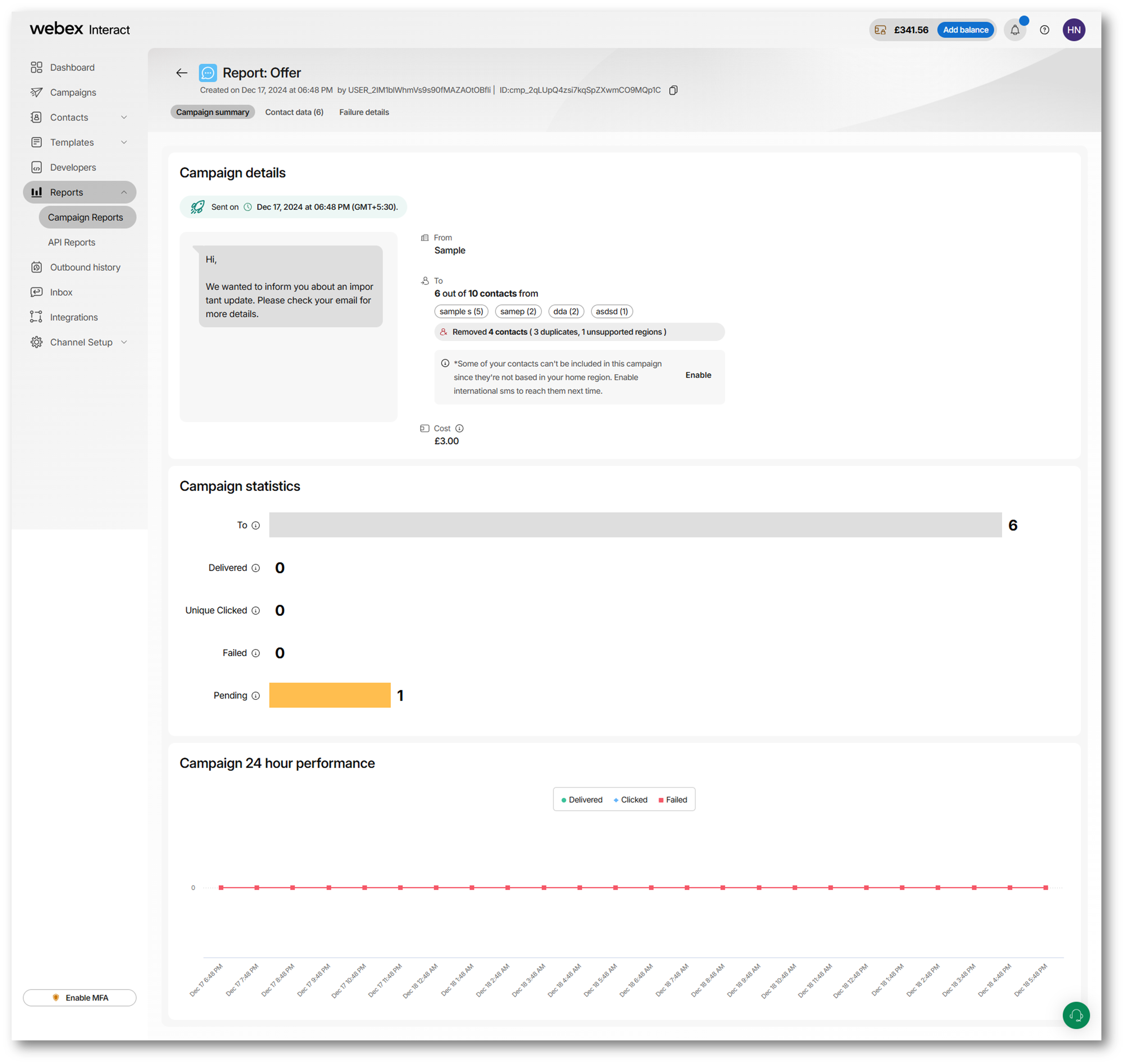
The Reports include the following sections:
Campaign summary
The Campaign Summary page provides a quick glimpse of essential information about your target audience and key delivery metrics of your campaign. This summarizes the key metrics associated with sent campaigns, including clicks, 24-hour performance, and campaign details.
The Summary section includes sub-sections:
SMS campaign details
Shows the essential campaign details such as the target list, sender information, and more. It provides the count of contacts that received the campaign and those that were removed, along with the reason for their exclusion. You have the option to preview your message to assess both its content and formatting.
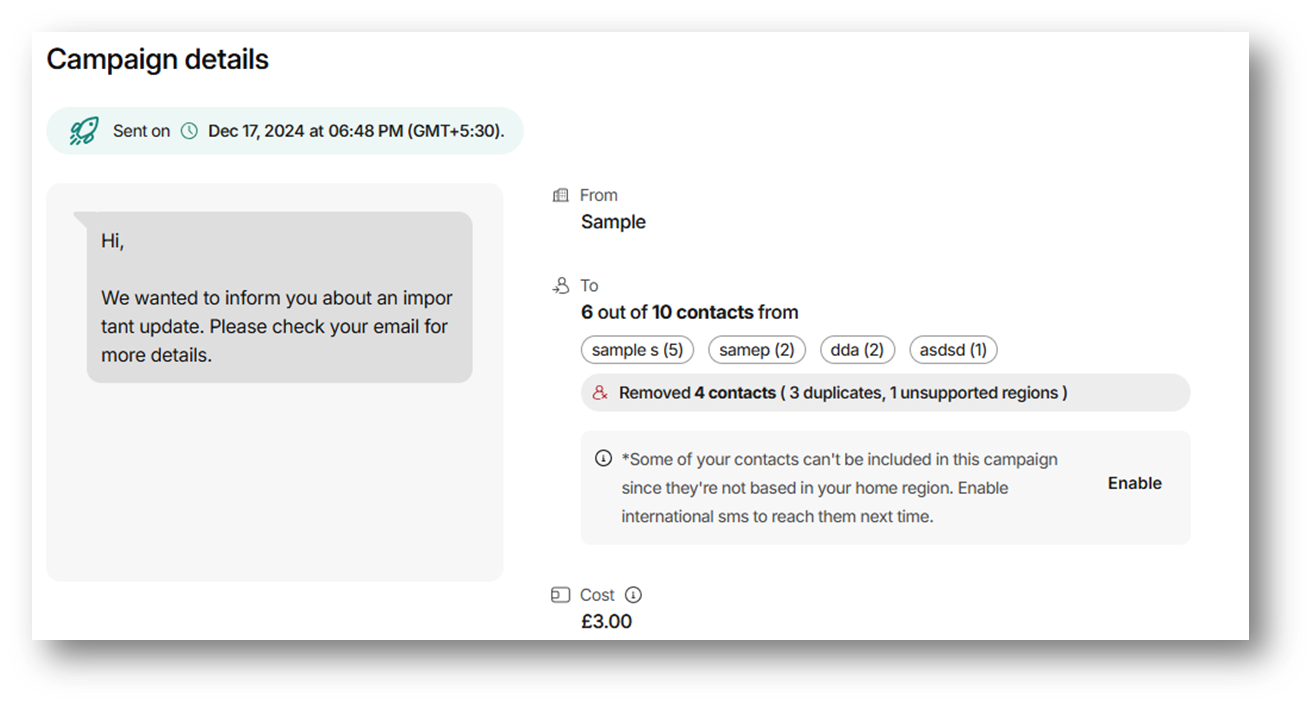
Campaign statistics
Explore the details of send statistics, unique clicks, and failed messages, gaining insights into your campaign and tracking essential metrics. This section provides a holistic view of your campaign's reach and performance. You can see the total percentage of sent statistics, unique clicks, and failed messages to understand your campaign's reach and performance.
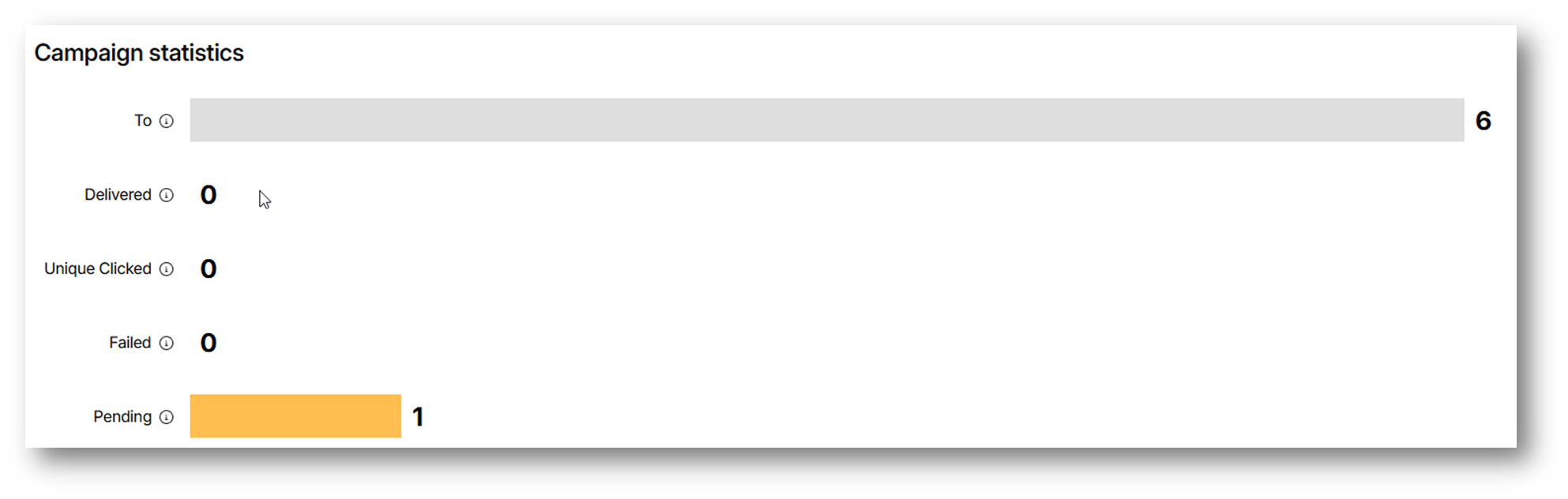
| Field | Description |
|---|---|
| Sent to | Shows the total number of messages sent |
| Total Delivered | Shows the percentage of messages that were successfully delivered |
| Unique Clicks | Shows the percentage of unique subscribers who clicked on links, any number of times |
| Failed | Shows the percentage of messages that were failed |
| Pending | Shows the count of messages that are pending delivery receipts or still in the process of being sent. |
Campaign 24-hour performance
Shows the 24-hour performance graph that details the total number of links that are clicked and opened within 24 hours of sending your campaign.
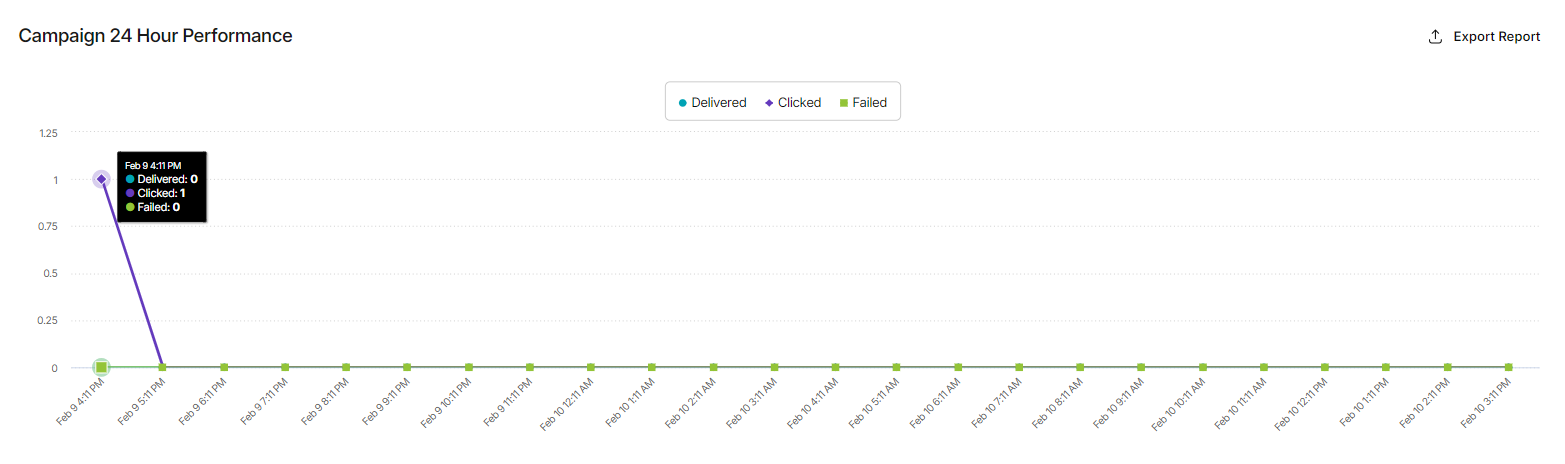
Shortlink Performance
Shows the count of unique clicks of the short links in your SMS campaign. It is used to track and evaluate how your customers interact with these links. You can gain additional insights into the click performance of Interact short links and understand how customers interact with these links.
Contact data
In this section, you'll find a list of your customers associated with the campaign, including information such as status, sent on, last updated date and time, among other details. Viewing your customer data helps you to make strategic decisions based on their interactions with your SMS campaigns.
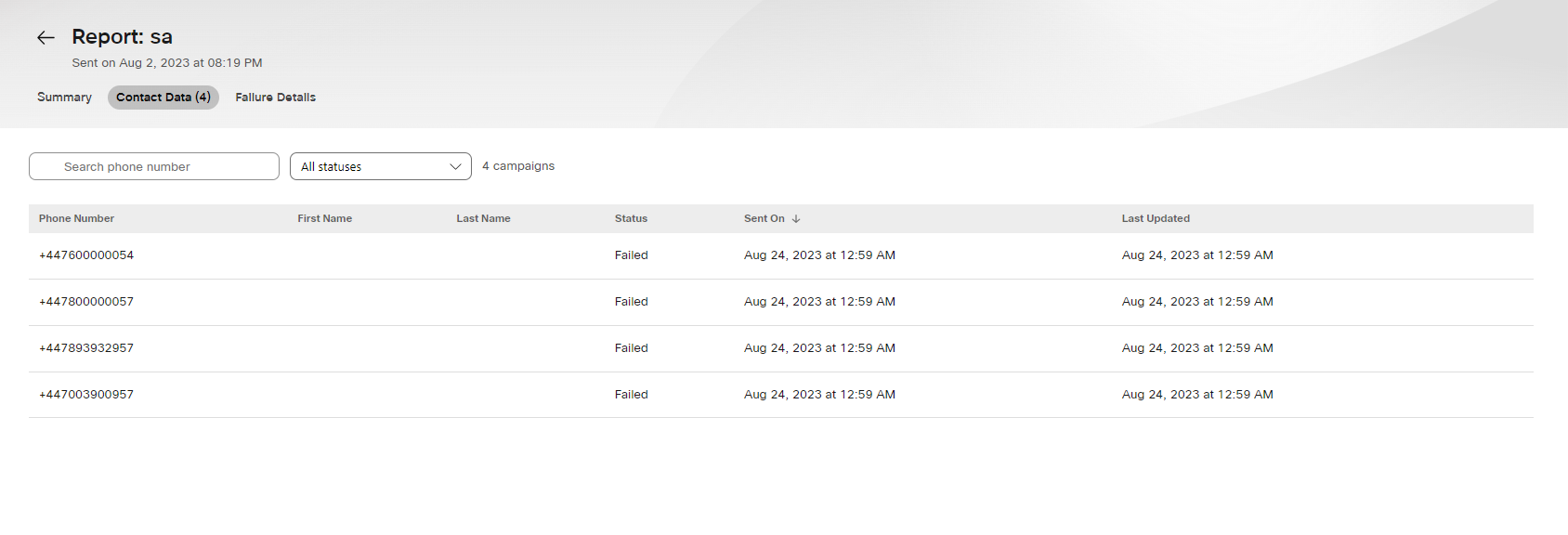
Failure details
In this section, you can review the specific details of each contact's delivery failure, which is valuable for campaign analysis.
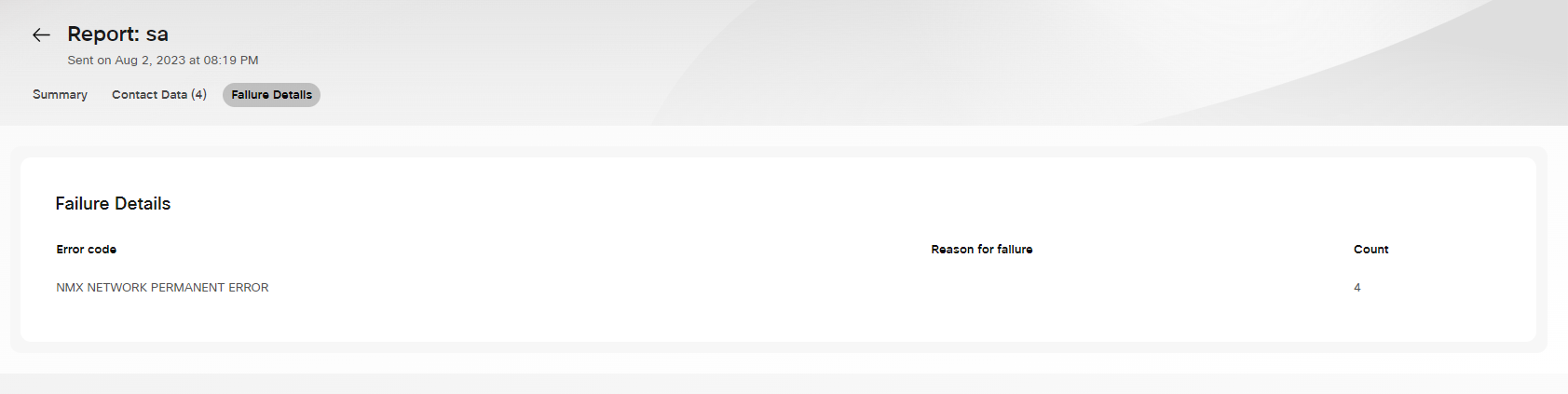
Updated about 1 year ago