Opt-in management
Create an opt-in path for your customers
Do you want to reach out to your customers via SMS or WhatsApp? If you want to collect contacts, you first need to ask them to opt-in to your WhatsApp Business. Opt-in is the explicit consent from customers whom your business is communicating with. Every business can benefit by encouraging customers to provide this consent, whether through SMS, email, website interactions, offline interactions, or social media engagement.
The primary goal of opt-ins is to add engaged and interested contacts to your marketing lists. Sending messages to opted-in customers ensures you're reaching out exclusively to those who have agreed to receive them. It's crucial to only message customers who've consented to avoid being flagged as spam. Here's how you can create opt-in path for customers to opt-in to subscribe to your business:
Create SMS opt-in path
When customers opt-in to your business, they provide consent to receive updates from the business, leading to requested interactions and better engagement. When customers send a message to your dedicated number, you can add them to your chosen contact list.
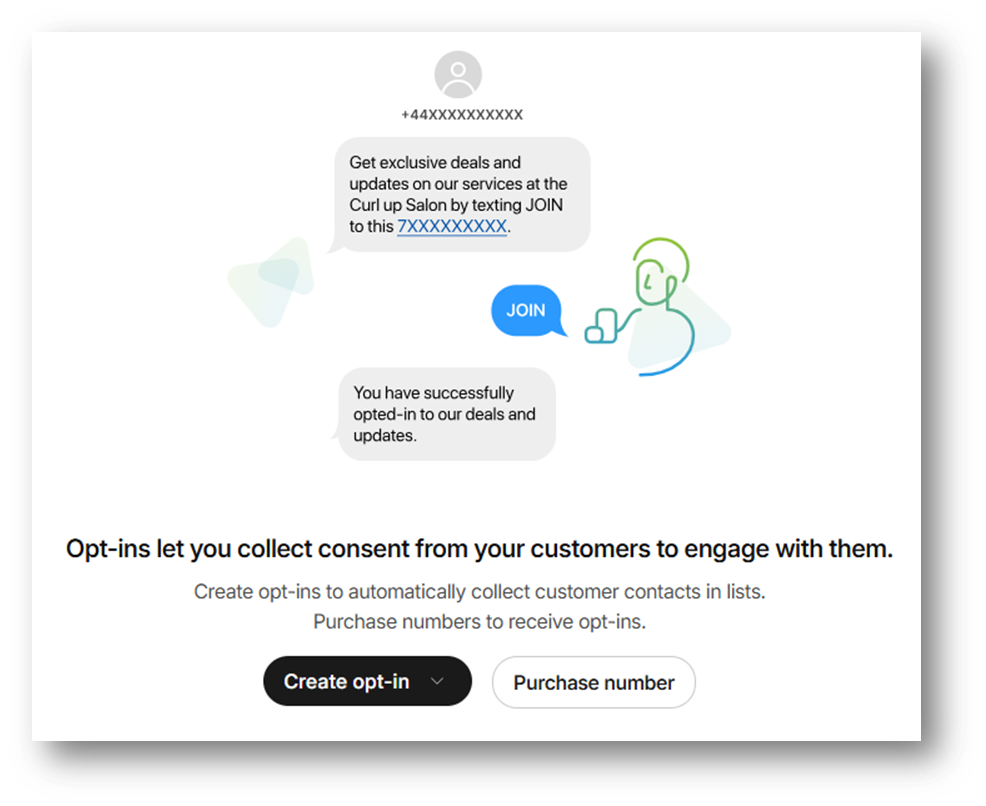
Here's how to create opt-ins for customers to opt in via SMS message using opt-in keywords:
Choose the target lists
Choose the opt-in name t target lists for which you want to establish an opt-in path. This selection is specific to the target customers for whom the opt-in path is being created.
Choose an SMS sender or dedicated number
A dedicated number can be used to share promotions, ads, coupons, sales, and so on. Advertise your dedicated number prominently across various channels. This can include your website, social media pages, or any other customer touchpoints. Ensure that potential customers can easily find and access the number.
For example, Reply JOIN to 12345 to receive exclusive offers and discounts on products! Dedicated sender is 12345
Opt-in keywords
Clearly explain to customers how to opt-in by sending a text message with keywords. Provide instructions on what keywords or details to use in their message to indicate their interest in subscribing to promotions, offers, or services. Ask customers to send a text to your dedicated long number using keywords.
For example: Text "JOIN" to get exclusive offers and updates to [your dedicated number] now!". Let customers know that by doing so, they will be added to your opted-in list.
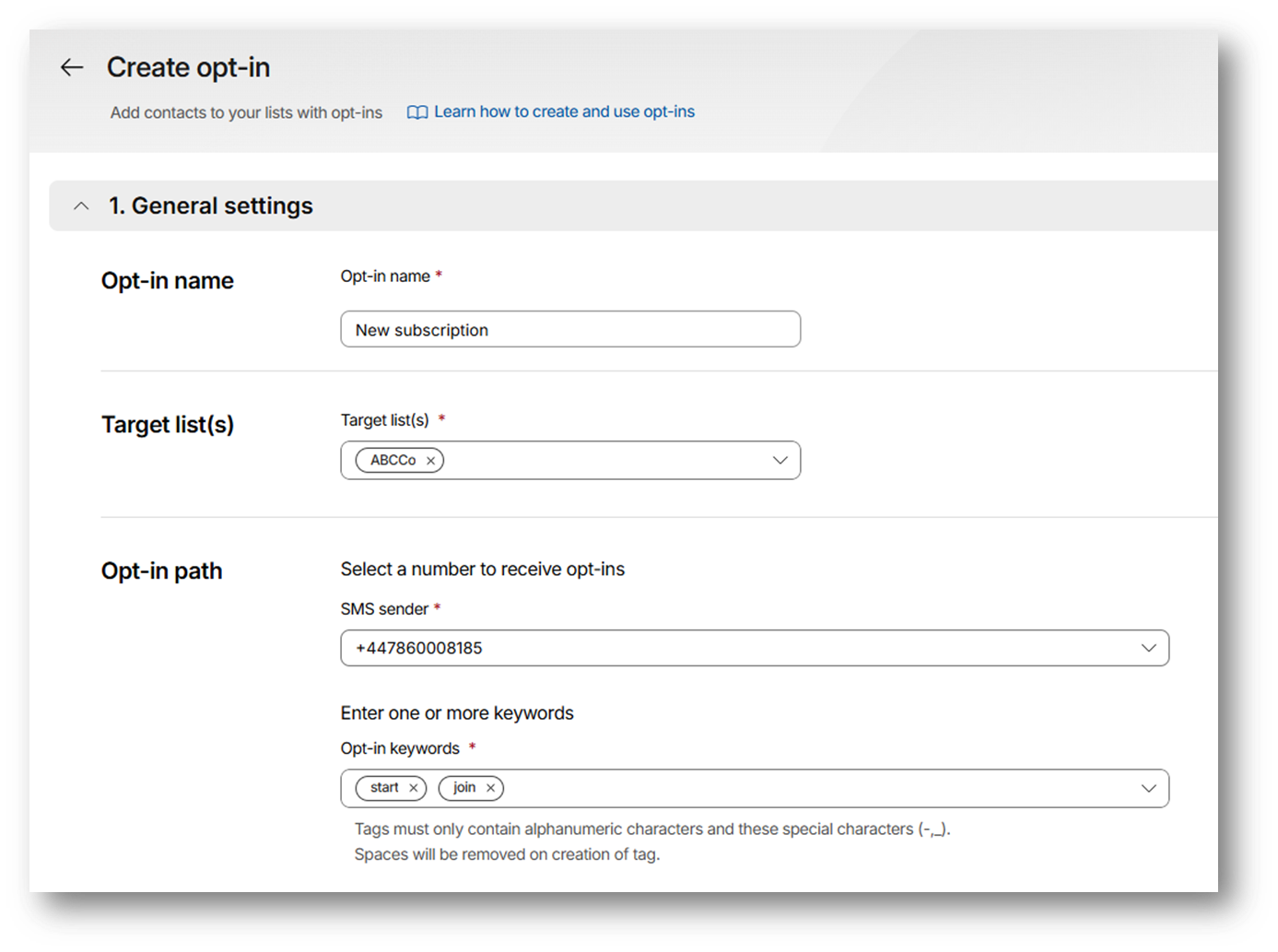
Opt-in confirmation message
When customers send a text message to your dedicated number, respond with an opt-in confirmation message. Thank them for opting in, and provide any necessary instructions for future communications. Auto-response is an optional action you can add when setting up your dedicated long number and keyword. You can provide a confirmation message after customers text to a number, or provide a URL directing customers to your site.
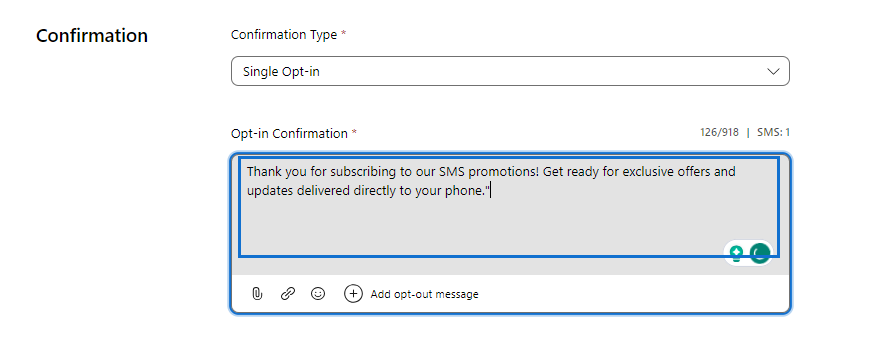
When using a single opt-in, the customer's text message serves as confirmation of their interest and opt into your service. This is known as a single step opt in.
Single opt-in is a one-step process where users submit their interest by texting to a dedicated number. Upon doing so, they are instantly added to the subscriber list and can start receiving messages.
- For example, a customer interested in subscribing would simply send a text message with the keyword "SUBSCRIBE" to your dedicated number.
- Set up an automated response to acknowledge the customer's opt-in and thank them for subscribing.
- Example: "Thank you for subscribing to our product! Get ready for exclusive offers and updates delivered directly to your phone."
- When the customer sends the opt-in message, their phone number is automatically added to your chosen contact list.
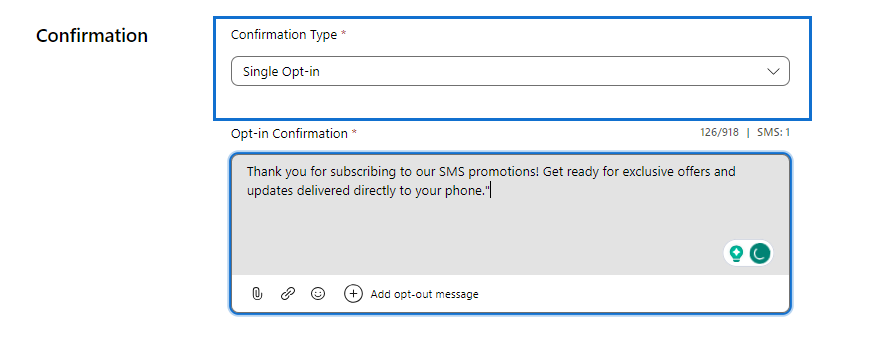
Create WhatsApp opt-in path
Before sending WhatsApp messages to customers, it is mandatory to get opt-in. There are multiple ways to obtain opt-in, both on and off WhatsApp. Acceptable opt-in methods include obtaining it through your website, interactive response flows, or in a WhatsApp.
Here's how to create opt-ins and allow customers to opt in via WhatsApp message:
Choose a WhatsApp profile
Select a dedicated WhatsApp business profile or phone number to receive opt-in messages. Ensure that you have set up your WhatsApp business profile with relevant business information and contact details.
Opt-in keywords
Clearly explain to customers how to opt-in by sending message with keywords. For example, you could instruct them to send a message with the keyword "JOIN" or "CONFIRM" to your WhatsApp number to opt in. You can provide this instruction on your website, or social media profile.
For example,
Exclusive discounts and offers
Text "CONFIRM" to get exclusive offers and updates to [ABC] now!". Let customers know that by doing so, they will be added to your opted-in list.
Opt-in confirmation message
When customers send a message to your profile, respond with an opt-in confirmation message. Thank them for opting in, and provide any necessary instructions for future communications.
For example, Thank you for subscribing to our WhatsApp updates! You'll now receive the latest news, offers, and promotions.
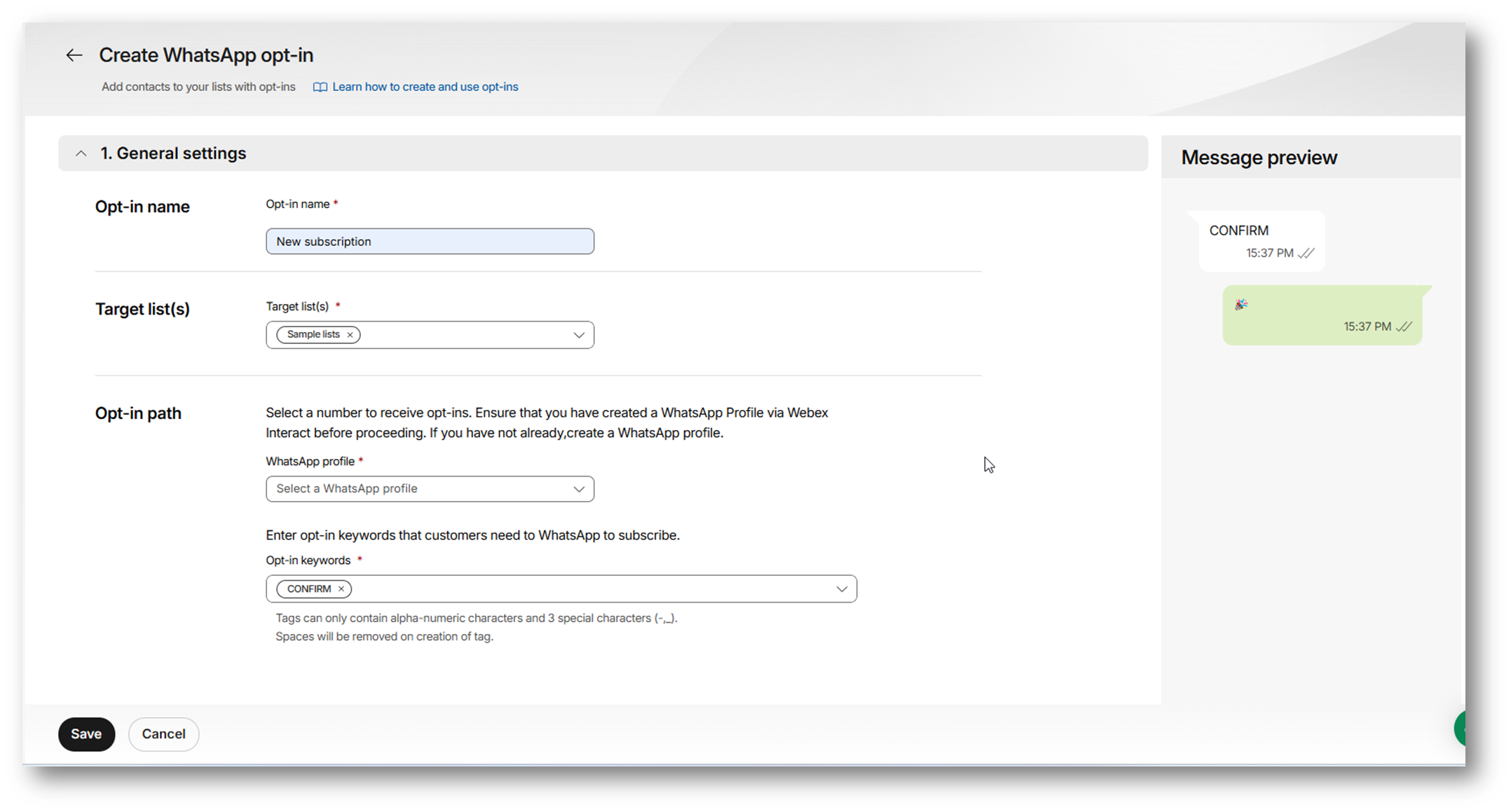
Updated 10 months ago