SMS templates
Create and manage SMS message templates
Templates are a convenient way to store and reuse your frequently sent messages. In Webex Interact, you can add merge fields such as first name, last name, and DOB or create custom fields to personalize the message as you wish. This allows you to easily access templates with a single click when composing new campaigns, thereby enhancing SMS personalization.
Note:
When you send a campaign from Webex Interact, the merge fields will be updated with information from your contact lists, if the fields exist. In case you are using the SMS API, you'll need to provide key-value pairs for each merge field used for each number. For more information on how to send SMS via API, see, Send SMS Message.
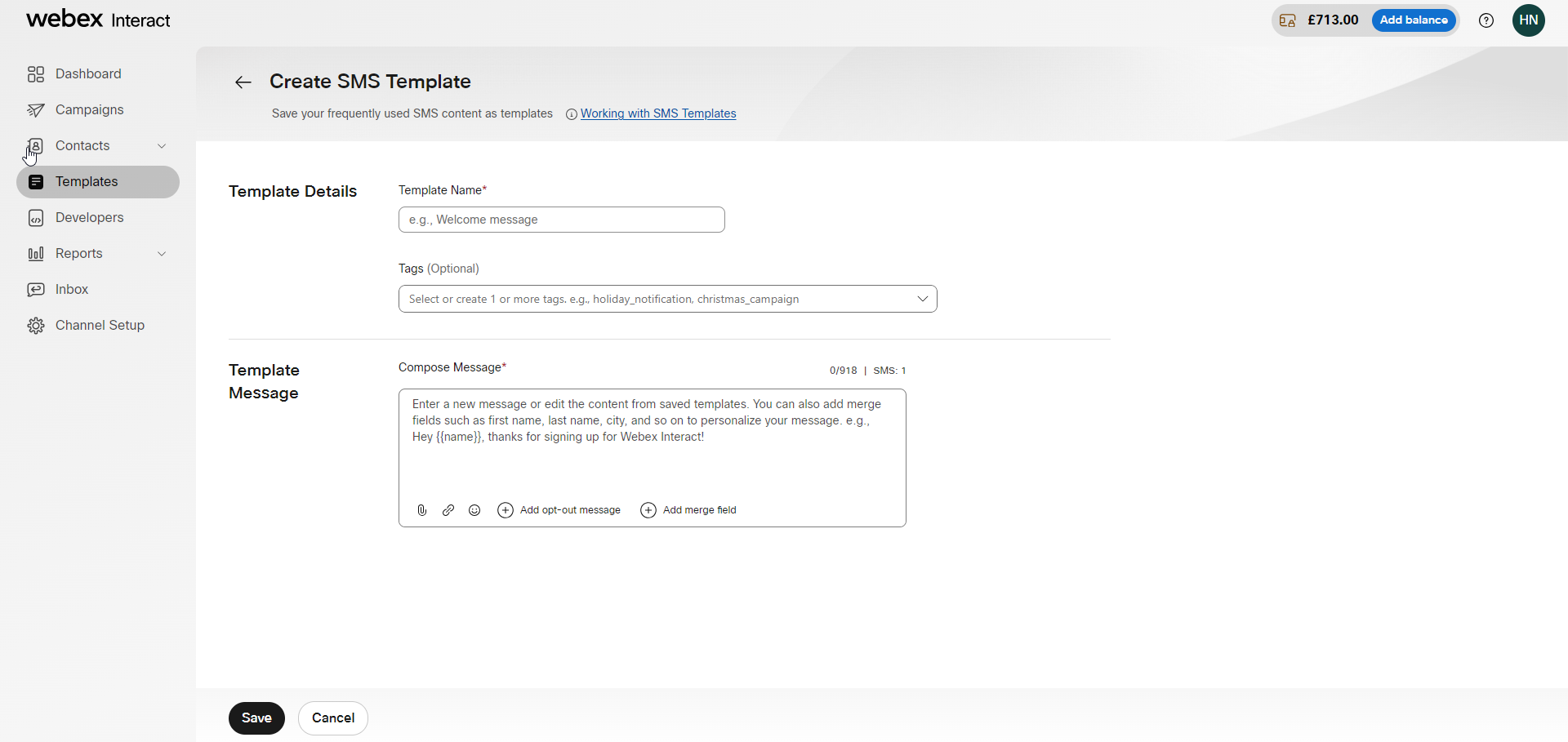
Create SMS Template
Choose your Template name
A template is used to send a similar message on a regular basis. Choose an appropriate template name used as a key to find the template while personalizing the message content.
Choose or Create Tags
Tags are customizable labels you create for your templates to use as a key to retrieve existing templates. Create a new tag and add them to different templates to categorize and retrieve them with a single click while sending campaigns.
For example, you could retrieve all templates tagged to “Christmas” or “Holidays” and find a version that best suits the scenario.
Template message
Compose the message content you want to reuse for specific contacts instead of creating a message from scratch each time. You can add short links, attachments, and merge fields to your message to personalize the content and engage directly with your customers.
Guidelines while composing a template message:
- Understand the purpose of the message
- Make it clear and concise
- Use Merge fields to address the recipient. For example, [First Name]
- Include the offer, promotion information
- Clearly convey what you want the recipient to do next. For example, "Shop Now"
- Include a short URL or link to your website
- Include instructions on how to unsubscribe. For example, "Reply STOP to unsubscribe"
Note:
An SMS message can contain up to 160 characters inclusive of spaces and line breaks. If your message exceeds 160 characters, then your campaign will be counted as 2 SMS messages
Updated 9 months ago