Create your Webex account
Setting up your account is the first step to unlock Webex Interact features. To get started, visit the Webex Interact signup page, click "Create a free Webex account", and provide your business email. Follow the steps in the verification email to confirm your email address and validate your account.
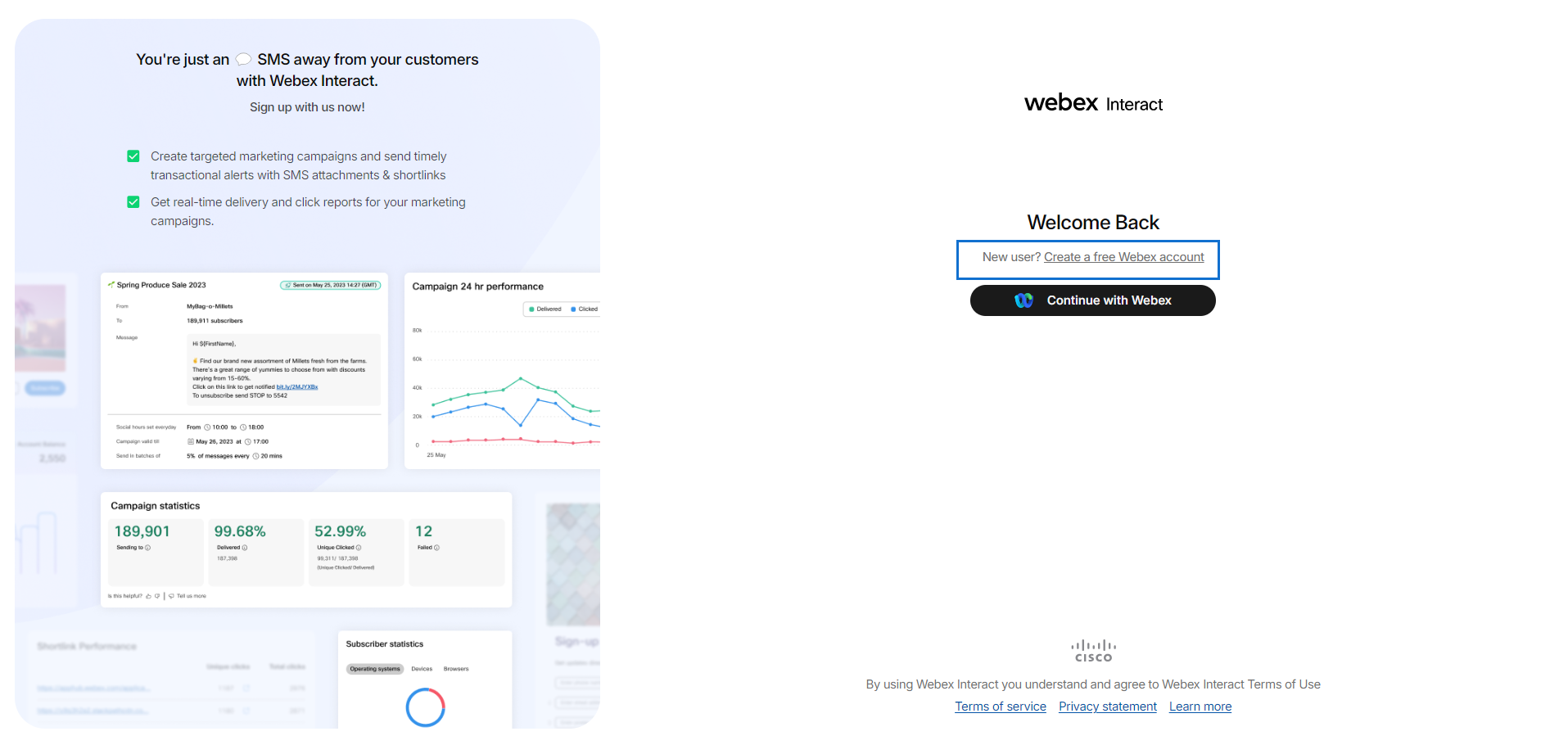
Secure your account
After verifying your email address, enter your account details using the enforced strong password guidelines. Create a strong, unique password for your account to enhance the security of your account and reduce the risk of unauthorized access.
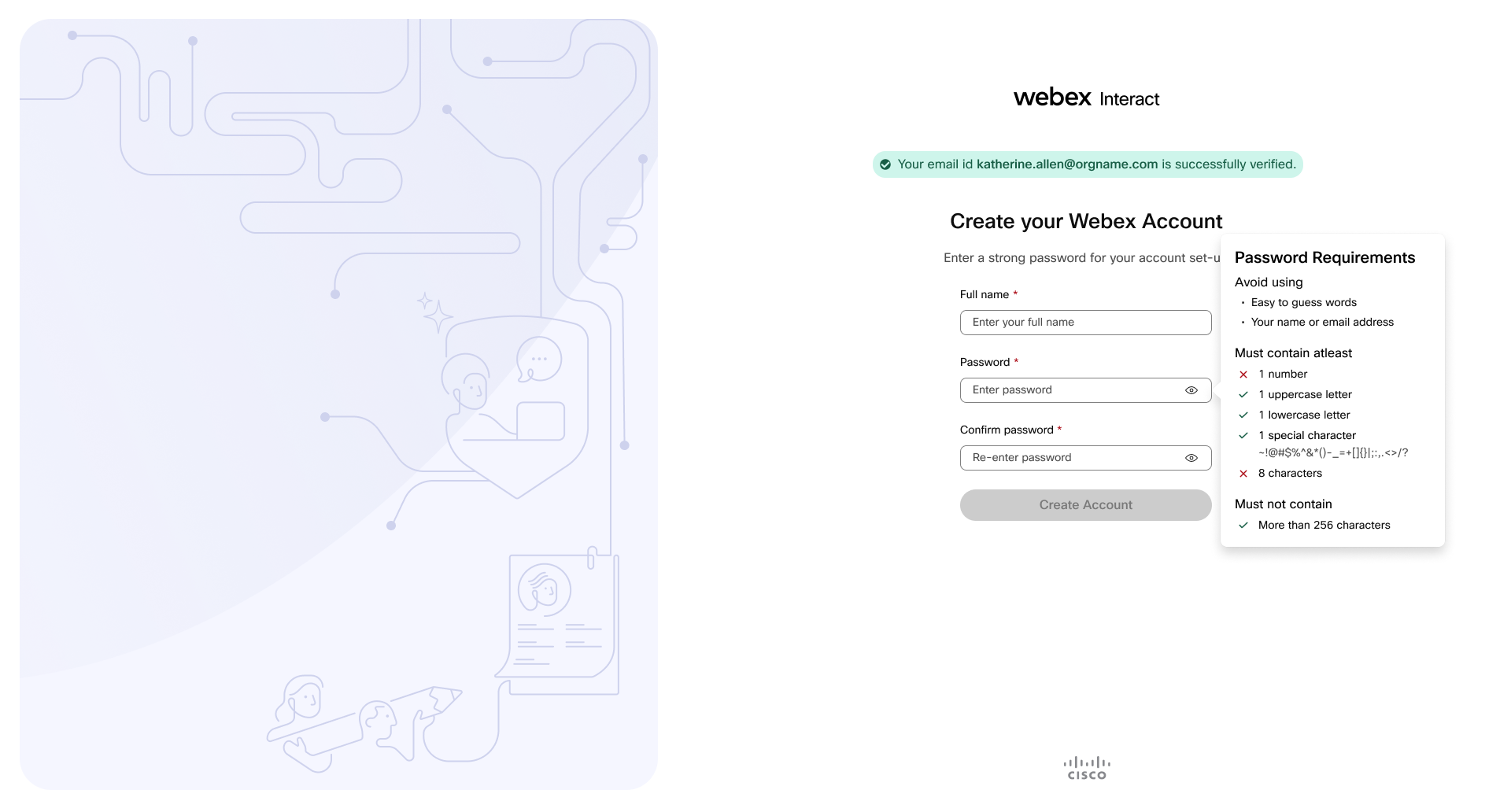
Phone number verification
Verifying your phone number can add an extra layer of security to your account and ensure that your account is secure. We recommend completing this step during the account setup process. However, if you choose to skip this step, you will be taken directly to the Dashboard page of your account.
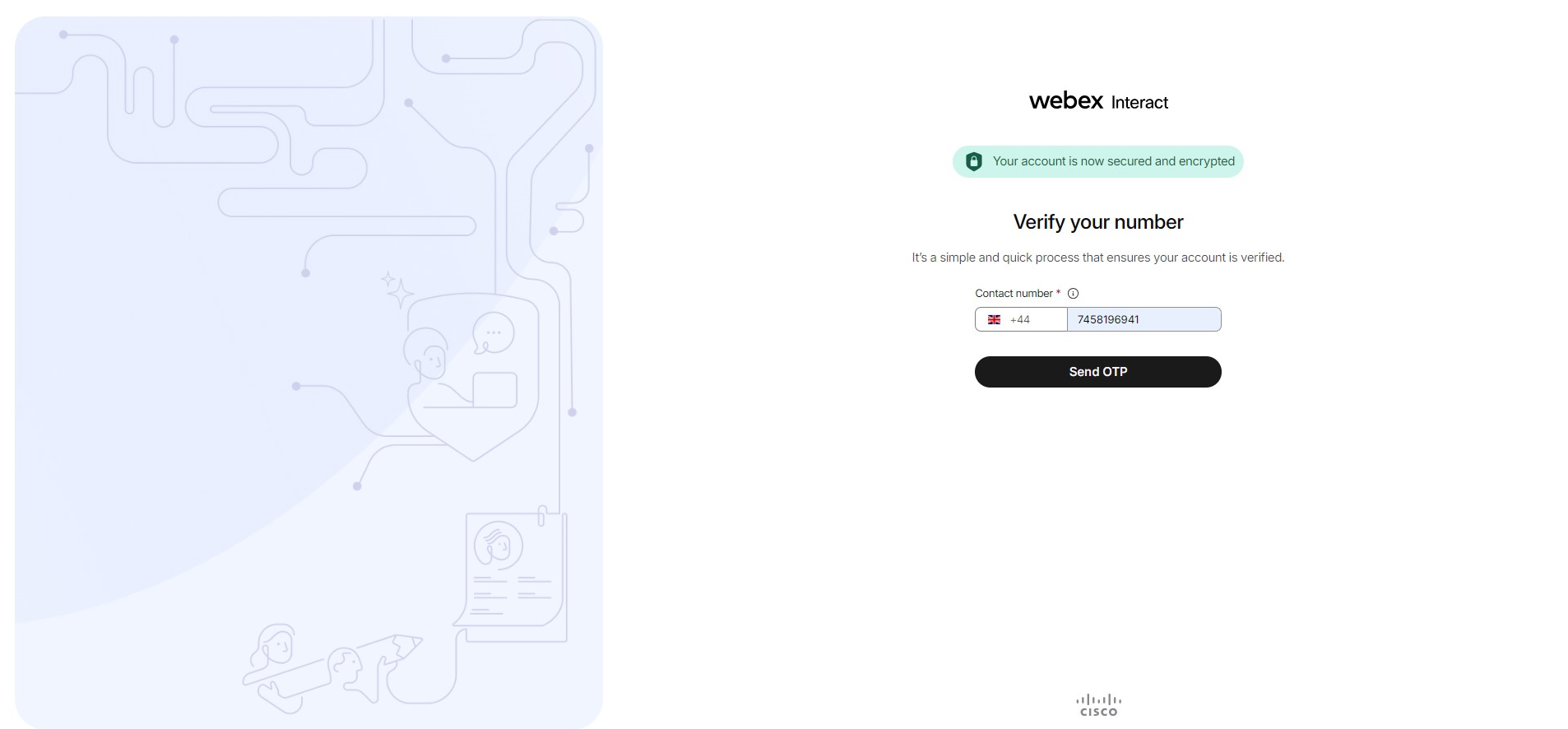
Troubleshooting Phone Number Verification:
Final step
Your account setup is almost complete! But before you finalize it, there is one last important step. . Take a moment to provide us with some essential company details, such as your industry, company size, and role. You can choose to skip this step. We recommend completing this additional step to tailor our services to your needs, ensuring a smoother and more personalized experience. This ensures you're ready to explore all the features.
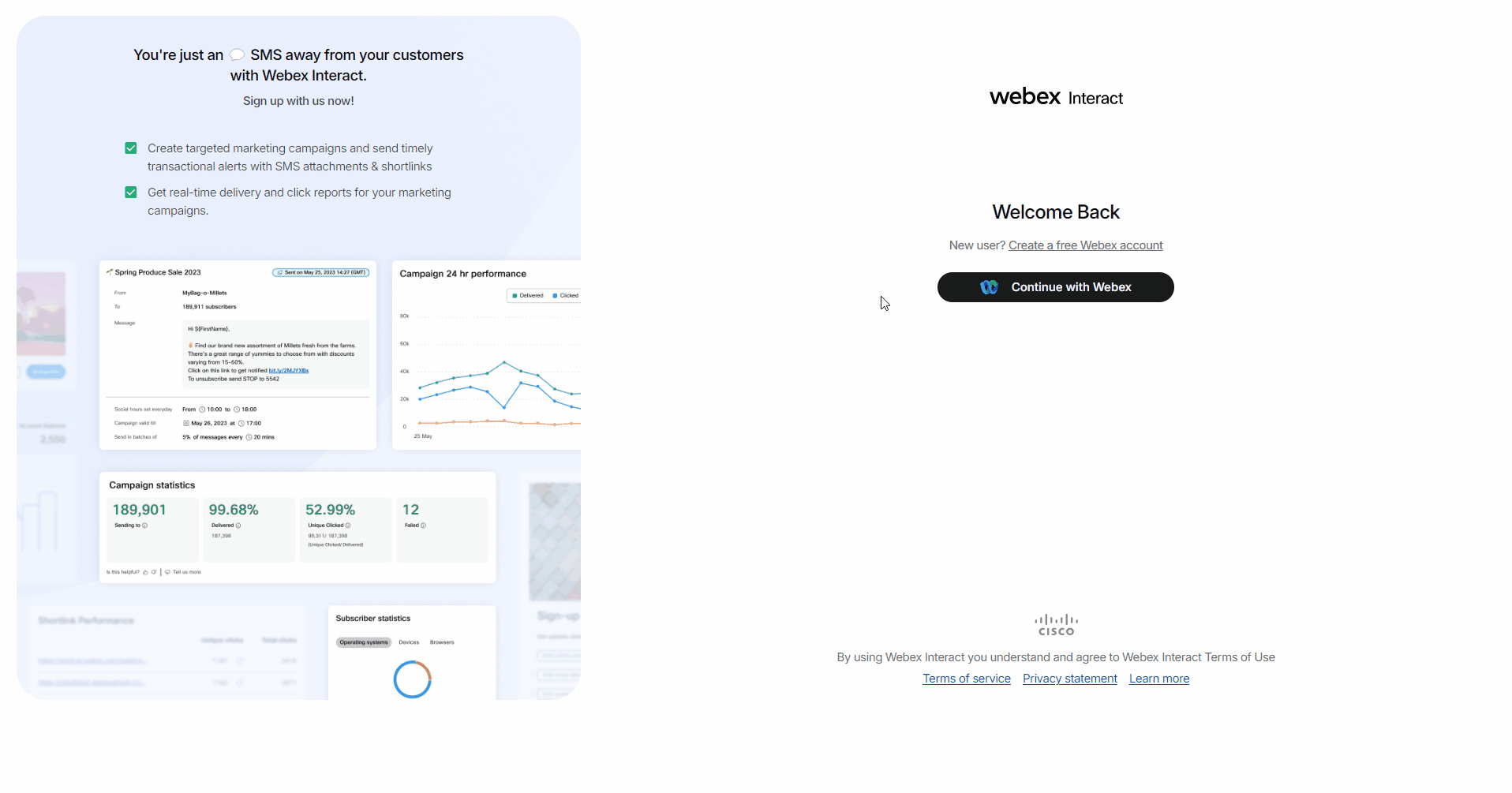
Updated over 1 year ago