Introduction to workspaces
Workspaces is a powerful feature designed to help you organize and manage your account by segregating your work based on specific use cases or user groups. In essence, a workspace functions as a dedicated, independent segment of your Interact account allowing you to segregate your operations, projects, or teams into distinct, manageable units within a single account.
Account Owners have the ability to create multiple workspaces and assign them to different teammates as needed. Any user with the required access level can perform permitted actions within a specific workspace. To enable workspaces in your Webex Interact account, contact support.
Key Benefits and Features
-
Simple Navigation: When workspaces are enabled on your account, you can easily switch between different active workspaces using a dropdown menu located on the side menu which also shows the balance in the workspace you are currently viewing.
-
Data Compartmentalization: Workspaces help compartmentalize all account resources such as campaigns, reports, contact lists, templates, and Developer configurations, ensuring data separation between workspaces.
-
Teammate Management: Workspaces allow for precise management of users and resources. Owners and Admins can add existing teammates or invite new users to specific workspaces ensuring everyone has access ONLY to the resources they need.
-
Enhanced Control and Visibility: Workspaces provide granular control and tracking for enhanced budget management.
- Workspace level Balance management: You can assign required balance to a workspace and track the transaction history against each workspace real-time. Owners can add balance directly to a single workspace or transfer balance between different workspaces.
- Workspace-Specific Reporting: Access monthly usage summaries and payment receipts tailored to individual workspaces, providing clearer insights into project-specific spending.
- Workspace specific automatic payments: Features such as auto top-up and monthly auto-recharge are configured separately for each individual workspace, allowing for highly tailored financial settings per workspace.
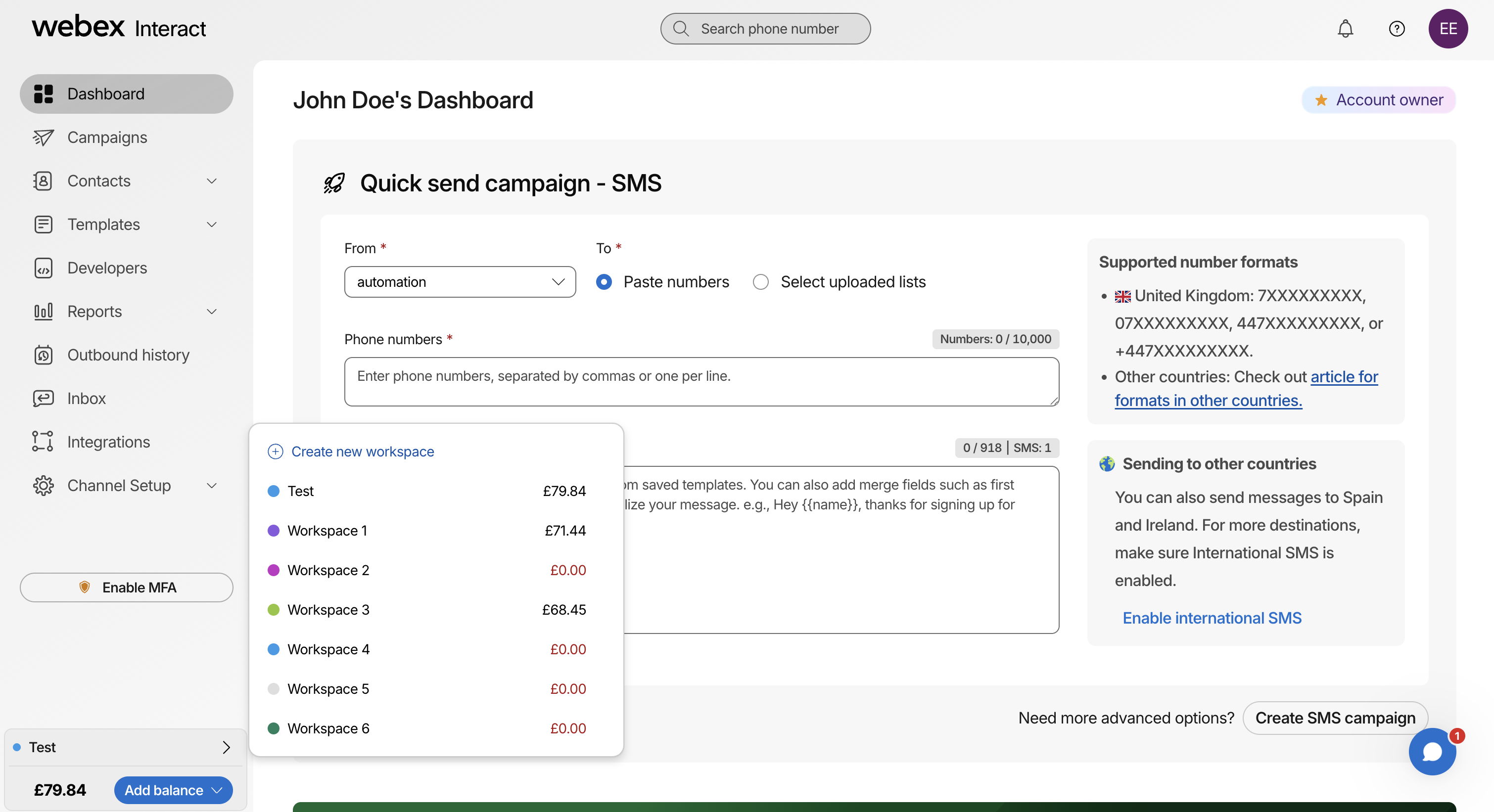
To know more about how to use workspaces, explore relevant sub-sections below:
Updated 4 months ago