Facebook business verification
If your WhatsApp Business Account (WABA) is not verified, either your account is created new, or your profile hasn't undergone the business verification process by WhatsApp. For such unverified accounts, there are certain limitations.
Up to 1000 Business-initiated conversations per number per 24 hours: You can start a maximum of 250 business-initiated conversations per number within a 24-hours. We recommend verifying your account to get higher messaging limits, adding more numbers, and getting an official tick against your display name.
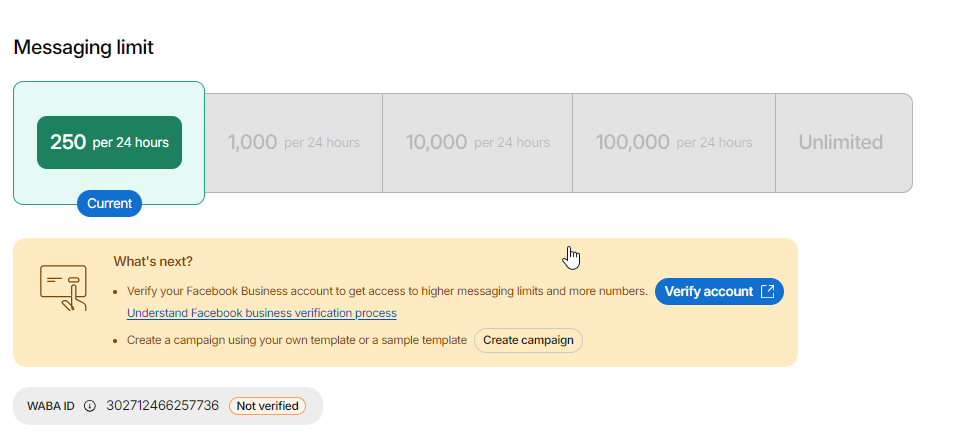
Documents for business verification
Click Verify Facebook Business Account to re-verify your account. Submit the required information or documentation and ensure the details match your business information accurately.
Acceptable documents to be submitted to verify the legal business name:
• Business license
• Certificate of formation or incorporation
• Business tax or VAT registration certificate
• Utility bill (phone, electricity, etc.)
• Invoices
• Purchase orders
• Self-completed declaration about the company
• Tax returns filed by you or your company
• Bank statement
• Printout of website
• Other documents such as company flyers, letterhead, etc.
Acceptable documents to be submitted to verify the business address and phone number
• Utility bill (phone, electricity, etc.)
• Bank statement
• Business license
• Certificate of formation or incorporation
• Business tax or VAT registration certificate
• Invoices
• Purchase orders
• Self-completed declaration about the company
• Tax returns filed by you or your company
• Printout of website
• Other documents such as company flyers, letterhead, etc.
Note:
The Meta team will review your documents and you will receive a confirmation email when your business is verified. The verification process can take up to 30 days. Webex Interact is not responsible for the verification of your business account.
Updated almost 2 years ago