Numbers
Send a campaign with a reply path
If you want your customers to reply to your SMS messages, it's important to buy a special phone number just for your business. For example, when a customer signs up for your service, you can ask them to send a text to get offers or learn about your product. You can also ask them to confirm by replying "yes." This number makes it easy for customers to ask for help or more information.
A list of available phone numbers based on your country is available under the "Channel setup> Numbers>Buy Number" page. Manage all your numbers from your account page efficiently, and keep track of customer messages through the inbox.
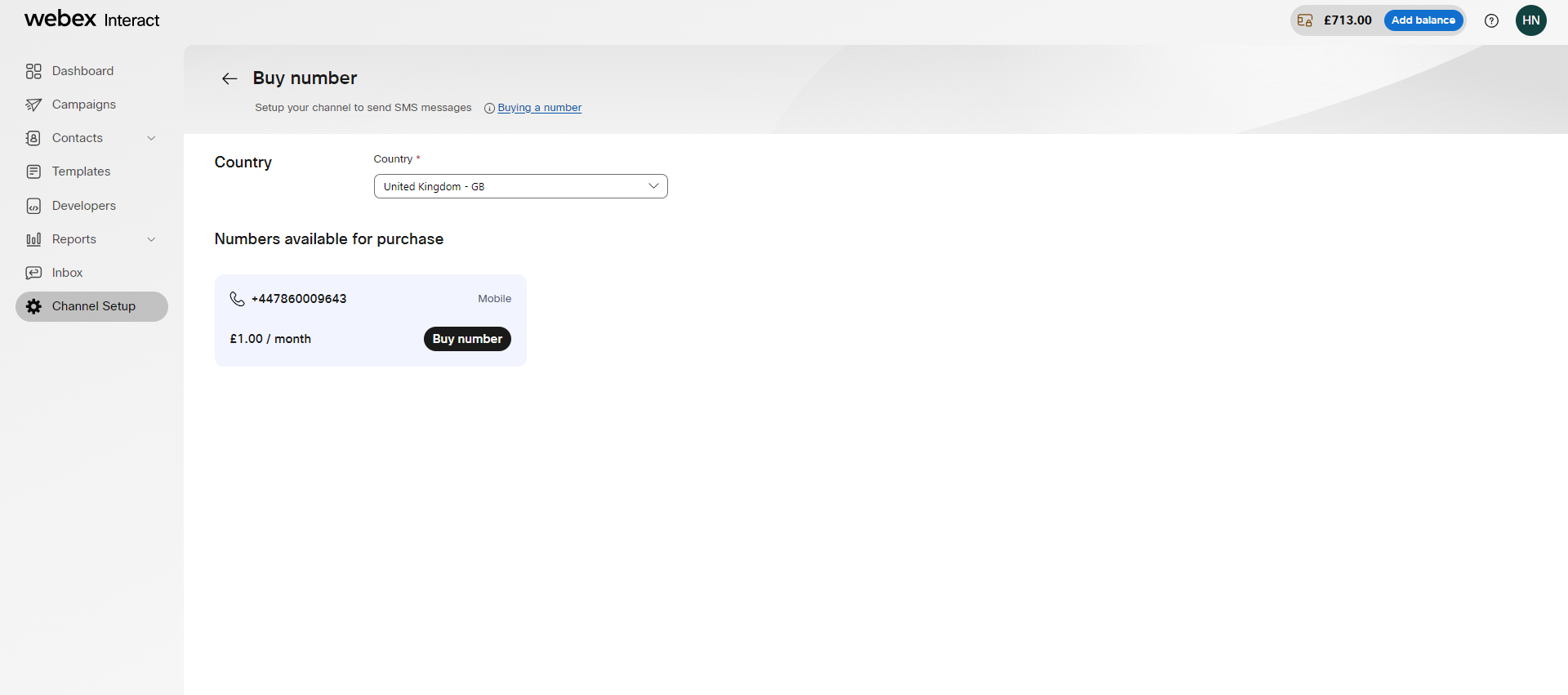
Manage number
You can manage opt-in and opt-out keywords, help text, and webhooks. These are fully customizable and can be used by businesses to streamline the receipt of responses and enhance the overall customer experience.
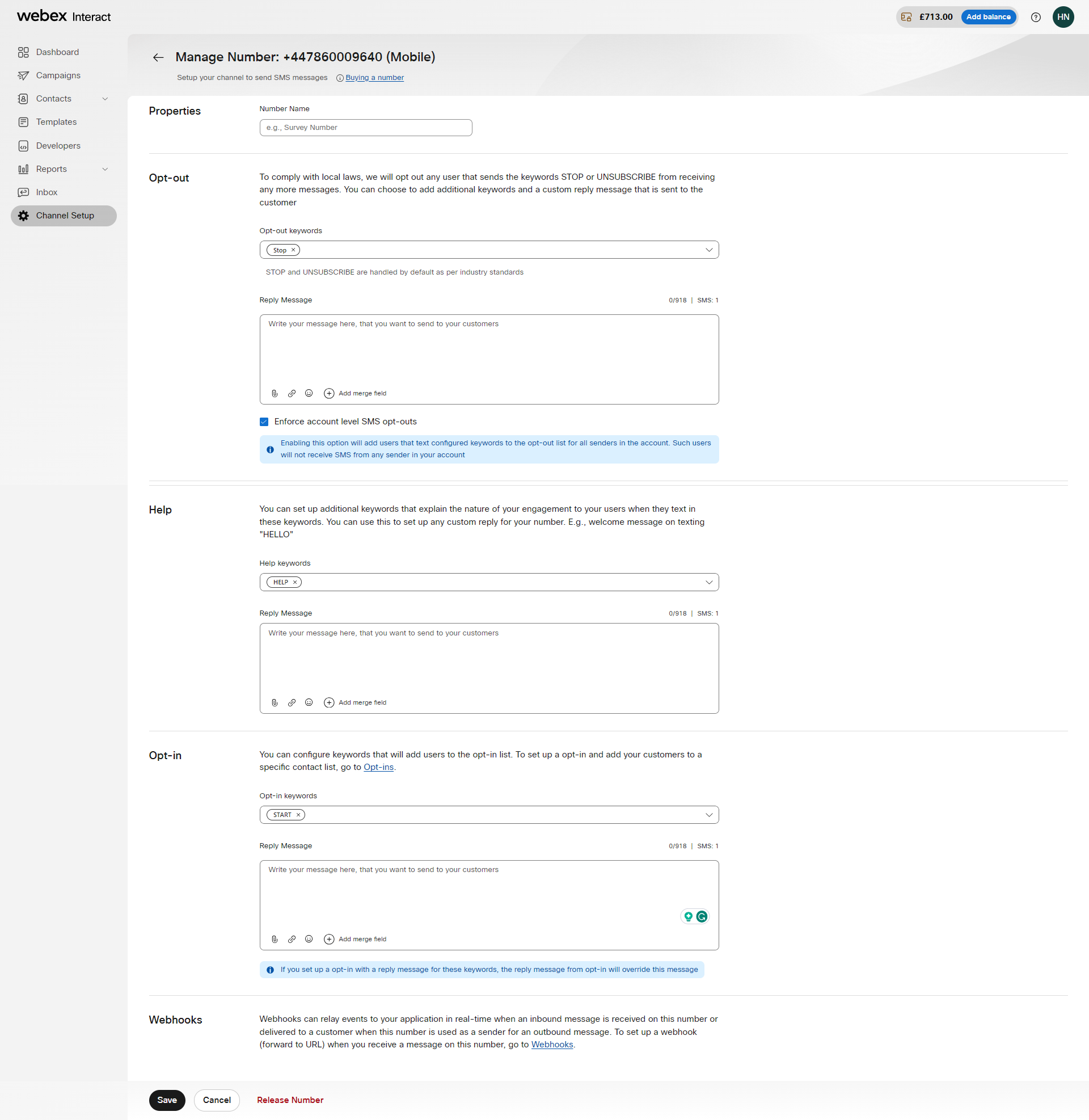
Manage Number
The following table lists the areas you can configure on the Manage Number page:
| Section | Description |
|---|---|
| Opt-out This helps the recipient to remove themselves from your database. We recommend you include an opt-out path on every message sent. | Define specific keywords that customers can use to opt out of receiving messages. These keywords serve as commands for recipients to indicate their preferences. For example, customers might text "STOP" to opt-out. When a user replies with opt-out keywords, the user's phone number is opted out of the specific sender, or all senders (in the account) based on the configuration. We support standard replies such as STOP and UNSUBSCRIBE as per industry standards. |
| Help This helps the recipient to get support on a product/service. We recommend you include the HELP keyword if you want to receive requests for any helpful information. This help text guides recipients on how to interact with the messaging service, how to manage their preferences, or where to seek further information. | Define specific and concise text that provides instructions or assistance to customers. For example, a customer might text “HELP” to get relevant information on a product or service. |
| Opt-in This helps the recipient to add themselves to your database. We recommend you include an opt-in part on every message sent. | Define specific keywords that customers can use to opt-in to receive messages. These keywords serve as commands for recipients to indicate their preferences. For example, customers might text "JOIN" to opt-in. |
| Webhooks | Set up webhooks to enable real-time notifications when a response is received. |
Updated 10 months ago