Merge by WhatsApp number
When importing contact data, the system compares the WhatsApp numbers of new contacts with those already existing ones. If a match is found between the WhatsApp number of a new contact and an existing one, the system merges the additional information from the new contact into the existing one. This includes combining fields such as name, email, and other relevant contact details.
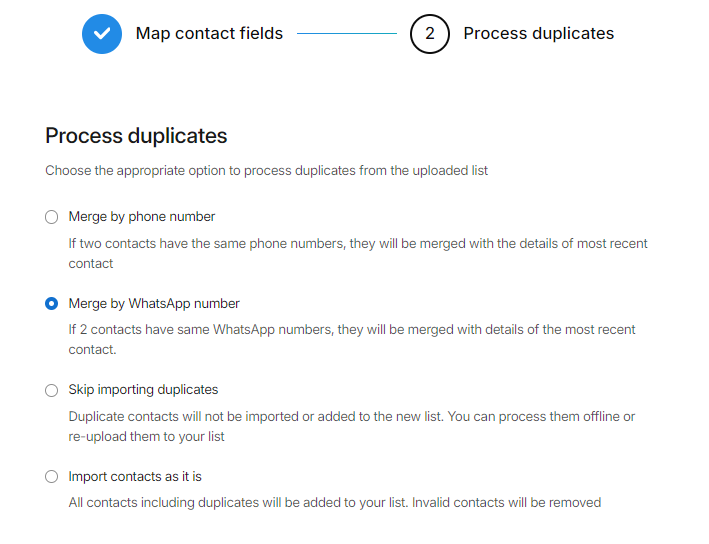
For example:
Existing List A:
| WhatsApp Number | First Name | Last Name | |
|---|---|---|---|
| +44 20 1234 5678 | Alice | Smith | [email protected] |
New contact upload: You have a new set of contact information to import, which includes additional fields:
| WhatsApp Number | First Name | Last Name | City | Address |
|---|---|---|---|---|
| +44 20 1234 5678 | Alice | Smith | London | 456 Park Avenue, Manchester |
Final list after merging by WhatsApp number and mapping respective columns:
| WhatsApp Number | First Name | Last Name | City | Address | |
|---|---|---|---|---|---|
| +44 20 1234 5678 | Alice | Smith | [email protected] | London | 456 Park Avenue, Manchester |
The final list includes the following changes:
- Merged Contact: Alice Smith
- WhatsApp Number: +44 20 1234 5678
- City: London (added)
- Address: 456 Park Avenue, Manchester (added)
In this example, even though James Johnson is a new contact with different personal information, the system recognizes that he shares the same WhatsApp number as Alice Smith. It merges additional information (city and address) with Alice's existing contact record, ensuring that there are no duplicate entries.
Updated over 1 year ago