Merge by phone number
When importing contact data, you have the option to merge duplicates based on the phone number. This merge option allows you to consolidate the details of contacts that have the same phone number, preventing the creation of duplicate entries. By selecting the merge duplicates by phone number, the system compares the phone numbers of the new contacts with the existing ones. If a match is found, instead of creating a duplicate entry, the system merges the additional information into the existing contact. By merging the data based on the phone number, you can combine the additional fields with the existing record and avoid duplicate entries.
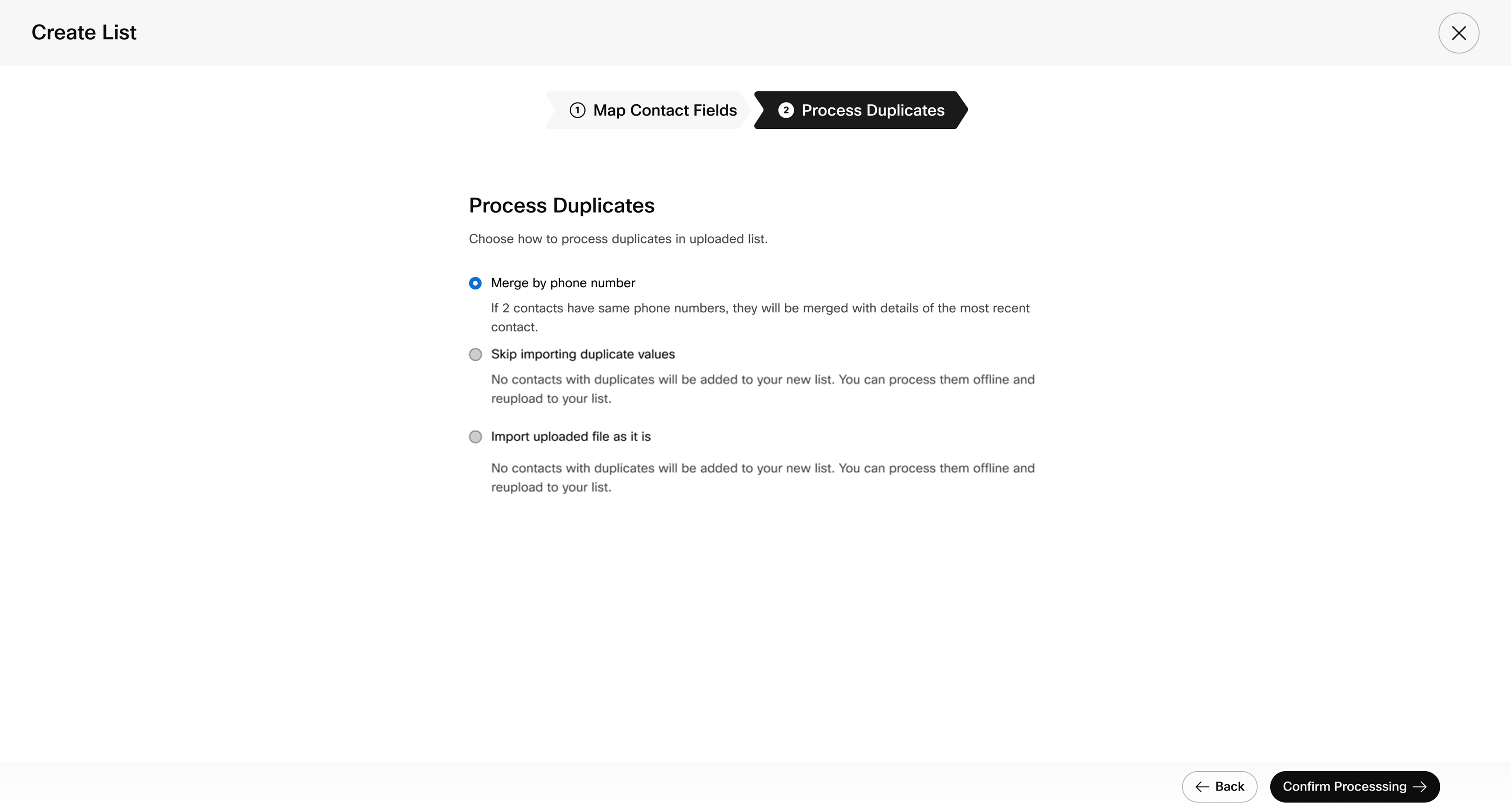
For example:
Existing List A:
| Contact | Phone Number | First Name | Last Name | City |
|---|---|---|---|---|
| Contact 1 | +447891234123 | John | Smith | London |
| Contact 2 | +447891234456 | Agatha | Hyderabad |
New contact upload: You have a new set of contact information to import, which includes additional fields:
| Contact | Phone Number | First Name | Last Name | City |
|---|---|---|---|---|
| Contact 4 | +447891234456 | Agatha | Christie | Bangalore |
| Contact 3 | +447891234789 | Matt | Jones | Malvern |
Final list after merging by phone number and mapping respective columns:
| Contact | Phone Number | First Name | Last Name | City |
|---|---|---|---|---|
| Contact 1 | +447891234123 | John | Smith | London |
| Contact 2 | +447891234456 | Agatha | Christie | Bangalore |
| Contact 3 | +447891234789 | Matt | Jones | Malvern |
The final list includes the following changes:
- Added a new contact (Contact 3)
- Updates existing contacts (Contact 2 and Contact 4 are merged)
- “Christie” added to the Last Name
- The city changed from “Hyderabad” to “Bangalore”
Updated almost 2 years ago