Manage opt-outs outside Webex Interact
Customers don’t always use keywords like STOP to opt out. Sometimes, they unsubscribe through other channels—like email, webforms, phone calls, or even in person. For example:
- A customer calls and says, “Please don’t text me.”
- Someone emails your team to unsubscribe.
- A user fills out a form from external website asking to stop messages.
These are all valid opt-outs. These happen outside Interact and won’t be added to your opt-out list. You’ll need to import these numbers to make sure they don’t receive future messages.
It may take up to 15 mins for an opt-out to take effect against a campaign/API message.
Import opt-out contacts
Importing opt-out numbers helps you avoid sending unwanted messages to customers. You can import opt-out numbers against a particular sender, or your whole account for SMS and opt-out against a profile for WhatsApp.
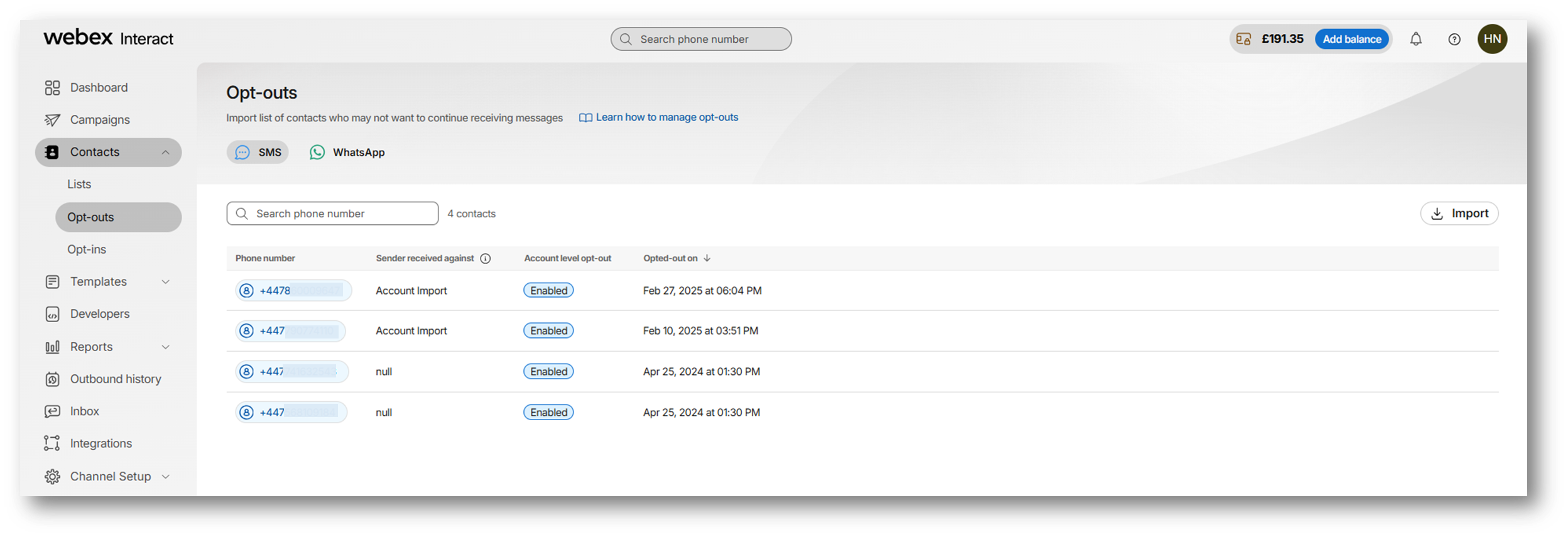
To import SMS/WhatsApp opt-outs:
- Paste list of phone numbers (1 number per line) in E.164 format.
For UK numbers, Interact automatically converts common formats—like 07856510XXX or 7856510XXX—to the correct E.164 format: +447856510XXX.
For all other countries, make sure numbers are already in E.164 format. - "Select senders to map opt-out against account" to add opt-outs against entire account or select one or more senders to opt-out against as required and click on Import. (or)
- "Select profiles to map opt-outs against"(for WhatsApp) to add opt-outs against a WhatsApp profile.
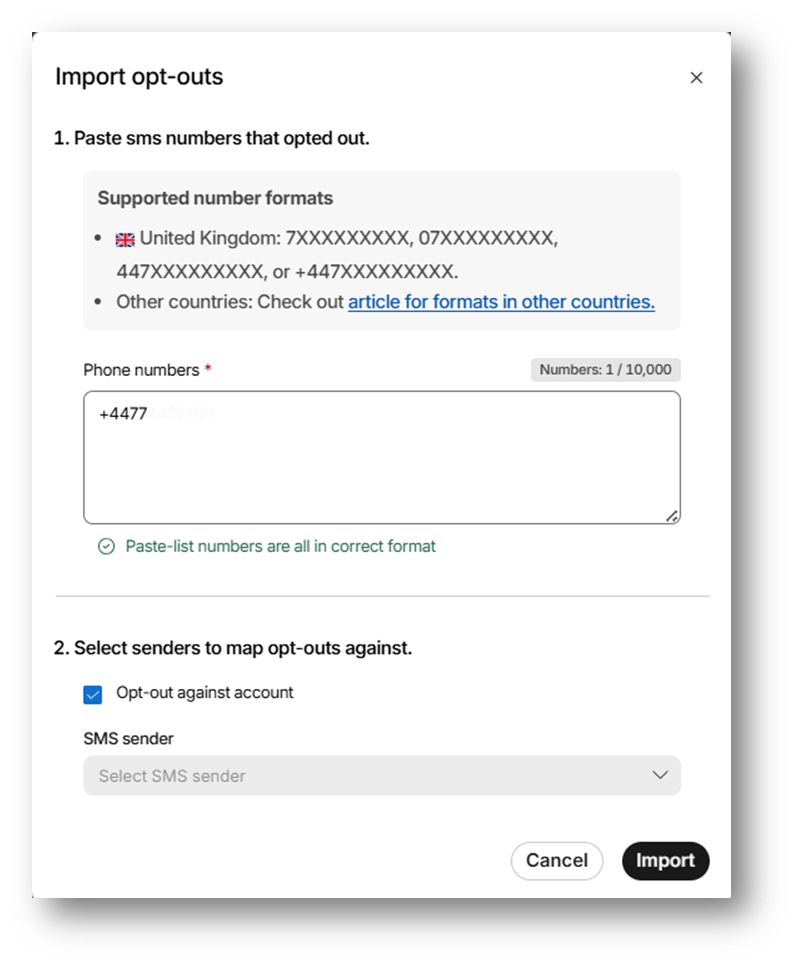
Once imported, the system will add the contacts to the opt-out list, stopping any further communication via the specified senders.
Note:
If a number has previously opted out against a specific sender and is now opted out against the entire account through import, both senders will be visible in the 'Sender Received Against' column. This ensures visibility and management of opt-out preferences.
Delete opt-outs
After creating and saving opt-outs, you can delete opted-out contacts by selecting the specific contact and removing the number from the current list. Once the opt-out is deleted, the user can send messages to that contact from any sender, as the restriction has been removed.
Note:
Deleting an opt-out from the current list doesn’t remove it from other lists it was previously added to. It may still exist in other lists where it was previously included.
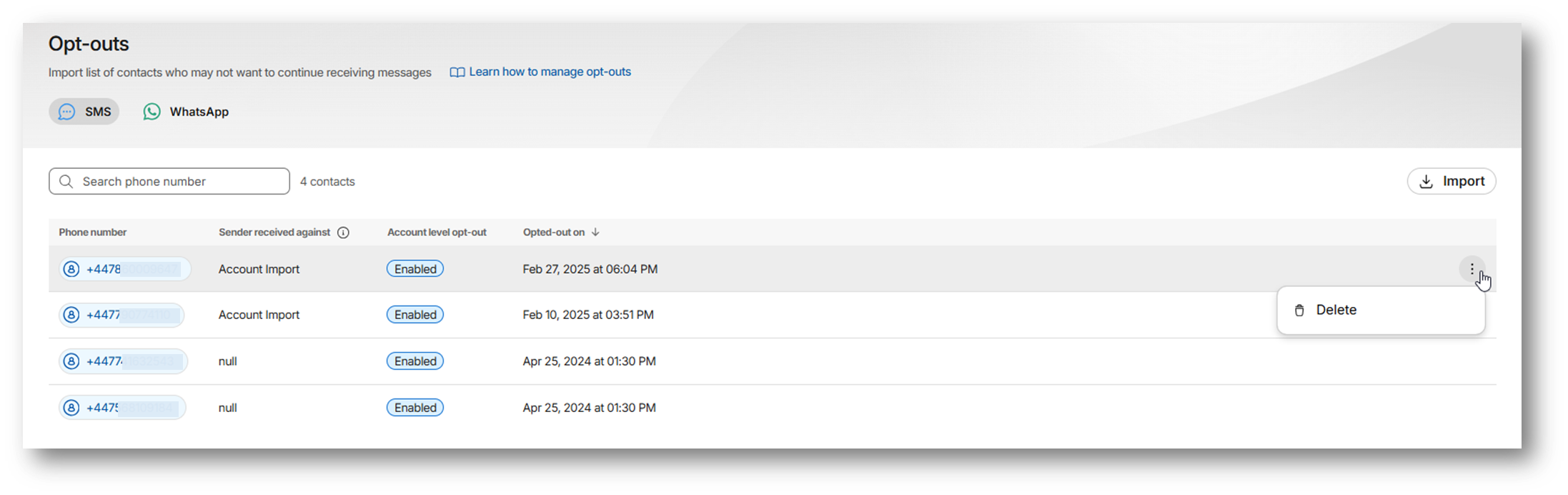
Updated 3 months ago