Skip importing duplicates
Sending the same message to a contact multiple times could get you reported for spam, which lowers your quality rating. Depending on your preference, you have the option to choose not to import duplicates. This merge option compares the data being imported with existing records and excludes duplicates.
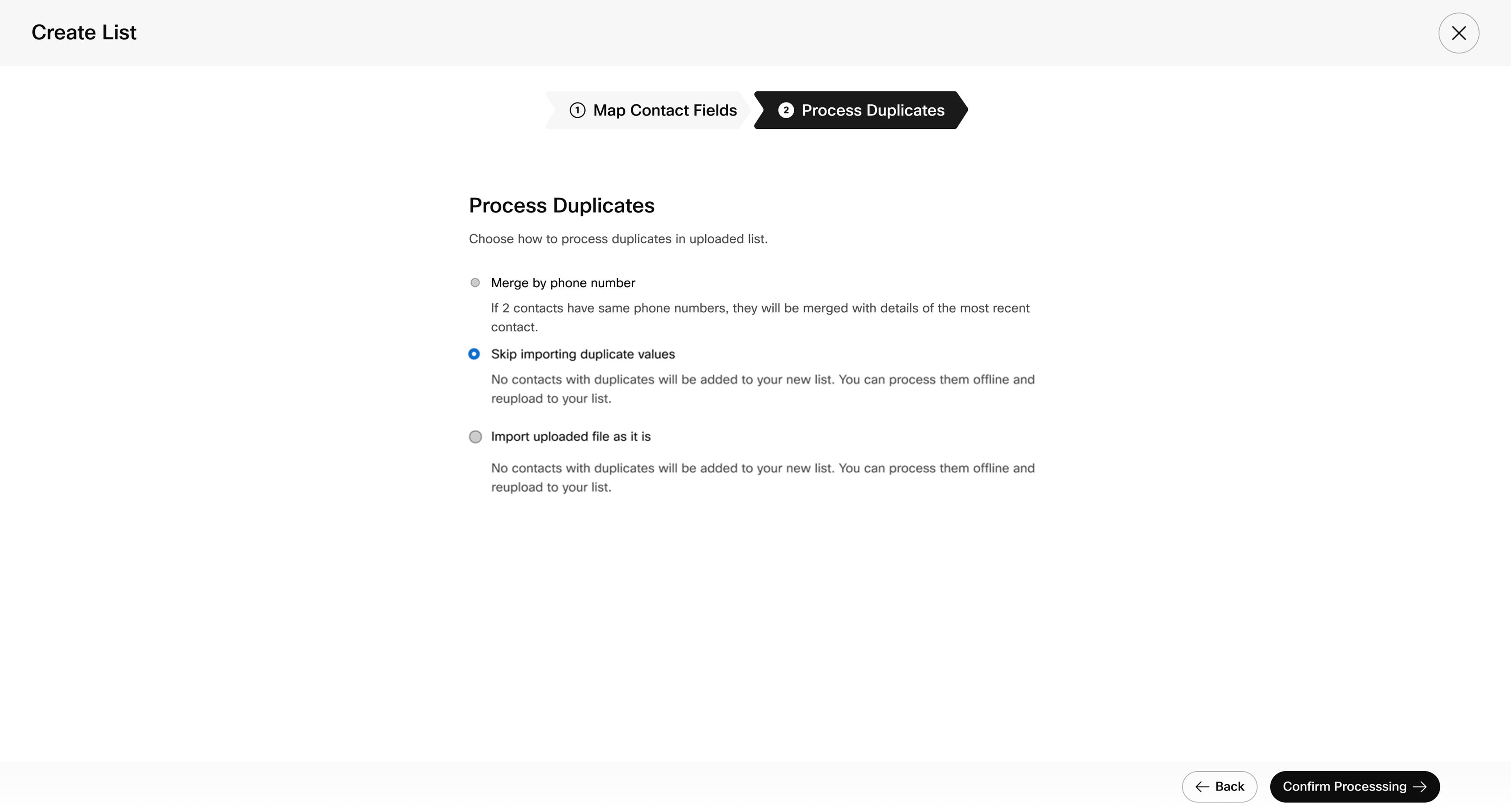
For example:
List A:
| Contact | Phone Number | First Name | Last Name | City |
|---|---|---|---|---|
| Contact 1 | +447891234123 | John | Smith | London |
| Contact 2 | +447891234456 | Agatha | Hyderabad |
New contact upload:
| Contact | Phone Number | First Name | Last Name | City |
|---|---|---|---|---|
| Contact 2 | +447891234456 | Agatha | Christie | Bangalore |
| Contact 3 | +447891234789 | Matt | Jones | Malvern |
Final list after selecting “Do not import duplicates” and mapping respective columns:
| Contact | Phone Number | First Name | Last Name | City |
|---|---|---|---|---|
| Contact 1 | +447891234123 | John | Smith | London |
| Contact 2 | 447891234456 | Agatha | Hyderabad | |
| Contact 3 | +447891234789 | Matt | Jones | Malvern |
The final list includes the following changes:
- Adds new contacts (Contact 3)
- Ignores duplicate contacts (Contact 2)
Updated almost 2 years ago