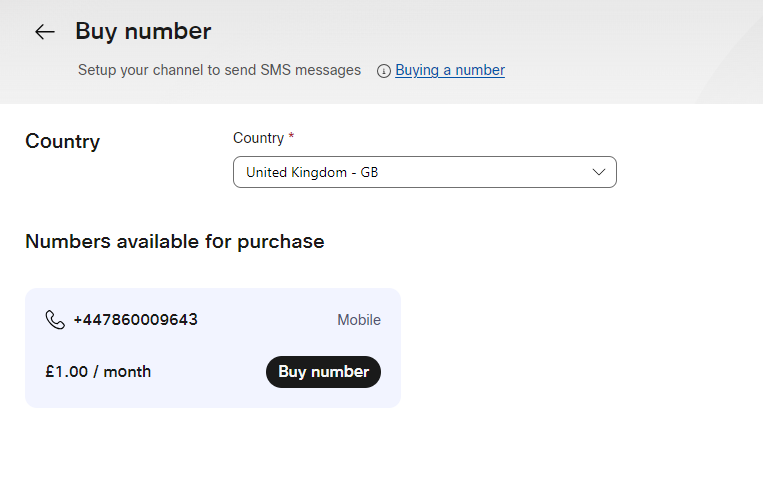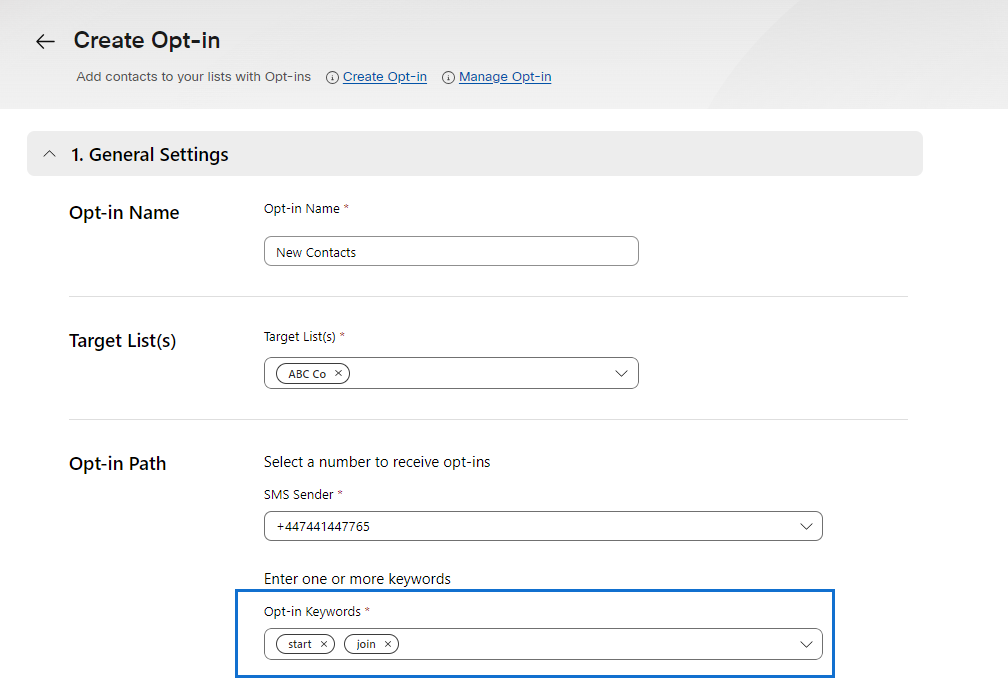Inbox: SMS and WhatsApp
Receive messages and replies from your customers
Inbound messages are responses initiated by customers. Customer responses can come from direct replies or be triggered by specific campaign keywords available on the Inbox page.
Are you interested in enabling two-way communication with your customers, allowing real-time interactions to address questions, provide feedback, or offer support? If so, you may require a dedicated phone number or WhatsApp number.
When you send special offers, updates, and promotions via SMS or WhatsApp from your designated number, customers can confirm their interest or appointment availability by responding to your messages. Any customer responses, whether directed to the phone number directly or triggered by a specified keyword in your campaign, will be conveniently accessible on the Inbox page.
SMS Inbox
SMS inbox shows the customer responses send to your designated phone number via SMS. These messages could include inquiries, feedback, requests for support, or responses to promotional offers sent in your messages.
Buy a Webex Interact number and enable two-way communication with your customers. When customers respond to the phone number or keyword in your campaign, their messages will be accessible on the Inbox page. You can effortlessly respond to your customers from your inbox.
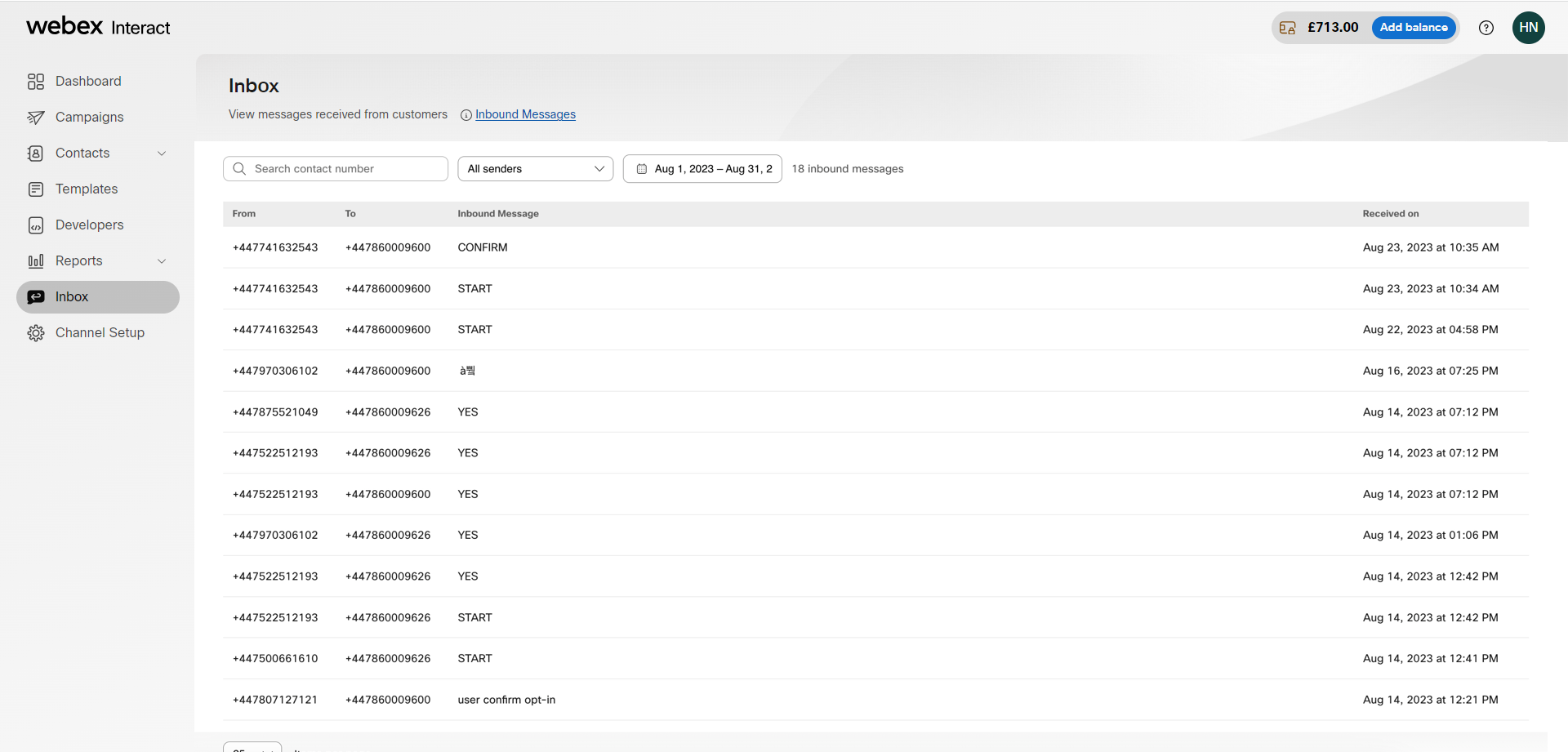
Here's the setup for receiving responses from your customers:
- Buy a dedicated inbound number to receive responses. Using a dedicated number allows your customers to reach out if they need more info or additional support.
- Configure opt-in keywords for your campaign on the Create Opt-in page. Set up specific opt-in keywords that customers can use to initiate conversations with your business. For example, "START," "JOIN," or custom keywords related to your campaign.
- Configure campaign with or without adding opt-in keywords while composing your message. For example, you can add "START" as a keyword on your Webex Interact number when your purchase your number or later via Channel Setup.
Your message should say Text START to your [number] to begin to receive updates". When customers reply to your campaign or reply with 'START' to your number, messages will be available on the Inbox page.
WhatsApp Inbox
WhatsApp inbox shows the responses that you receive from your customers on WhatsApp. These messages can include inquiries, feedback, support requests, and more. Leveraging these inbound messages effectively allows you to provide timely and personalized responses.
When customers send you a message or respond to your messages, these messages are available on the Inbox page. You can view and manage these responses, enabling you to stay organized and responsive to customer inquiries, feedback, or requests on time.
- Your advertisement should say to text START to your number to begin to receive updates. When customers then reply or send a text message with 'START' to your number, those customer mobiles will be added to your specified list and be available for you to send opted in update campaigns to.
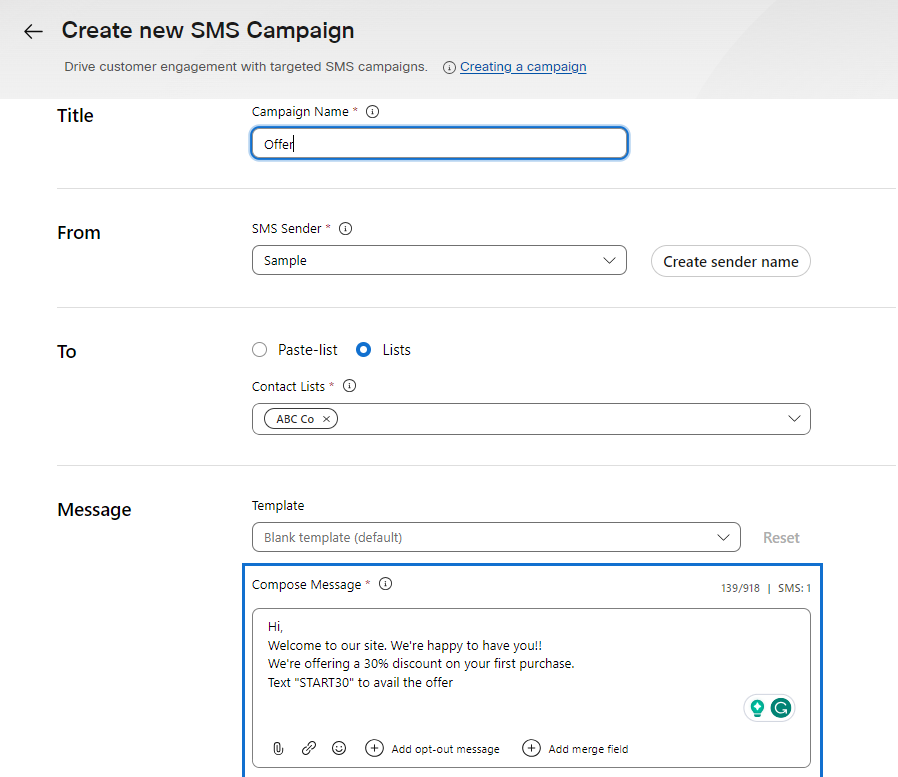
Reply to a message in your inbox
Instantly replying to incoming messages helps you manage and respond to them efficiently. You can use the Reply option to respond to any incoming message. Simply select the message you want to reply to and send an SMS. This feature enables continuous communication with your contacts.
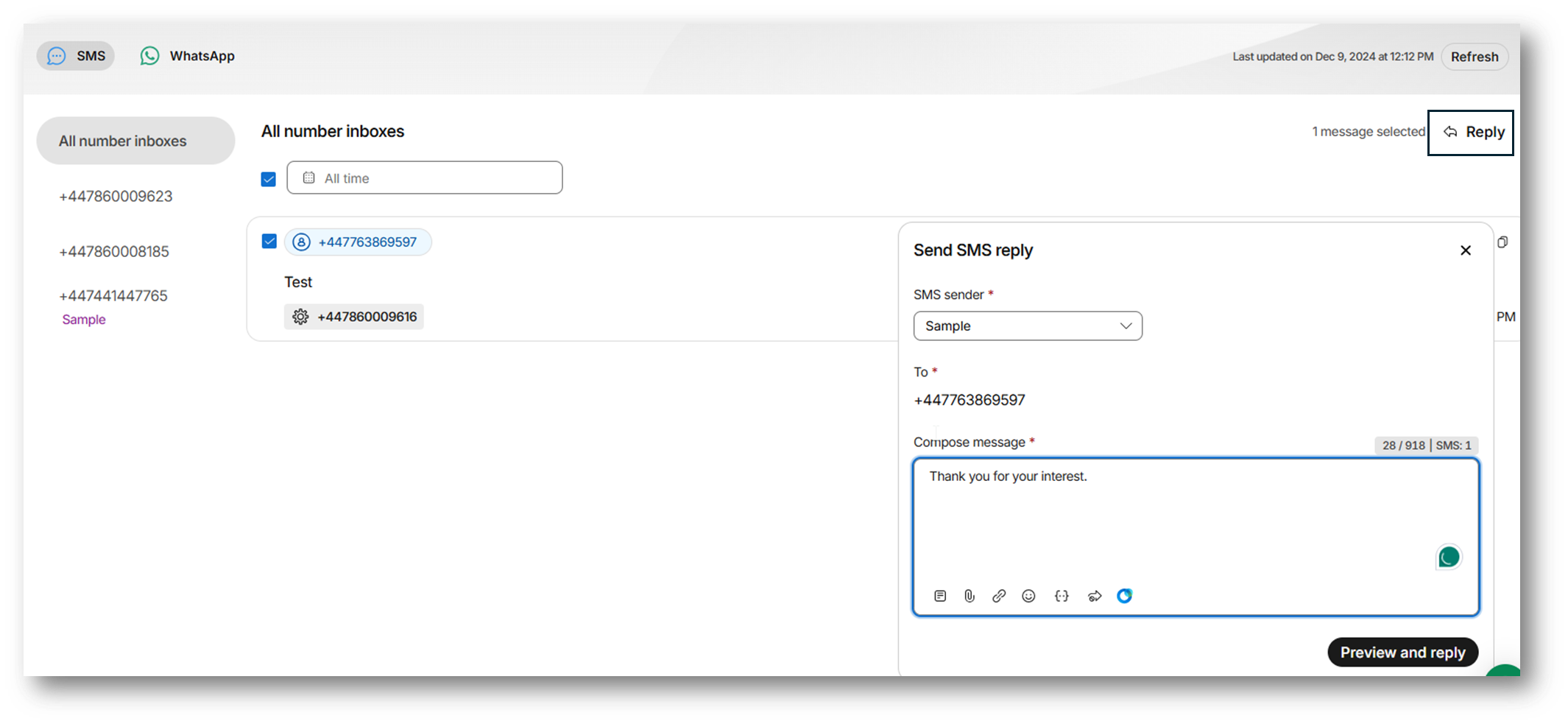
Updated about 1 year ago