Profile statuses and quality ratings
When you create a WhatsApp Business profile, different statuses indicate the current state of your profile. Understanding these statuses is crucial for effectively managing your interactions with customers. Each profile is assigned a quality rating once it has started sending messages, this can affect the messaging limits applied to the WhatsApp profile. Here are the key profile statuses:
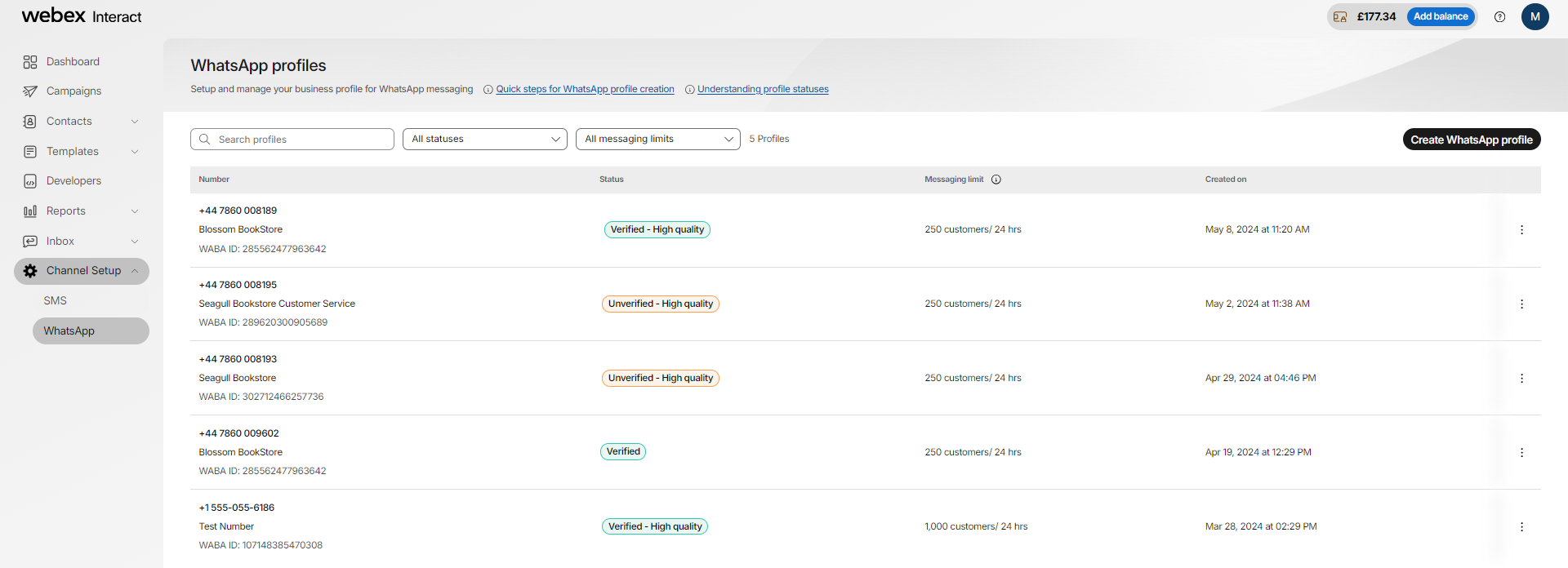
Note:
These statuses are in line with statuses received from Meta, and there can be additions/modifications to these statuses based on updates from Meta.
Unverified
When managing your business profile, it's crucial to understand the implications of having an unverified status. While an unverified profile still allows you to engage with customers, it comes with certain limitations and considerations. Your profile is live but unverified. With an unverified profile, you can:
- Respond to unlimited customer-initiated conversations within a 24-hour window.
- Send up to 1000 business-initiated conversations
Click Verify Facebook Business Account to re-verify your account. We recommend verifying your account to get a higher messaging limit, add more contacts, and get an official account tick on your display name.
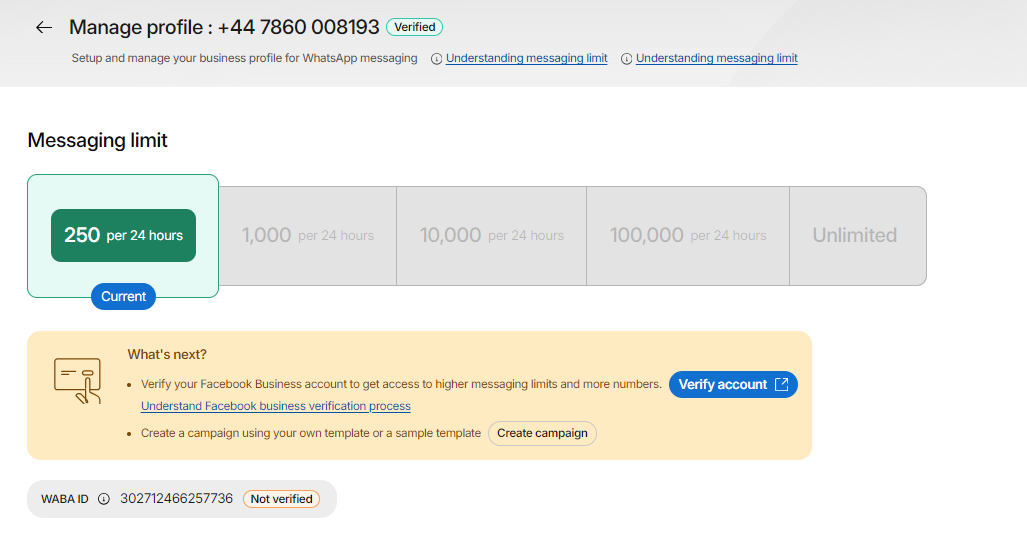
Verified
When your profile is verified and active, you can start interacting with customers right away. With a verified WhatsApp Business Account (WABA), you can initiate larger-scale conversations with customers, using verified display names marked with a tick. For businesses with multiple brands or divisions, a verified profile also allows you to manage multiple profiles.
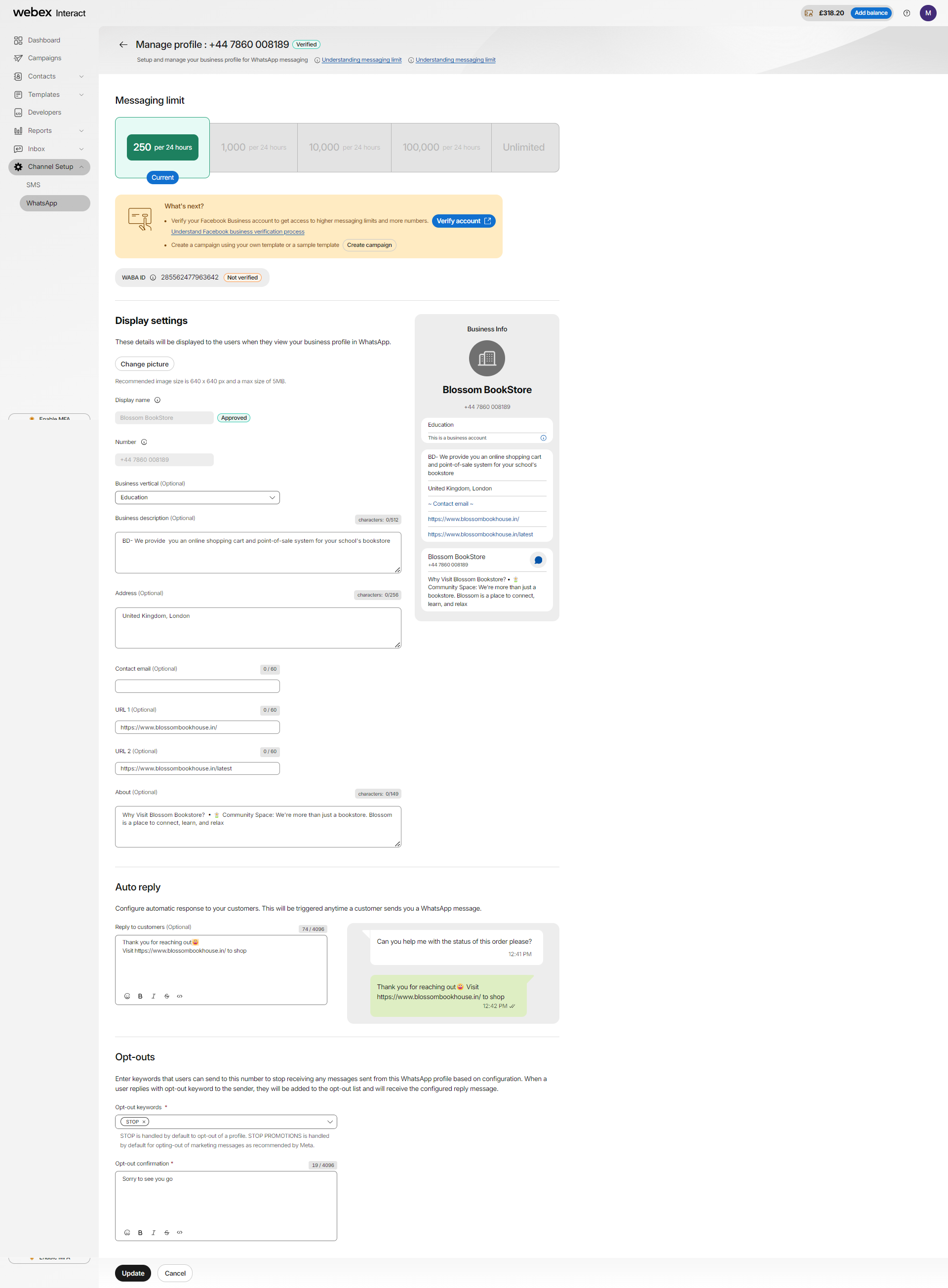
Quality ratings
Once a profile starts sending messages, it gets a quality rating. This rating can be high, medium, or low. The rating depends on recent customer interactions, like blocks or reports, and the reasons customers provide when they block a business. WhatsApp uses this feedback to decide how many messages a profile can send. The quality rating shows how good the conversations between businesses and customers are. Here's what each verified status means:
Different profile statuses on WhatsApp correspond to varying messaging limits:
Verified - High quality
Indicates that the business consistently delivers excellent messaging experiences to customers. Messaging limit is Initially set at 1,000 business-initiated conversations per 24 hours, with the potential for further increases based on performance.
Note:
If your business successfully opens 1,000 or more business-initiated conversations within a 30-day period using templates with a high-quality rating, WhatsApp will review your messaging quality. This evaluation aims to assess whether your messaging activity justifies an increase in your messaging limit. Following the analysis, WhatsApp will either approve or deny the request for a limit increase.
Verified - Medium quality
Reflects satisfactory messaging interactions, with room for improvement. Similar to high-quality accounts, with the opportunity to improve and increase messaging limits over time.
Verified - Low quality
Indicates messaging experiences that require immediate attention and improvement. If your quality rating reaches a low state or your phone number status changes, your status will change to Flagged or Restricted.
Note:
Messaging limit is also starts at 1,000 business-initiated conversations per 24 hours, with the possibility of scaling up with continued improvement.
Flagged
A WhatsApp Business profile gets flagged if users report it as spam or if Meta evaluates its account quality as low. Here's how the process works:
- When the account receives numerous spam reports, resulting in a low-quality rating, it is marked as Flagged. This action reduces messaging limits.
- If a business message template generates a high rate of blocking or reporting, the platform temporarily halts sending that template until it is updated.
- If customers have reported your number, you may experience a temporary reduction in messaging limits.
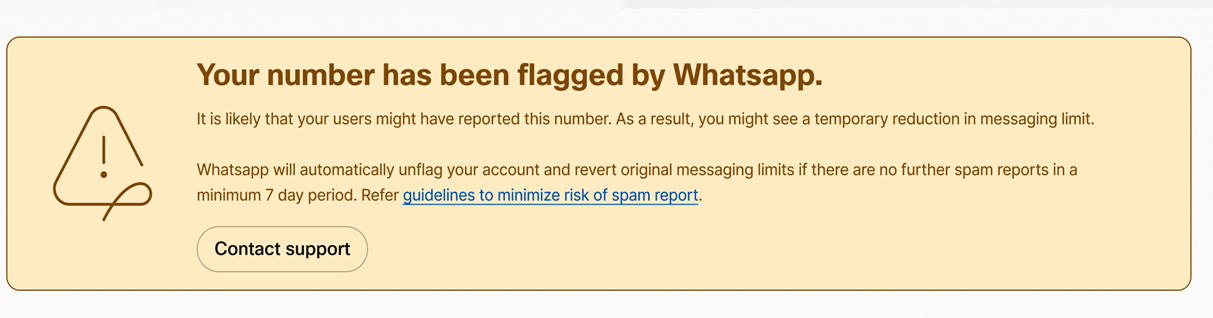
Restricted
A WhatsApp Business Account (WABA) is restricted when a user violates WhatsApp business and commerce policies. There are three types of restrictions:
- Adding a new number to the WABA is limited.
- Responding to customer-initiated messages is restricted during this period.
- Sending business-initiated messages is restricted.
For example, your number was restricted by WhatsApp for sending notifications. The restriction will expire on 23 December 2024_. For more details, see violation and WhatsApp's business policy.
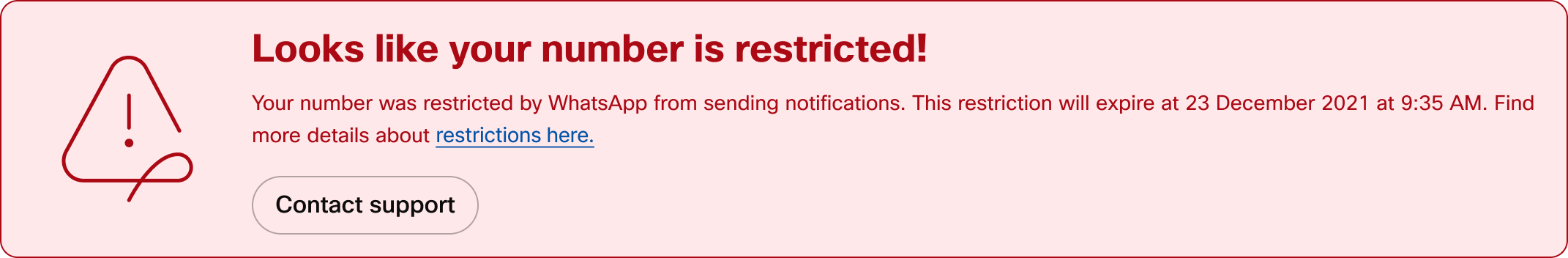
Disabled
A WhatsApp Business Profile is disabled when WhatsApp determines there has been a violation of its policies, leading to the account being banned or disabled. In such instances, you can re-register or appeal the review within 90 days through the support. For more detailed information, refer to WhatsApp's Terms of Services documentation.
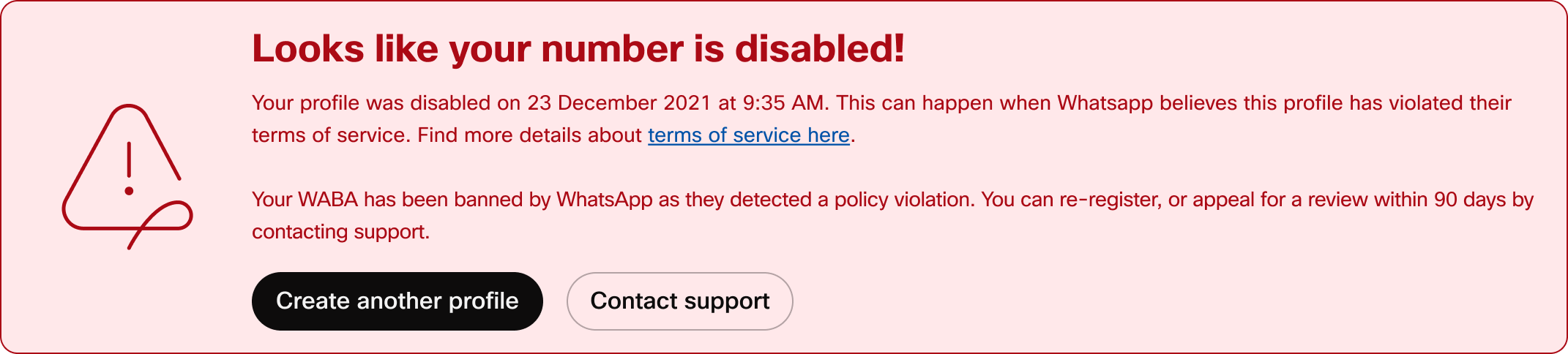
Note:
Flagged, Restricted, and Disabled: These statuses also start with a limit of 1,000 business-initiated conversations per 24 hours. However, businesses can work towards increasing their limits by demonstrating improved quality and engagement metrics. See Messaging limits for more information.
Updated over 1 year ago