Custom fields
Personalize your message content with customer-specific information
Custom fields are created to capture specific information about your contacts like account details, first name, subscription type, location, purchase date, and so on. You can include additional columns of information in the file you upload, and map the fields with the relevant field names. Choose the appropriate field type (text, dropdown, or checkbox) and give the custom field a label or name.
If you have existing contact information with data for the custom fields, you can import or update your contact list. With the custom fields mapped, you can leverage the collected data for targeting in your SMS campaigns. This information enables you to create more tailored and relevant messages for your contacts.

For example, you can add custom fields like $first name, $customfield1, and $customfield2 to your message. Let's say you're sending a reminder for a car service appointment. In this scenario, $first name will personalize the message with the customer's name, $customfield1 will include the specific car model, and $customfield2 will include the appointment date.
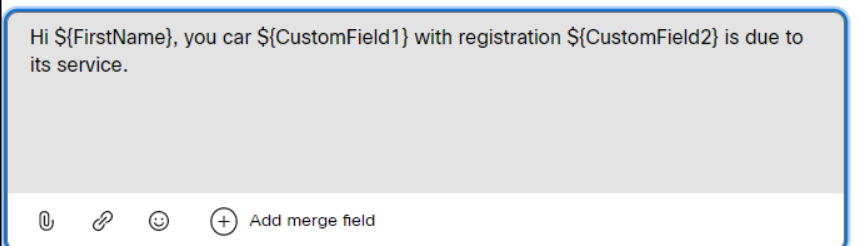
Note:
- Merge fields can only be used when you have uploaded an excel file with the contact details and mapped the custom columns.
- Merge fields cannot be changed or replaced in the message.
Updated almost 2 years ago