About billing and payments
View, add and configure payment options
To access or manage your billing information go to Balance & Purchases from your Dashboard. Add balance, configure automatic payments, and view usage summary and purchase information.
Here are some of the things you can do:
- Add Balance: Add balance via credit or debit card and edit the payment methods associated with your account.
- Automatic Payments: Set up Auto-top-up and monthly recharge options.
- Price Estimator: Estimate the cost (£) for your SMS based on channel and count of sends to each country.
- Transaction History: View details of all your spends
- Usage Summary:: View all transactions against your balance for the previous month.
- Payment Receipts: View your financial transactions
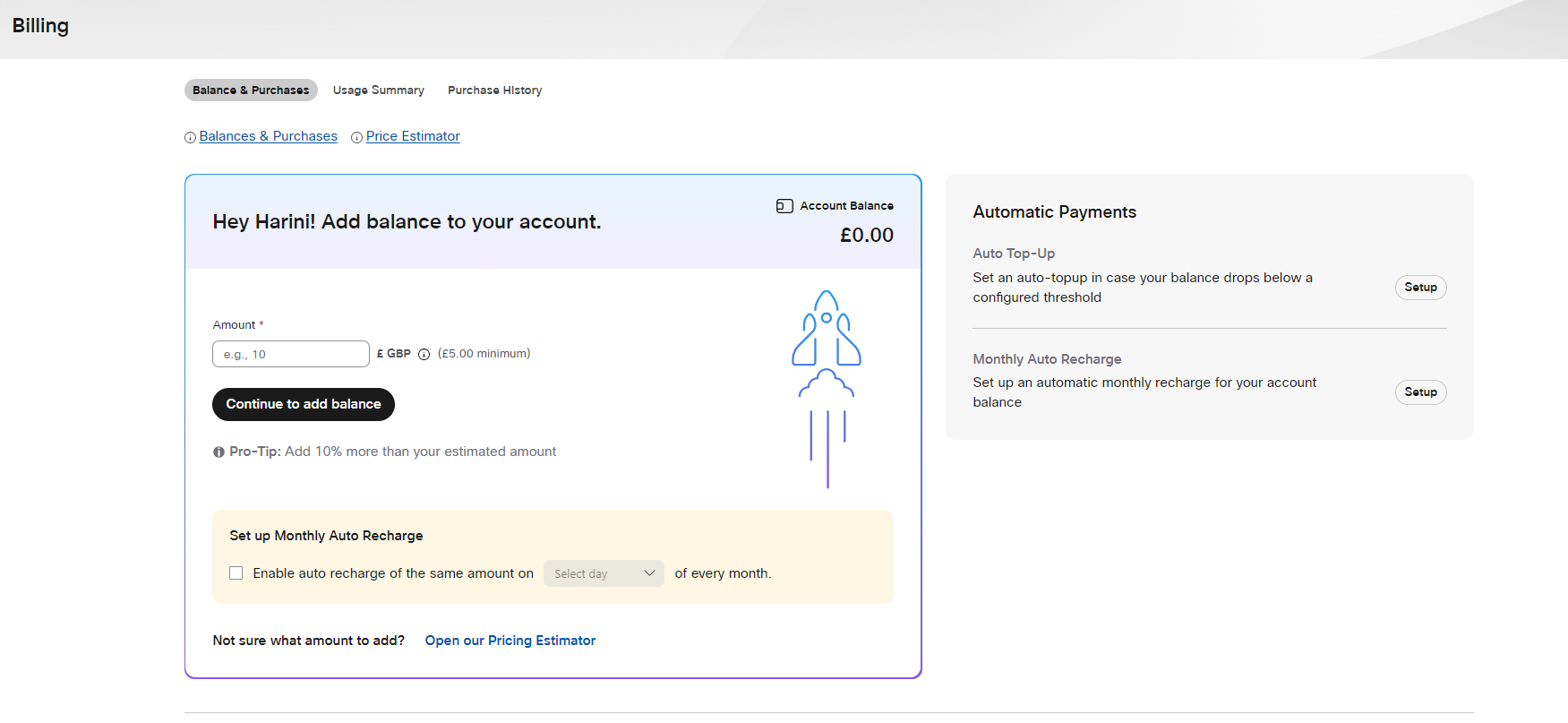
Updated 2 months ago