Webex user profiles
Manage your profile information
The User profile page helps you maintain your account details effectively while prioritizing security. This page helps manage the specific details of your business account. Furthermore, for enhanced security, you have the option to activate multi-factor authentication. This feature adds an extra layer of protection by requiring additional verification alongside your password, ensuring your account remains secure.
Here, you can easily update information such as:
- Display name, which represents your business to customers
- Email address for communication purposes
- Physical address for location verification.
- Pronoun settings to ensure that your profile reflects your identity accurately.
- Sign-in and security to manage all devices connected to your Cisco account. Review and oversee the security aspects of your account for a safe and protected experience
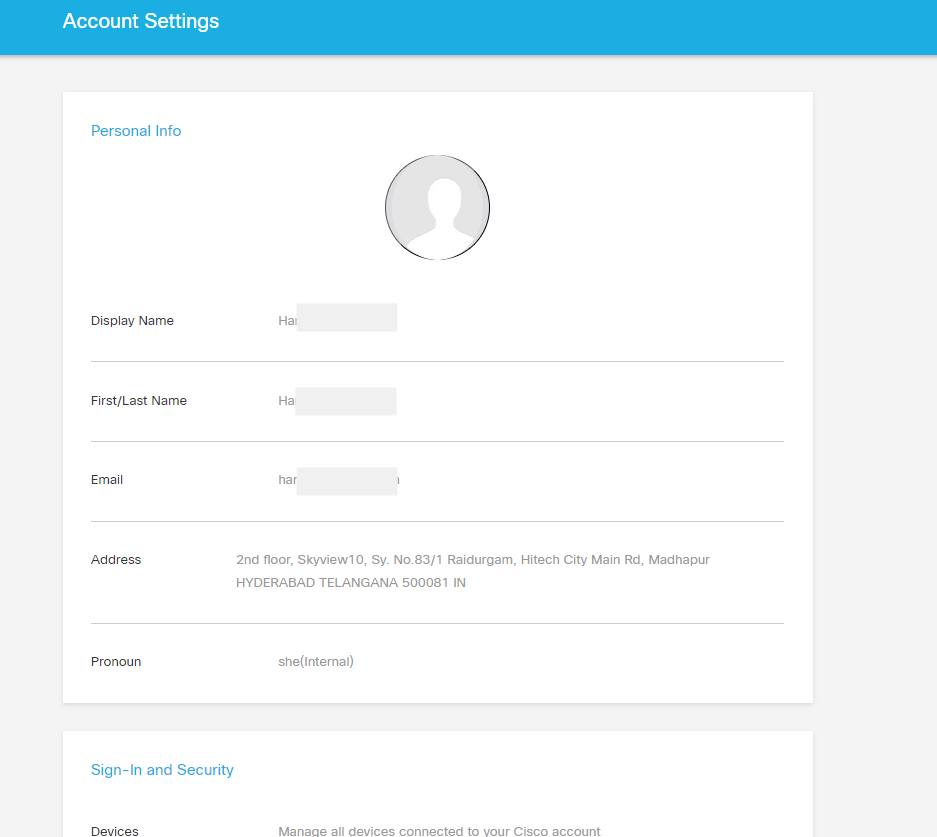
Go to your Webex User Profile to check and edit your account details, such as:
- Display Name: View your display name.
- First/Last Name: Your first and last name.
- Email: Modify your email address if there are changes or if you prefer to use a different one. You can change your login email address on the Webex profile page. Once an email address is successfully updated, the updated email is used as the login email address going forward.
- Address: Review your address.
- Pronoun : Personalize your experience by setting your pronouns. It's a way to refer to someone without using a name. such as “he,” “she,” or “they. Simply enter your preferred pronouns and save the changes.
- Sign-In and Security: Manage all devices connected to your Cisco account. Review and oversee the security aspects of your account for a safe and protected experience.
Updated over 1 year ago