Sign in using Google/Microsoft/Apple credentials
This is not available on staging
Webex Interact allows you to sign up using your Google, Microsoft, or Apple account making it convenient to create and use your Interact account. This streamlined process simplifies access and ensures a hassle-free login. On the Webex Interact signup page click on the "Google/Mircosoft/Apple" icon and enter your credentials. This email will serve as your primary contact for Webex Interact communications.
Sign in with Google/Microsoft/Apple credentials: Log in with your Google, Microsoft, or Apple credentials.
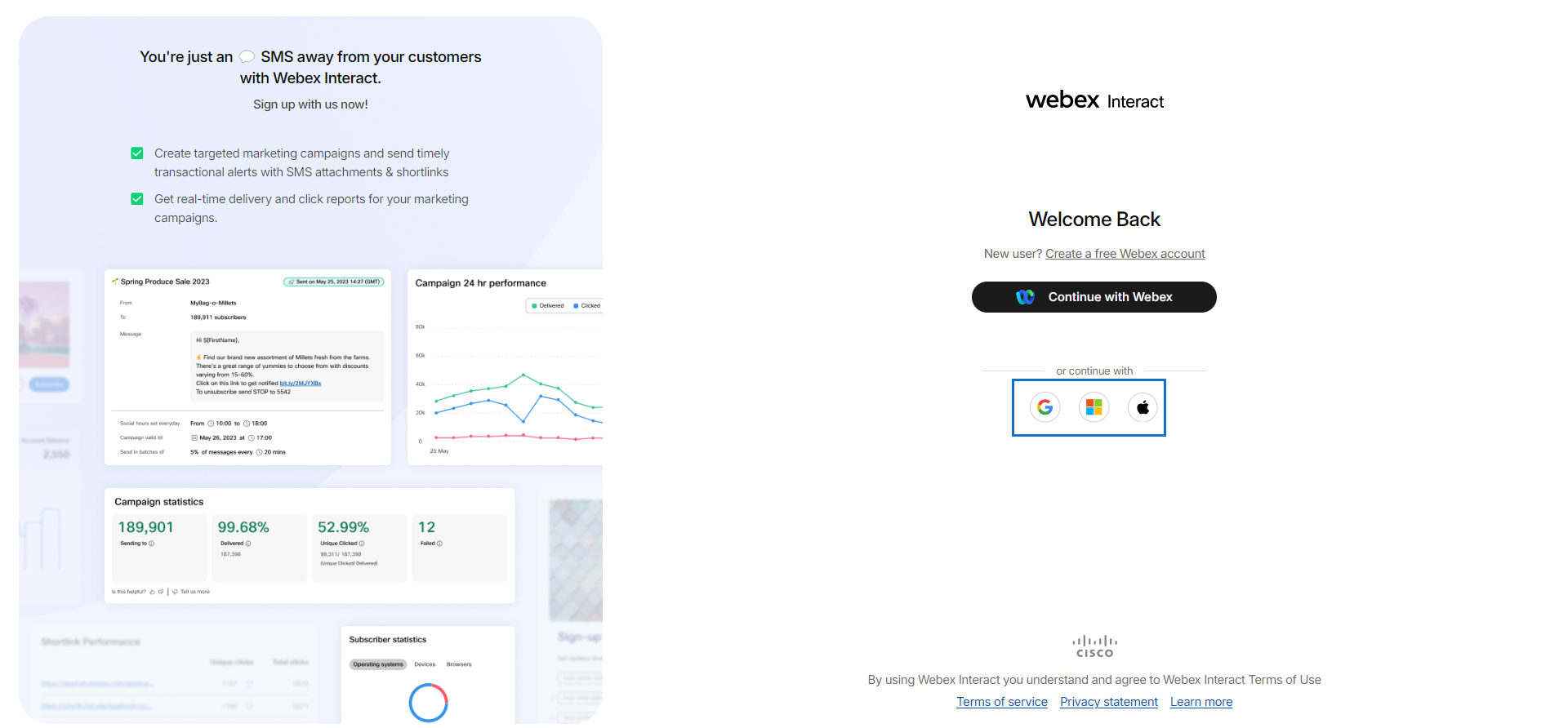
Authorize and secure your account:
Once your Google or Microsoft account is authorized and secured, enter a name for your account.
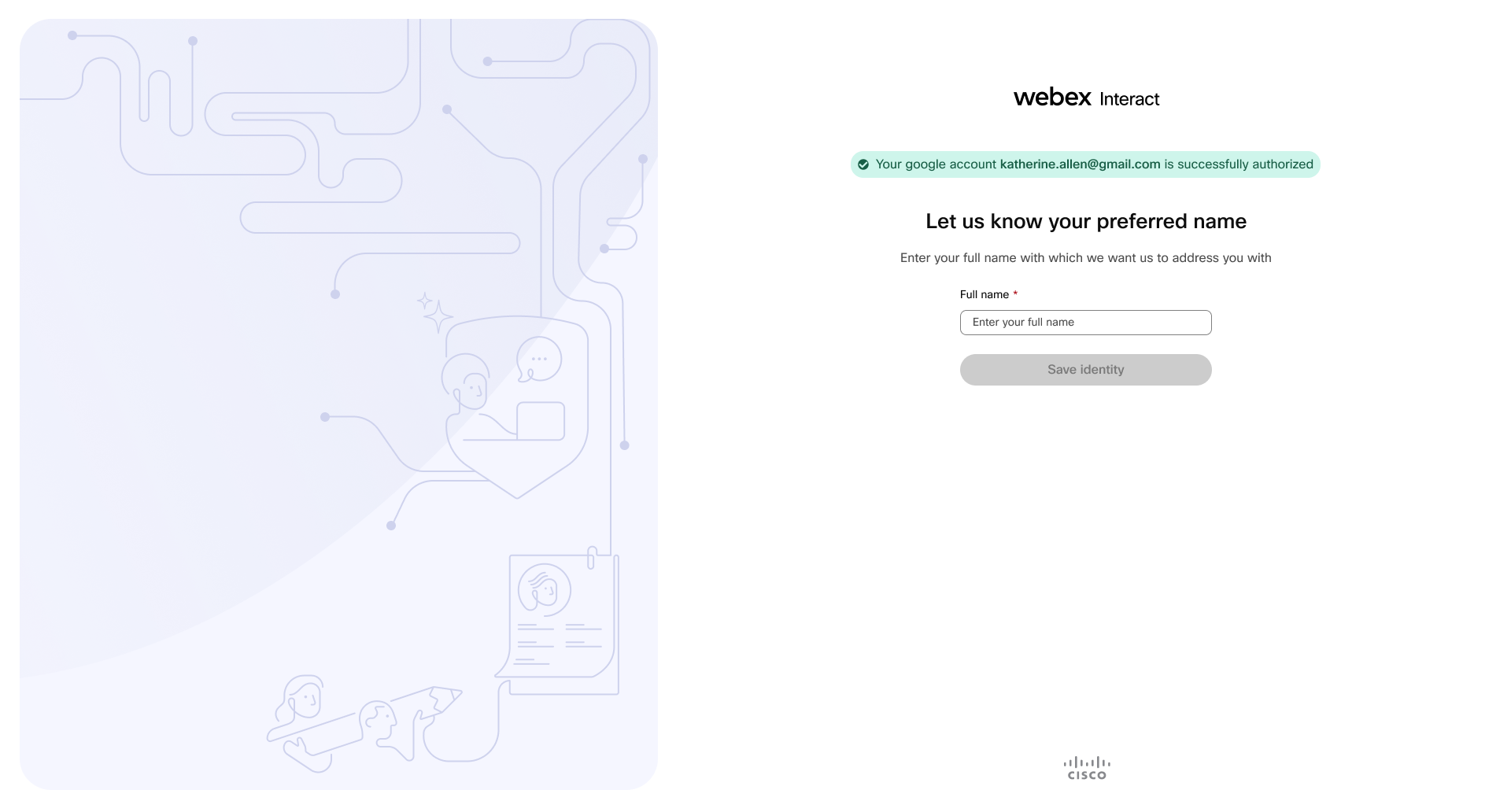
Phone number verification
Verifying your phone number helps us verify that it's a human creating the account and ensure that your account is secure. We recommend completing this step during the account setup process. However, if you choose to skip this step, you will be taken directly to the Dashboard of your account from where you can resume the verification at any point.
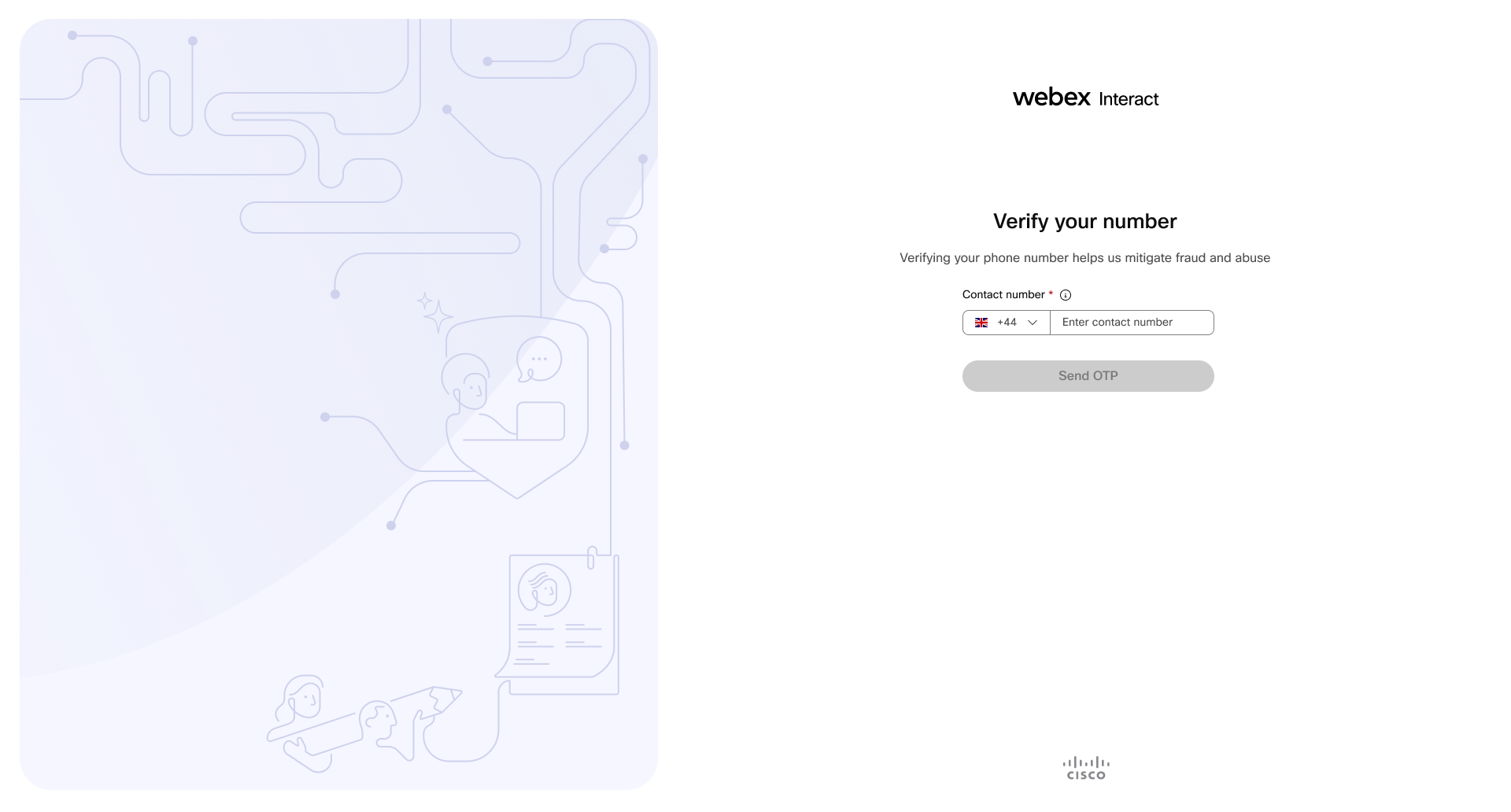
Troubleshooting phone number verification:
Final step
Your account setup is almost complete! But before you get to the dashboard, take a moment to provide us with some essential company details, such as your industry, company size, and your role. This additional step will help us tailor our services to your needs, ensuring a smoother and more personalized experience.
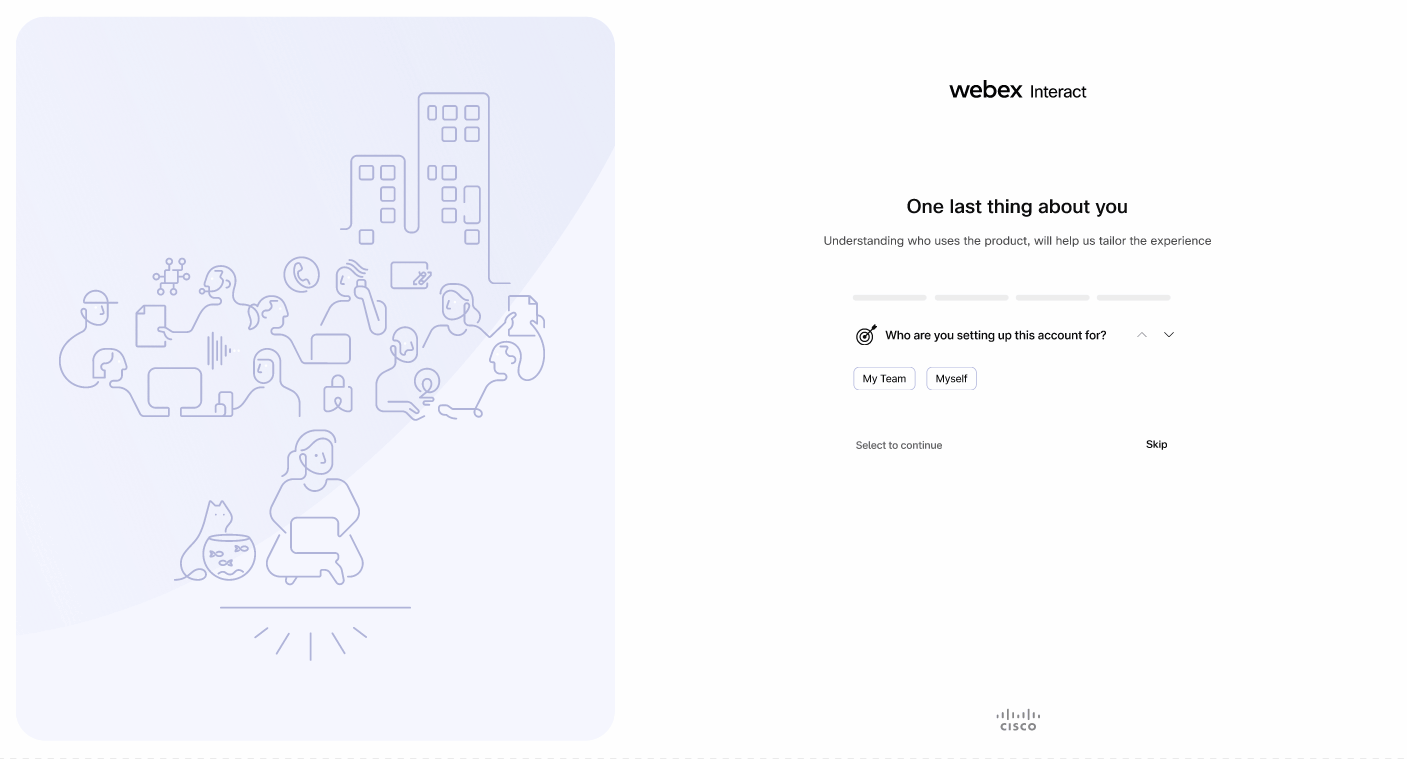
Updated over 1 year ago