Automatic payments
Keep your account balance topped up
Automatic payments let you recharge or top up your balance to run campaigns uninterrupted against your saved credit card to the limits you set. Webex Interact offers two convenient options: Auto-Top Up and Monthly Recharge, or both.
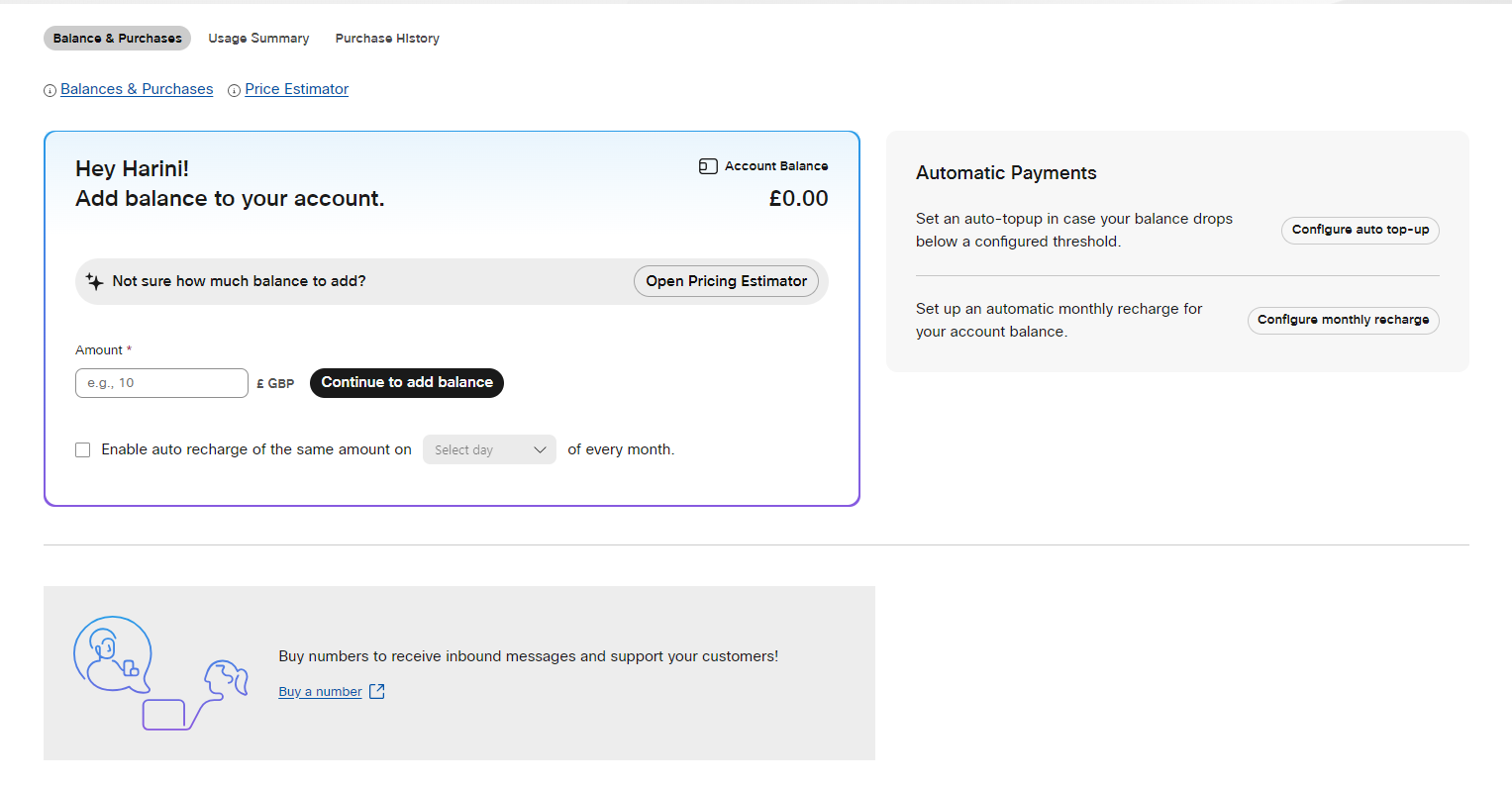
Configure monthly auto-recharge
Ensure you have enough balance to keep your campaign running. Opt for our Monthly Auto-Recharge feature, granting you the flexibility to set your monthly recharge amount. Select a recharge value that aligns precisely with your business needs. Select a day for your auto-recharge to run on, the auto-recharge will then go through automatically for the same amount.
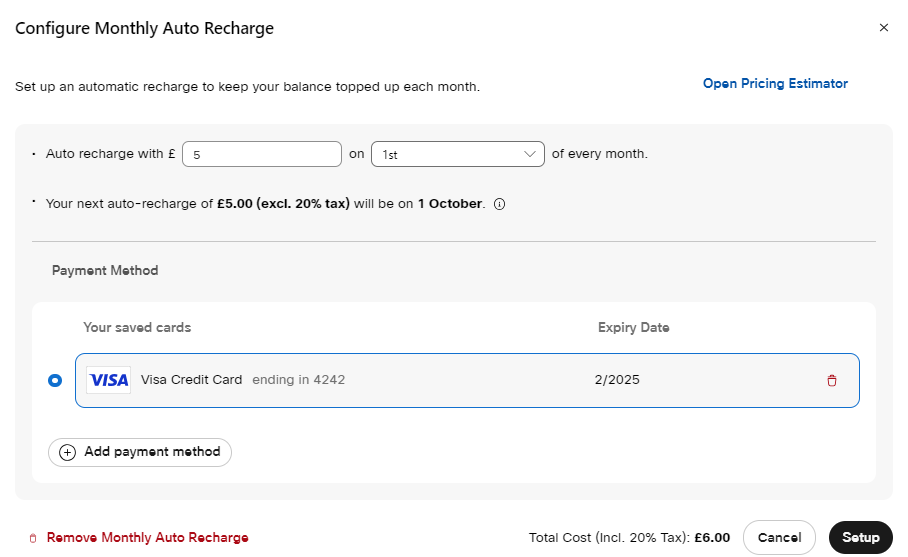
Note:
If there is insufficient money in your account to support the transaction, the auto-recharge will be disabled to avoid inconvenience. To help you determine the appropriate recharge amount, you can use our "Price Estimator".
Configure Auto Top-up
Don't run out of credit! Set up an auto-top-up to increase your balance with your set amount every time it falls below a threshold. As soon as your balance drops below your specified threshold, this feature automatically initiates a top-up against your saved credit card.
Limit the auto top-up to a maximum number of top-ups every month. If your auto top-up fails, an email will be sent to your registered email address.
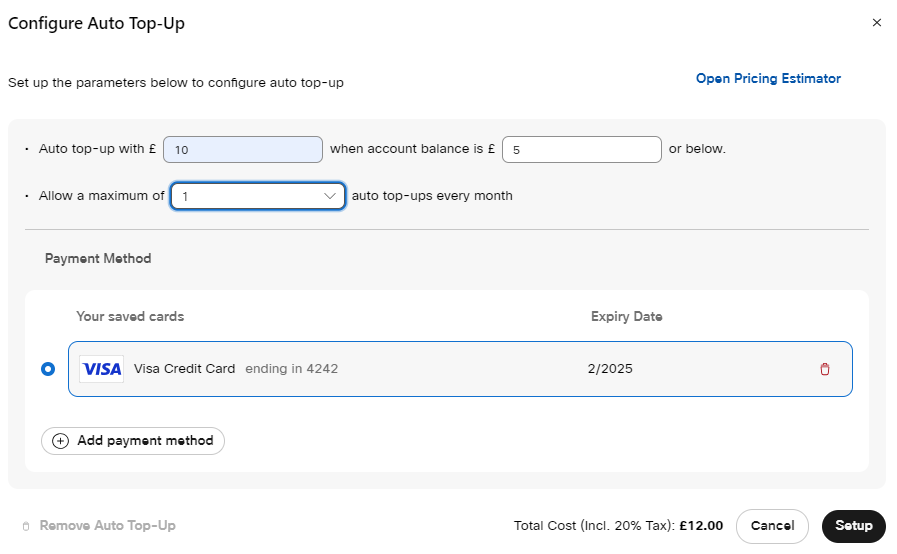
Updated almost 2 years ago