Import contacts as it is
A list can have the same two records with the same contact number. Depending on your preference, you have the choice to import the data as it is. This merge option will upload all contacts with a valid phone number including duplicates as new contacts causing the list to have multiple entries with the same phone number. Duplicate contacts will not be included in your new list. You can process these duplicates offline and re-upload the list.
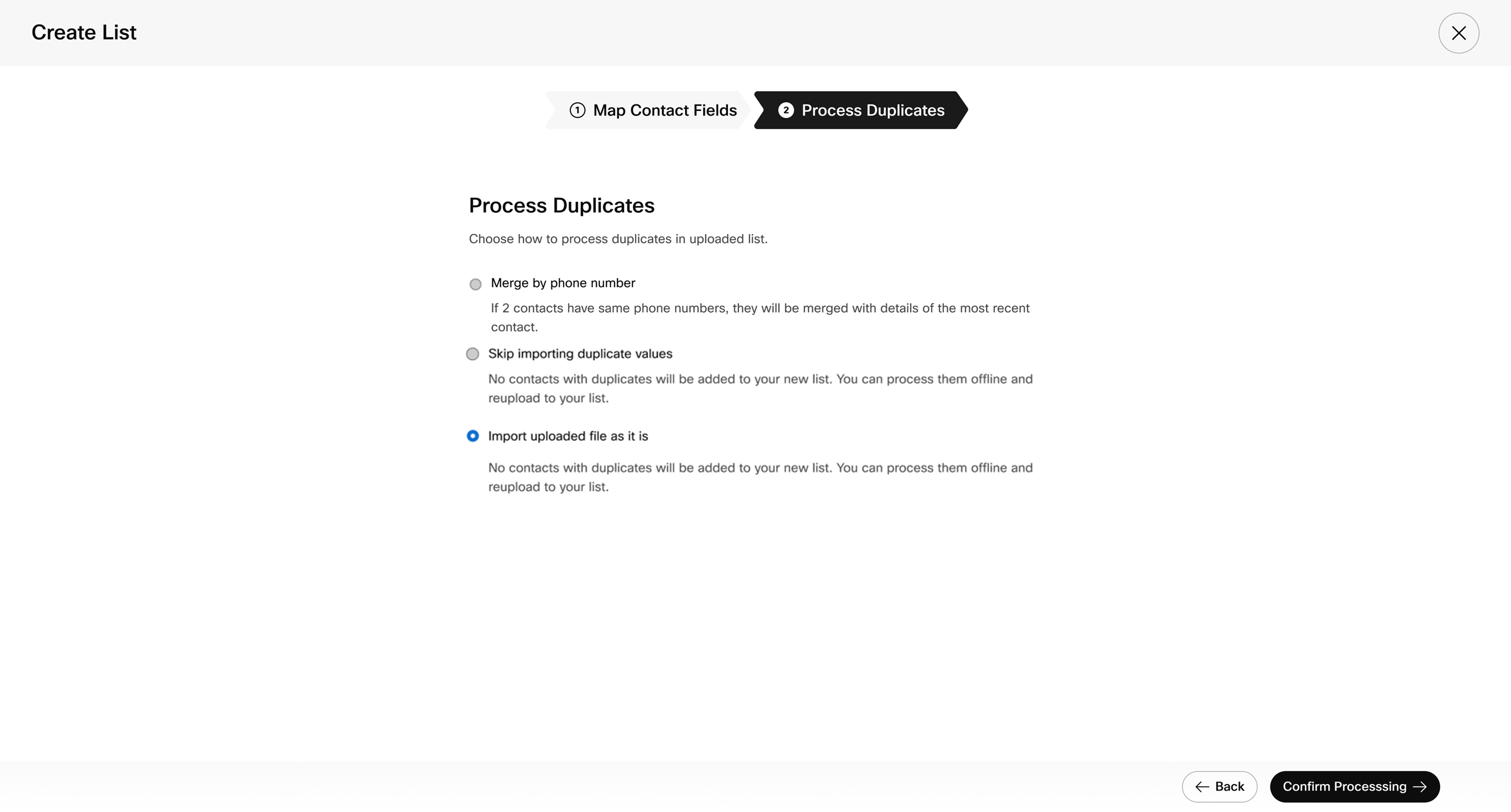
For example:
List A:
| Contacts | Phone Number | First Name | Last Name | City |
|---|---|---|---|---|
| Contact 1 | +447891234123 | John | Smith | London |
| Contact 2 | +447891234456 | Agatha | Hyderabad |
New contact upload:
| Contacts | Phone Number | First Name | Last Name | City |
|---|---|---|---|---|
| Contact 4 | +447891234456 | Agatha | Christie | Bangalore |
| Contact 3 | +447891234789 | Matt | Jones | Malvern |
Final list after selecting “Import as it is” and mapping respective columns:
| Contacts | Phone Number | First Name | Last Name | City |
|---|---|---|---|---|
| Contact 1 | +447891234123 | John | Smith | London |
| Contact 2 | +447891234456 | Agatha | Hyderabad | |
| Contact 3 | +447891234789 | Matt | Jones | Malvern |
| Contact 4 | +447891234456 | Agatha | Christie | Bangalore |
The final list adds all valid contacts as it is.
Updated almost 2 years ago