Add balance to a workspace
You can add balance to a workspace either from the workspace dropdown to the bottom right or from the billing page. You can either add money to a single workspace or multiple workspaces at once using the options in the dropdown. To add balance to multiple workspaces, just enter the value against each workspace and complete the purchase as you would for a single workspace.
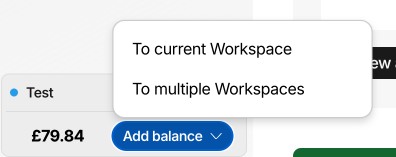
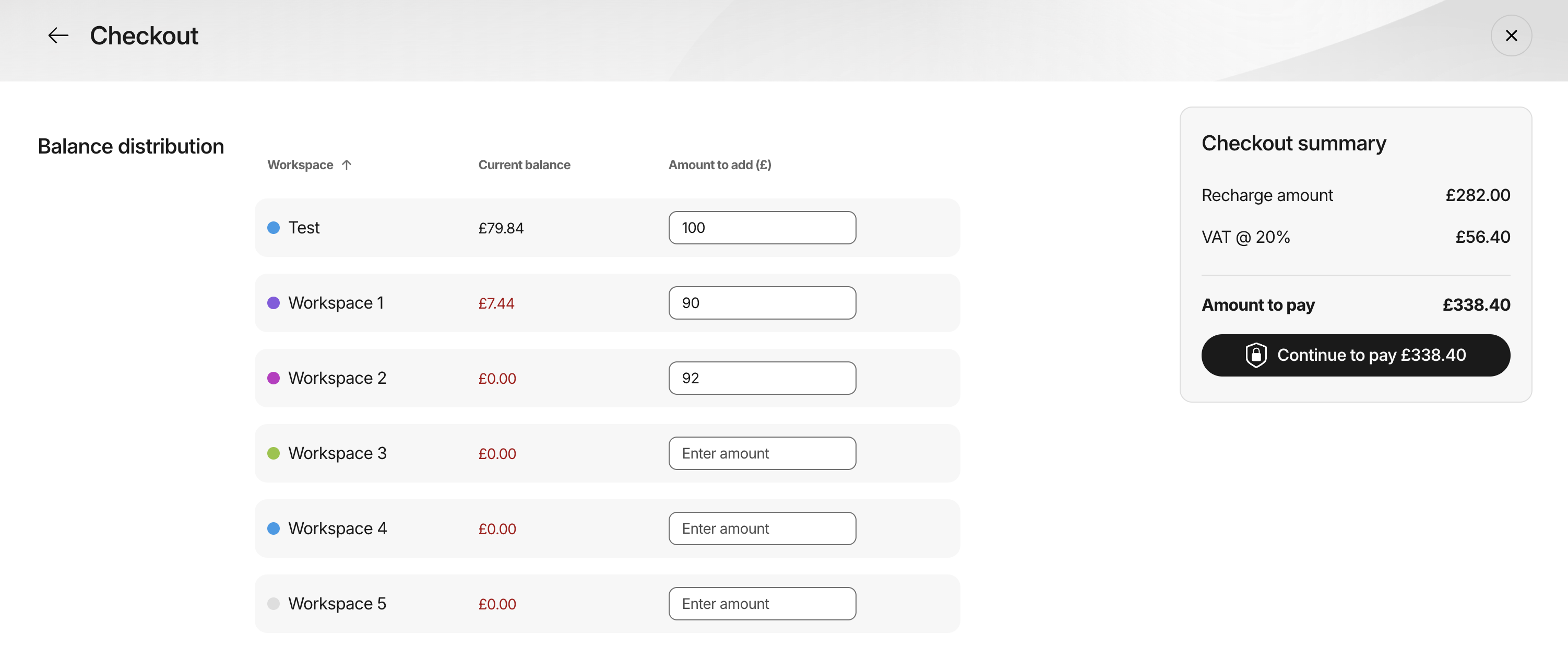
The balance in each workspace is restricted to that workspace and cannot be used by other workspaces unless transferred. You can use this to allocate and maintain budgets depending on the users or use cases.
Updated 4 months ago