Create and manage a workspace
You can create a new workspace either from the workspace dropdown on the bottom left or via the "create workspace" button in workspaces page. To create a workspace, enter name, a colour to identify and an optional description for your workspace. Only the OWNER of an account can create workspaces.
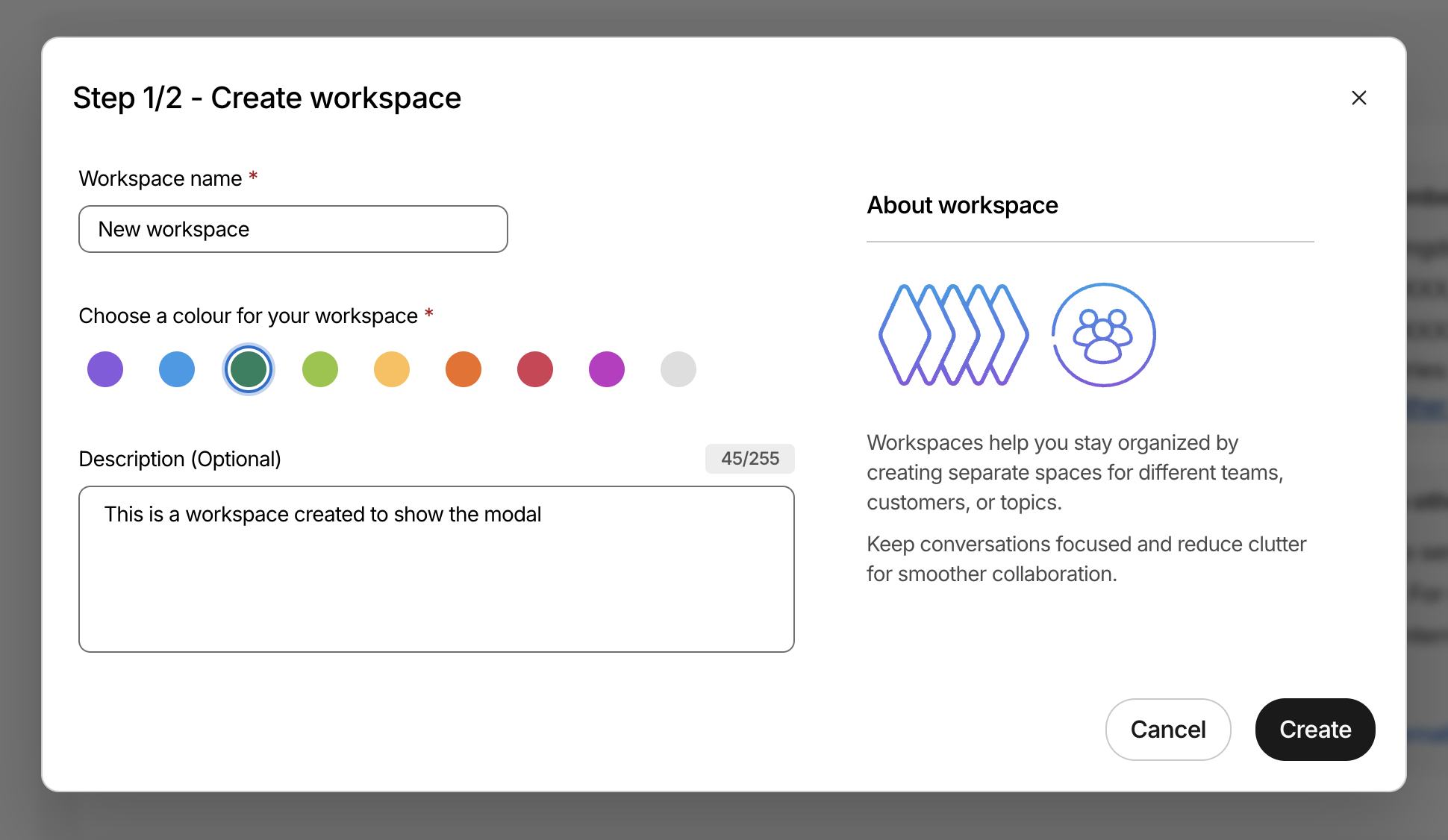
You can add either new or existing teammates to the workspace during workspace creation or later from the workspaces page using the "Invite teammates" button.
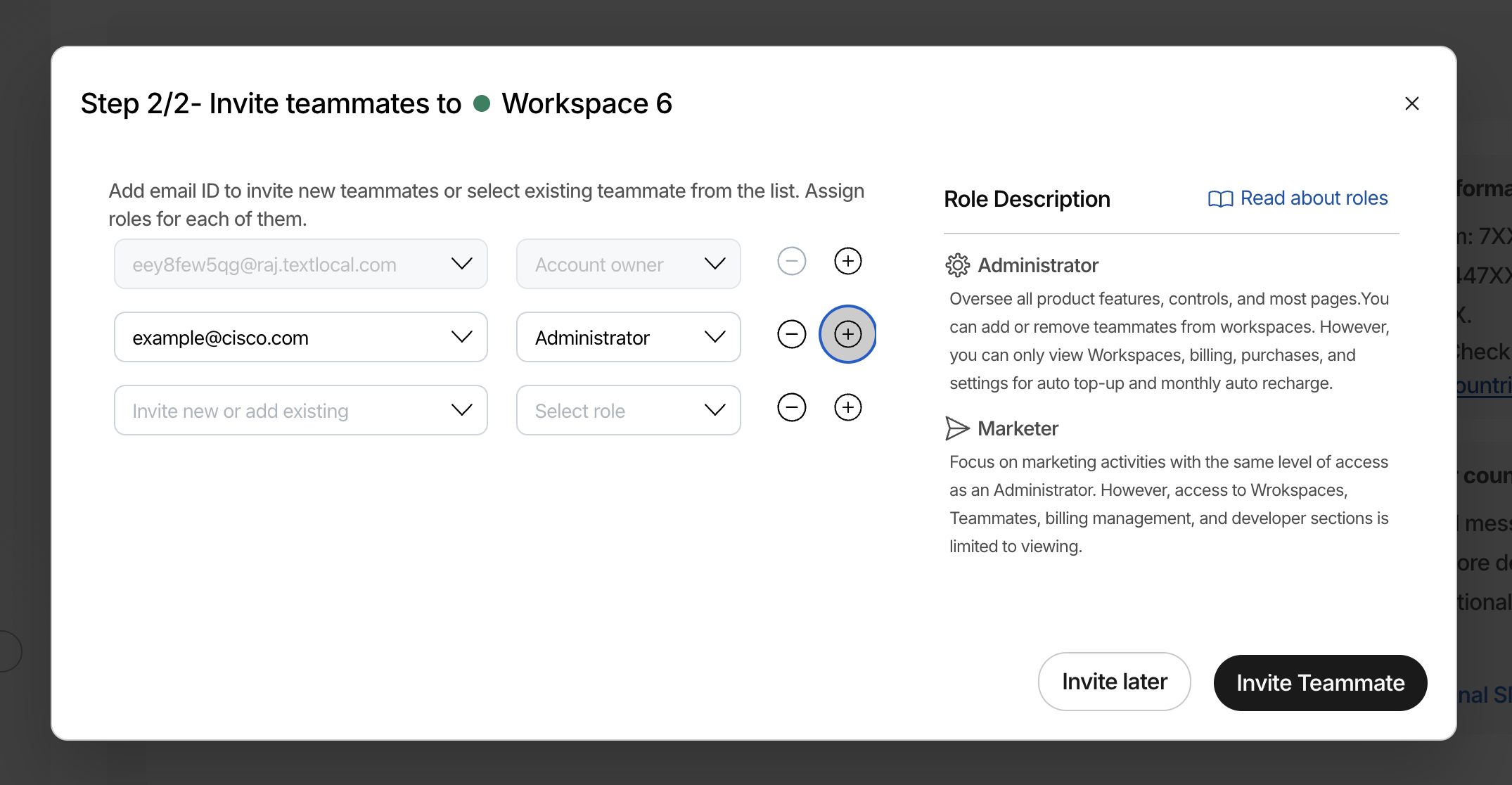
You can edit the name and description of a workspace from the kebab menu in the workspaces page.
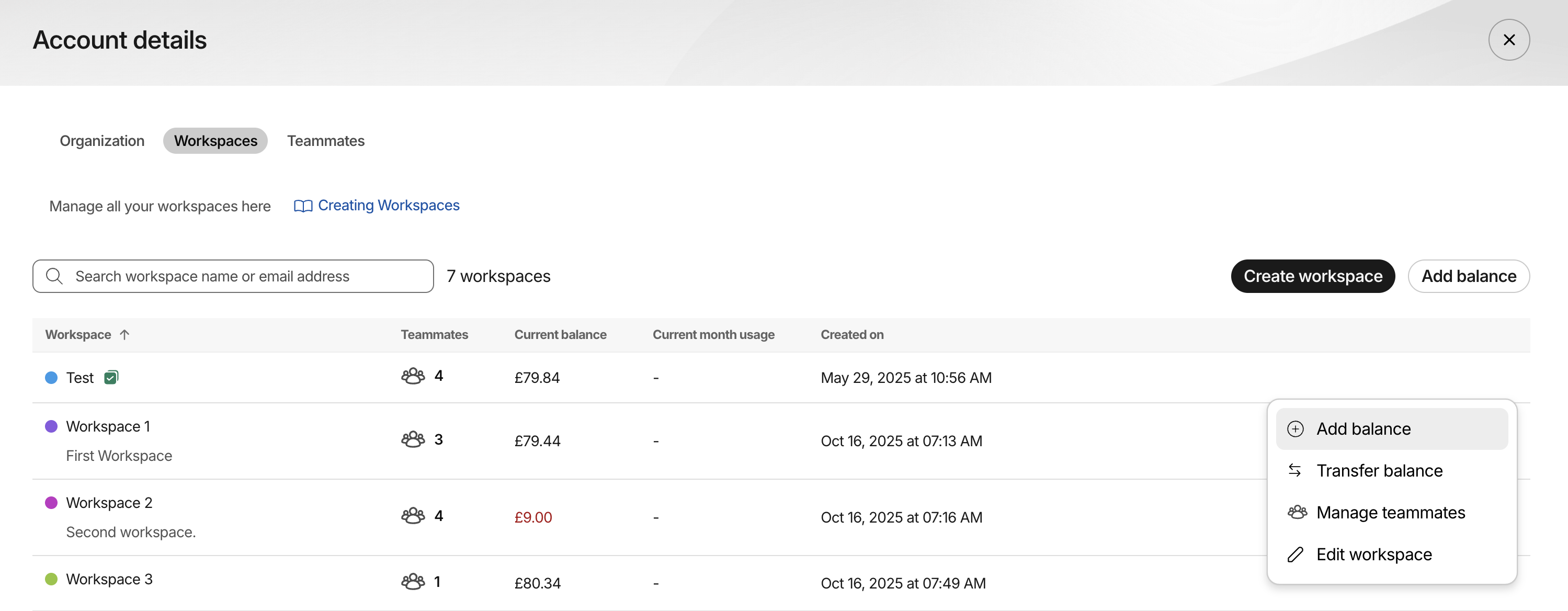
You can switch workspaces by simply selecting a different workspace in the dropdown. When you switch, you will always be redirected to the dashboard of the selected workspace.
Updated 4 months ago