Reports FAQs
How can I check if a message has been sent?
Delivery reports are available for all messages sent from Webex Interact. They include all the SMS campaigns with aggregated send statistics for each campaign and provide details of delivery status together with any link clicks on any Webex Interact short links or attachments within your SMS. Link clicks can help you track interactions on all sent messages, providing insights on your campaigns, and their success. For more information, see Campaign Reports.
How do we retrieve the status of the messages sent?
In Campaign Report, the “Campaign statistics” section shows the total send statistics of the campaign such as successfully delivered messages, unique clicks, suppressed contacts, and failed messages.
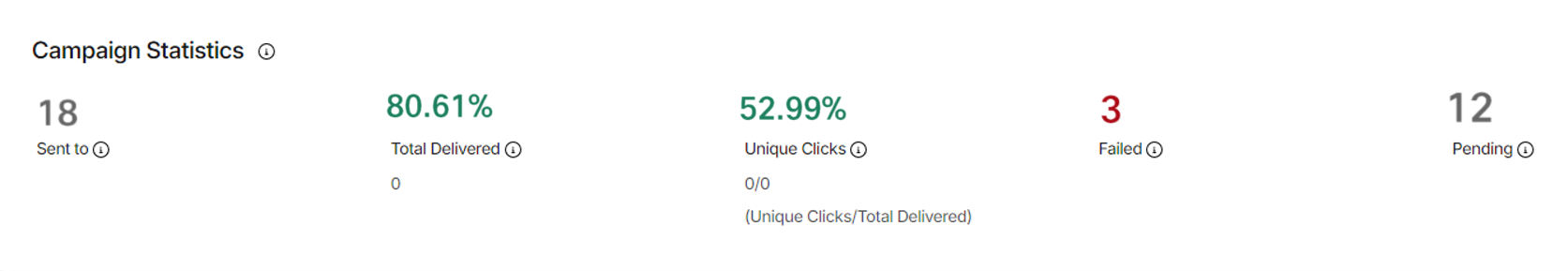
| Field | Description |
|---|---|
| Requests | Shows the total number of messages sent |
| Total Delivered | Shows the percentage of messages that were successfully delivered |
| Unique Clicks | Shows the percentage of unique contacts who clicked on links, any number of times |
| Failed | Shows the percentage of messages that were failed |
| Pending | Shows the count of messages that are pending delivery receipts or still in the process of being sent. |
How do I view the API reports?
Go to “Reports> API Reports” to view the delivery statistics for messages sent using APIs. You can filter the reports based on channel, API project, and Date range as per the requirements. For more information, see API Reports.
Updated 7 months ago