Billing or pricing FAQs
Add balance to your account
How do I add balance to my account?
Add Balance to your account via the Dashboard:
- Enter the amount you would like to pay.
- Select your preferred payment method and complete the payment process
- The money will be added to your account instantly.
Pro Tip
Ensure you always have enough balance on our account by setting up Auto Top-up and/or Monthly Recharge
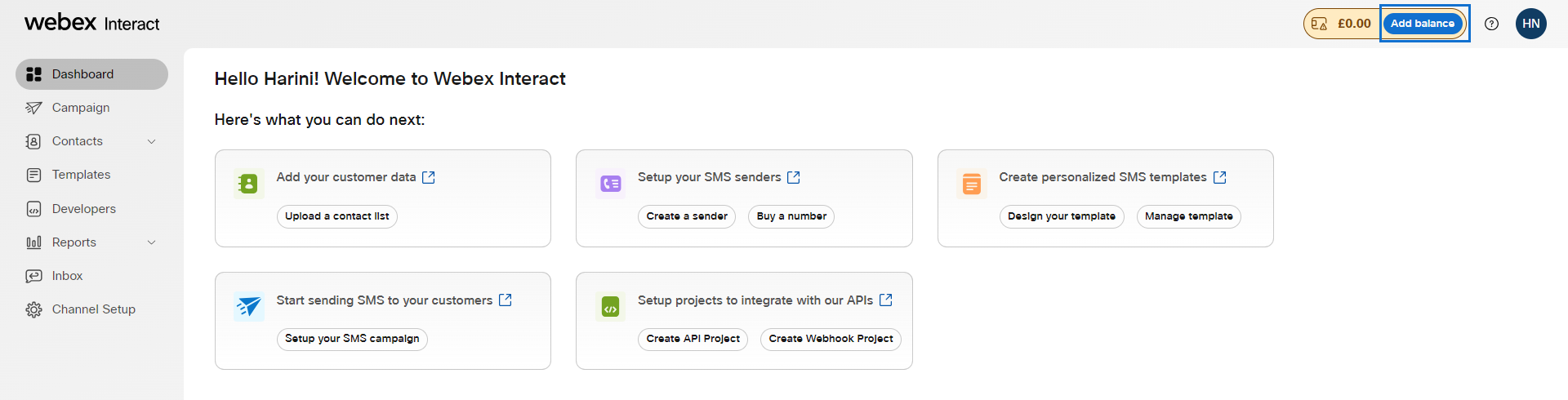
How can I view my account balance?
View your account balance in the Dashboard
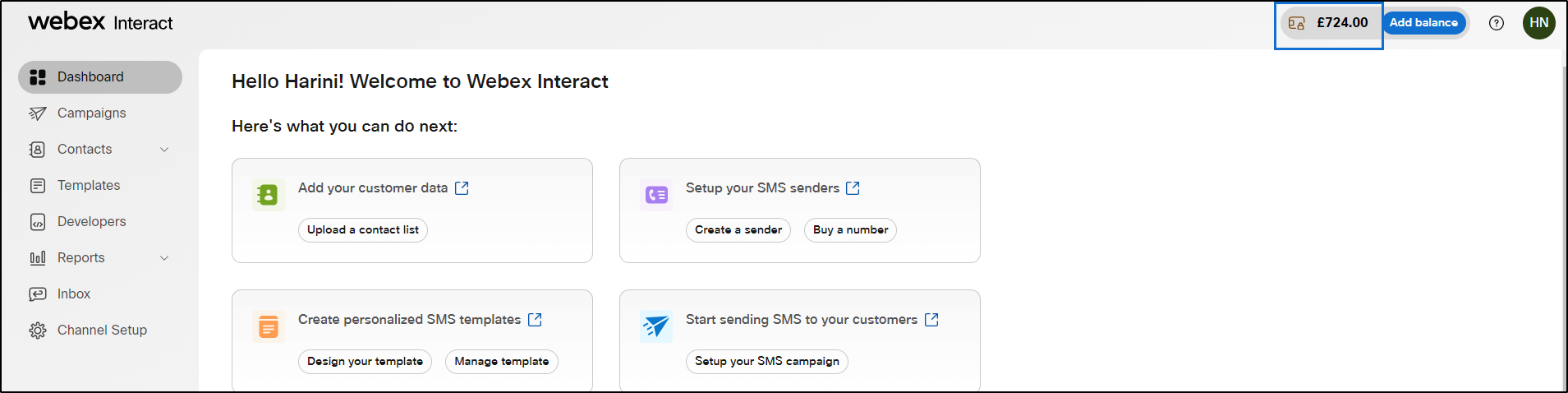
How quickly does money reflect in my account after payment?
Your Balance is updated on your account as soon as your credit or debit card transaction has been confirmed by your card provider.
Where can I find my billing information?
Go to settings in the top right hand corner of your Dashboard (the round icon with your initials or image in) and select Payment receipts from the drop down.
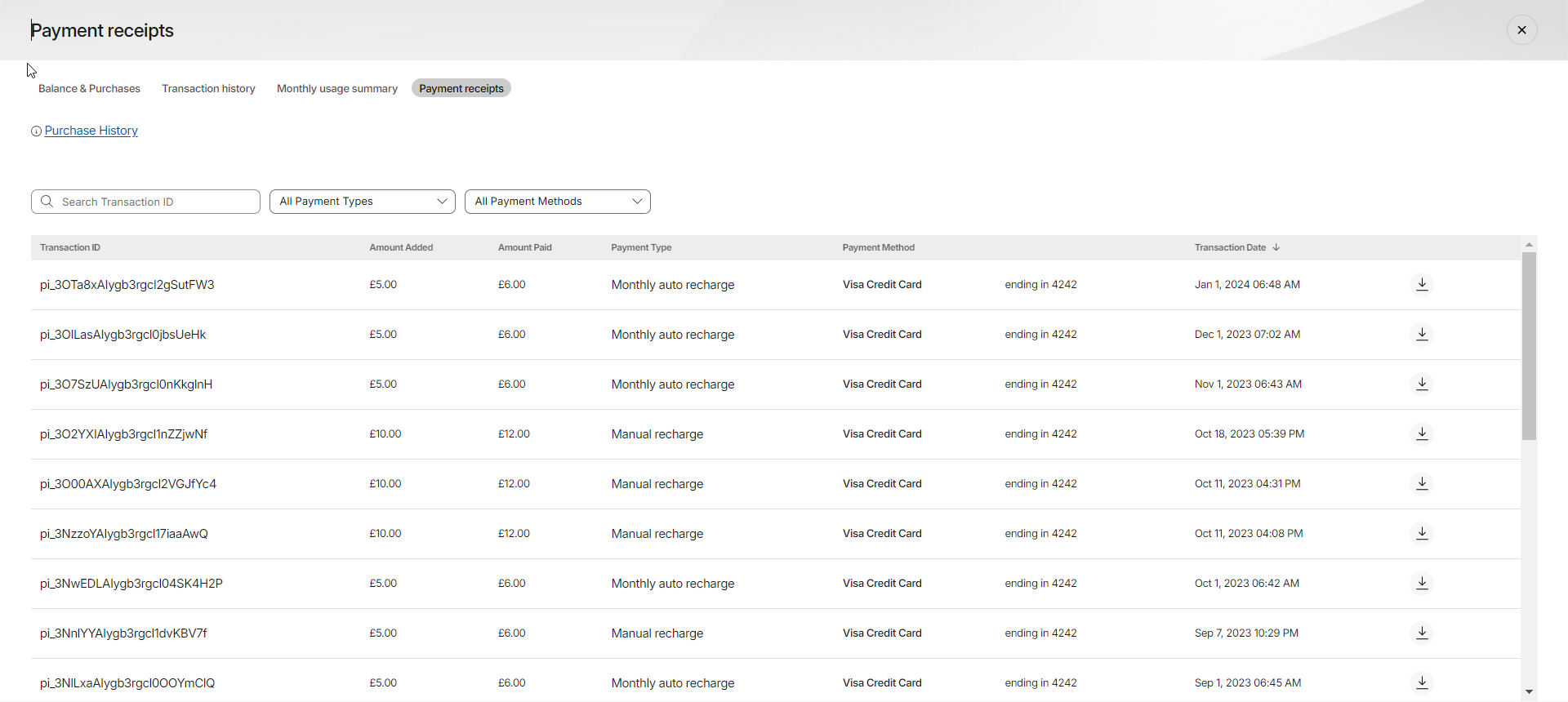
Is there a monthly fee charged by Interact?
Webex Interact does not have any subscription or platform fees. Instead, you only pay for the messages you send, or the reply numbers you purchase.
How is the price per message calculated?
The price of a campaign depends on the number of messages you want to send to your customers, the length of the message, and the country you are sending to.
Note: We provide a "Pricing Estimator" to calculate the total balance you would need to add to your account based on the number of messages you want to send.
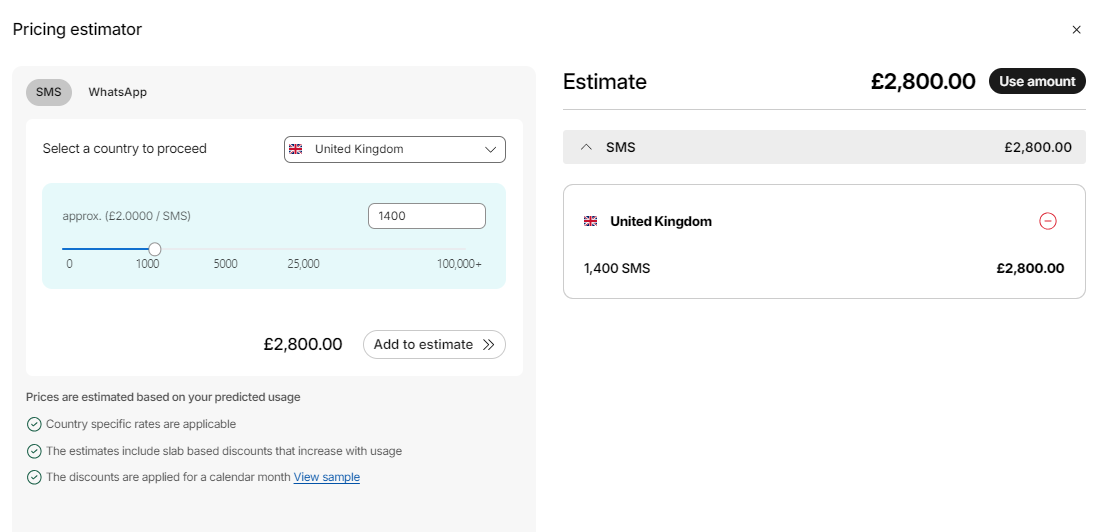
What happens if I run out of balance?
If you run out of balance, your messages will be paused and no further SMS will be sent until you pay more into your account. You can add Balance by adding your credit card details via the Dashboard and set up auto top-up and monthly-recharge options against your stored credit cards to stop you ever running out.
How do I view the usage summary of my campaigns against my balance?
Usage Summary is available via settings in your Dashboard.
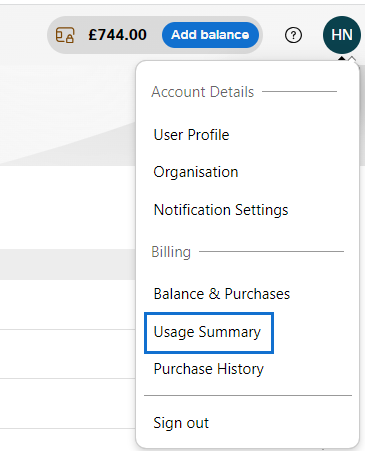
Can I see the amount that will be charged for my campaign campaign before I hit send?
A preview of the cost estimate is available at the bottom of the campaign builder. This prompt will also display whether you have enough funds in your account.
An overview of all settings, content, and charges may be viewed on the SMS Campaign page. Please note if you are merging data, then that data will affect the total length of each message. If you have a long surname or reference field it could make your messages longer than a standard 160-character SMS in length.
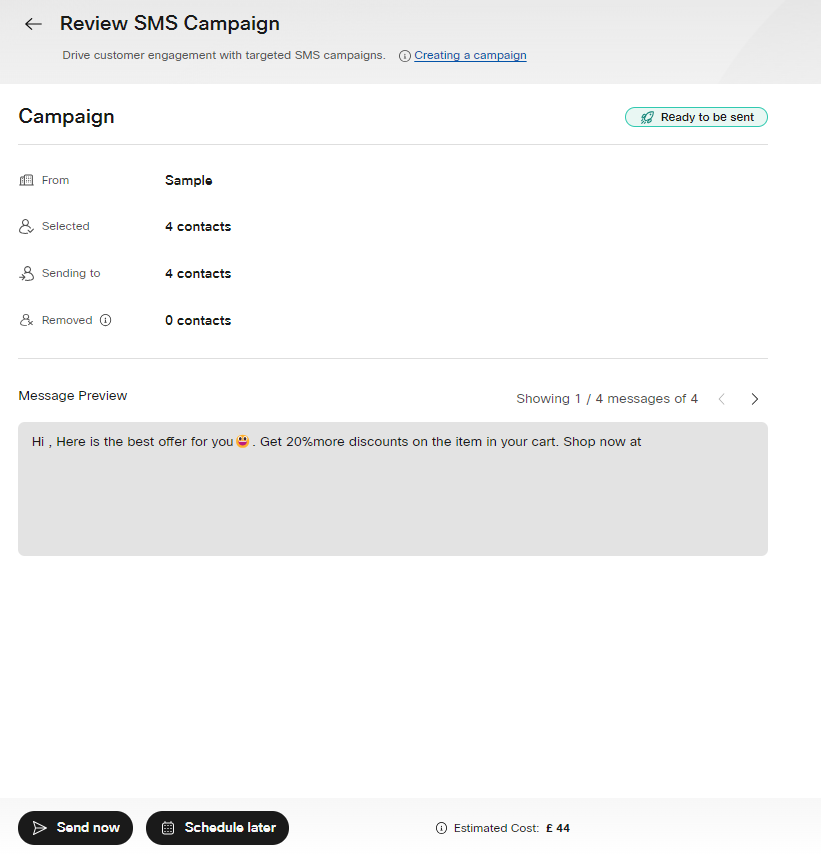
What if I have problems/ or inquiries about billing?
You can contact Support if you need help or have any issues with billing. For the most precise and recent billing information, refer to your Billing Information and Purchase History.
Will I be charged when customers reply to my messages? Can the customers respond to my messages?
No, you are not charged when your customers respond to your message. However, if they respond to a short code/long number, your customers will be charged for sending a text message as normal at their standard network rate if PAYG otherwise will be included in the handsets normal monthly contract bundle for text messaging.
If the name of the sender is alpha-numeric (From) or it is the name of your business or brand, the contacts cannot respond to messages. If the sender’s name is a valid phone number, contacts can respond to the messages. For more information, see Buy Number.
Updated 3 months ago