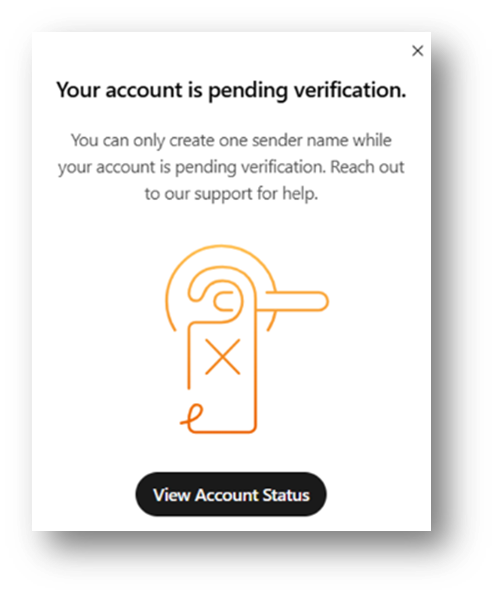Sender names
The from address of your SMS message
An SMS has 2 main parts – the Body and the Sender name.
- The body is the message itself
- The sender name (or FROM address) identifies who sent the message and the first thing the recipients see when a message pops up in their inbox.
Note:
Your Sender name must be your "brand or company name" and failure to comply with this will result in your message being blocked by the networks and you will still be charged.
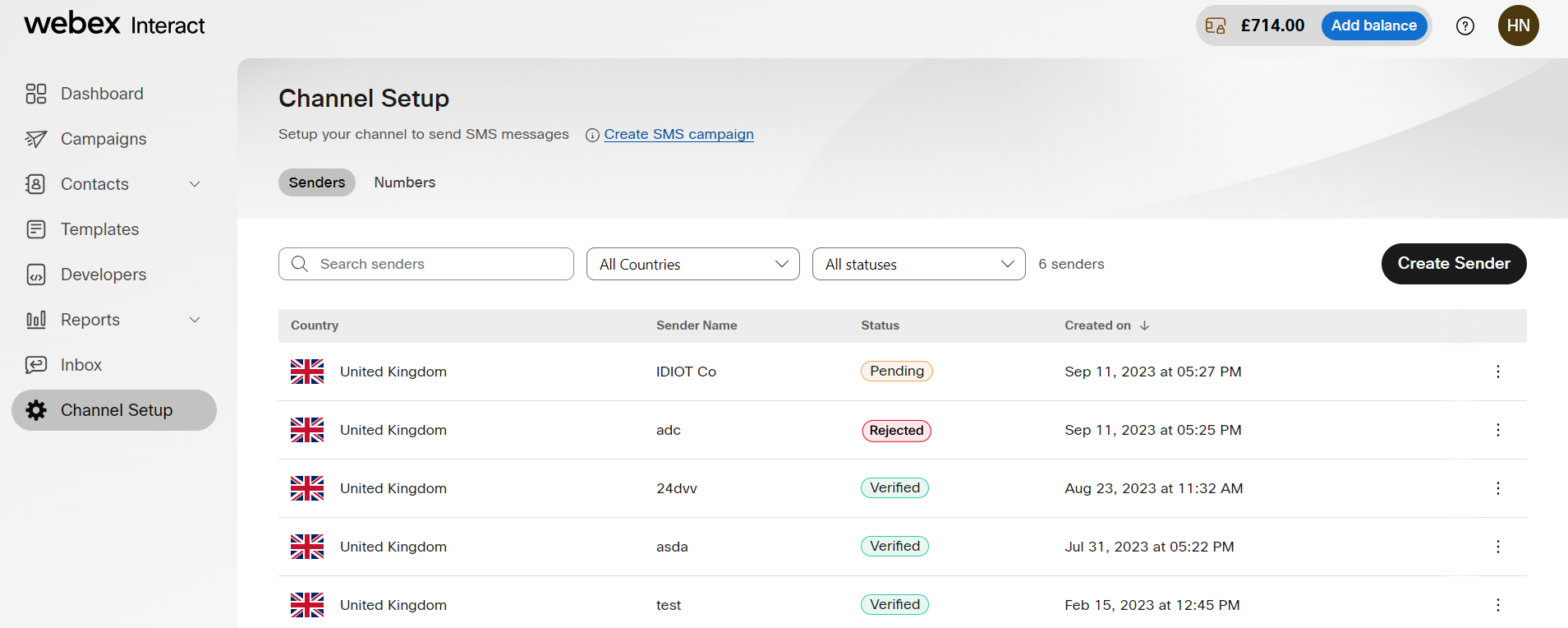
Create a new sender under Channel Setup
Alphanumeric senders
Alpha-numeric sender names (3-11 characters) can contain upper and lower-case characters (A-Z) and numbers (0-9), and limited special characters as supported. The supported special characters include:
- space( )
- full stop (.)
- hyphen(-)
- underscore(_)
- ampersand (&)
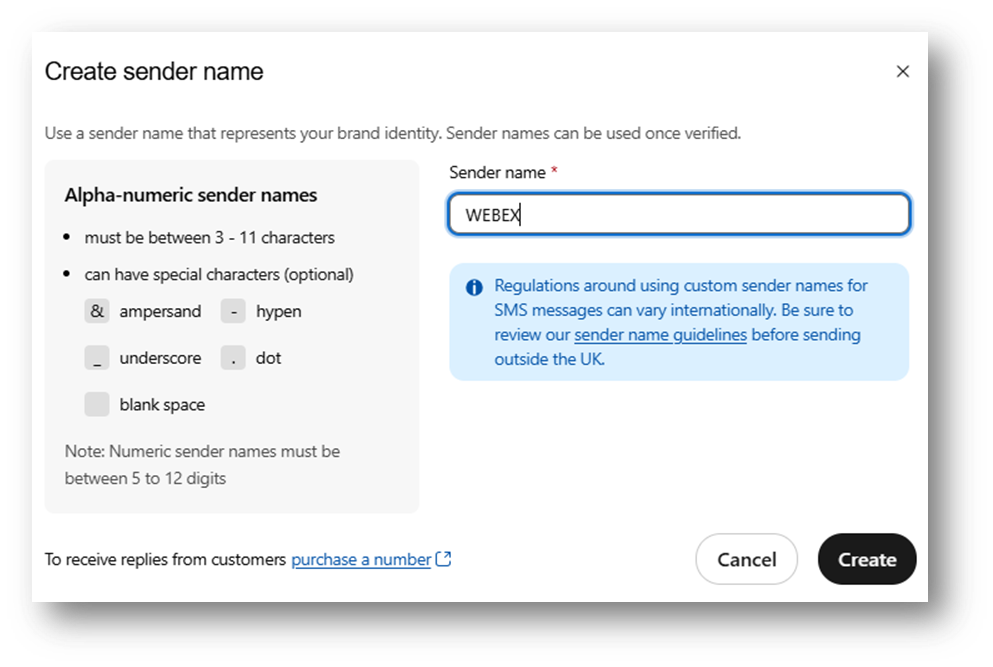
Using an alpha-numeric sender name allows you to send messages, but it does not support receiving replies.
Numbers/Numeric senders
A numeric sender name (5-12 characters) can contain a shortcode or mobile numbers.
- Short code (5 characters string starting with 6/7/8), or
- Number (12 characters starting with 44)
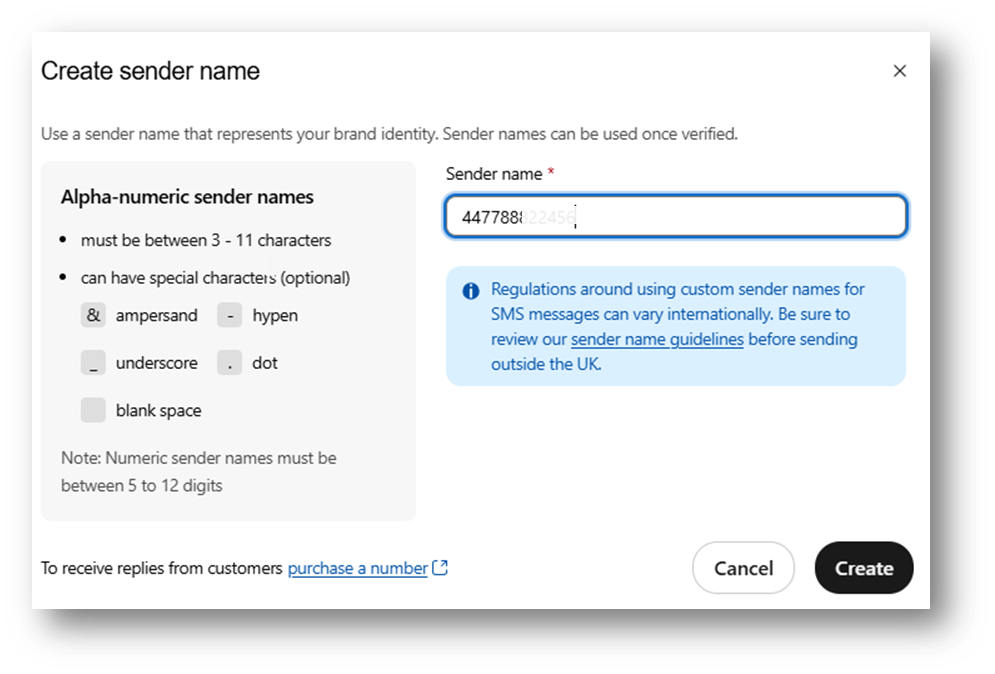
This means people can reply to the mobile number or phone. Clearly adding a mobile number is preferable so you don’t lose any SMS text replies. The number can be a mobile handset number, one of our SMS long numbers such as our Dedicated Reply Numbers with a reply path to your message.
You can also purchase a phone number from us that can receive the responses. The responses will be available under Inbox. For more information on how to purchase a phone number, see Buy Number.
Pending verification
- While your account is pending verification, you can only create one sender name.
- You won’t be able to add or delete senders until your account is fully verified. For further assistance or to resolve this, please reach out to support.
Best practices for choosing sender names
Here are some tips while choosing an effective sender name:
- Sender name that represents your brand or organization.
- Clear and recognizable sender name.
- Short name between 3-11 characters for quick recognition by customers.
- Avoid special characters and symbols.
- Maintain consistent sender names to help customers remember your brand name.
Sender names vary by country/region and are typically the first point of contact when using a service. All countries and regions may have different regulations and restrictions regarding messages.
Updated 4 months ago