Explore the Webex Interact UI
Discover the tools available in the Webex Interact UI to set up senders, build customer lists, send SMS, and boost engagement.
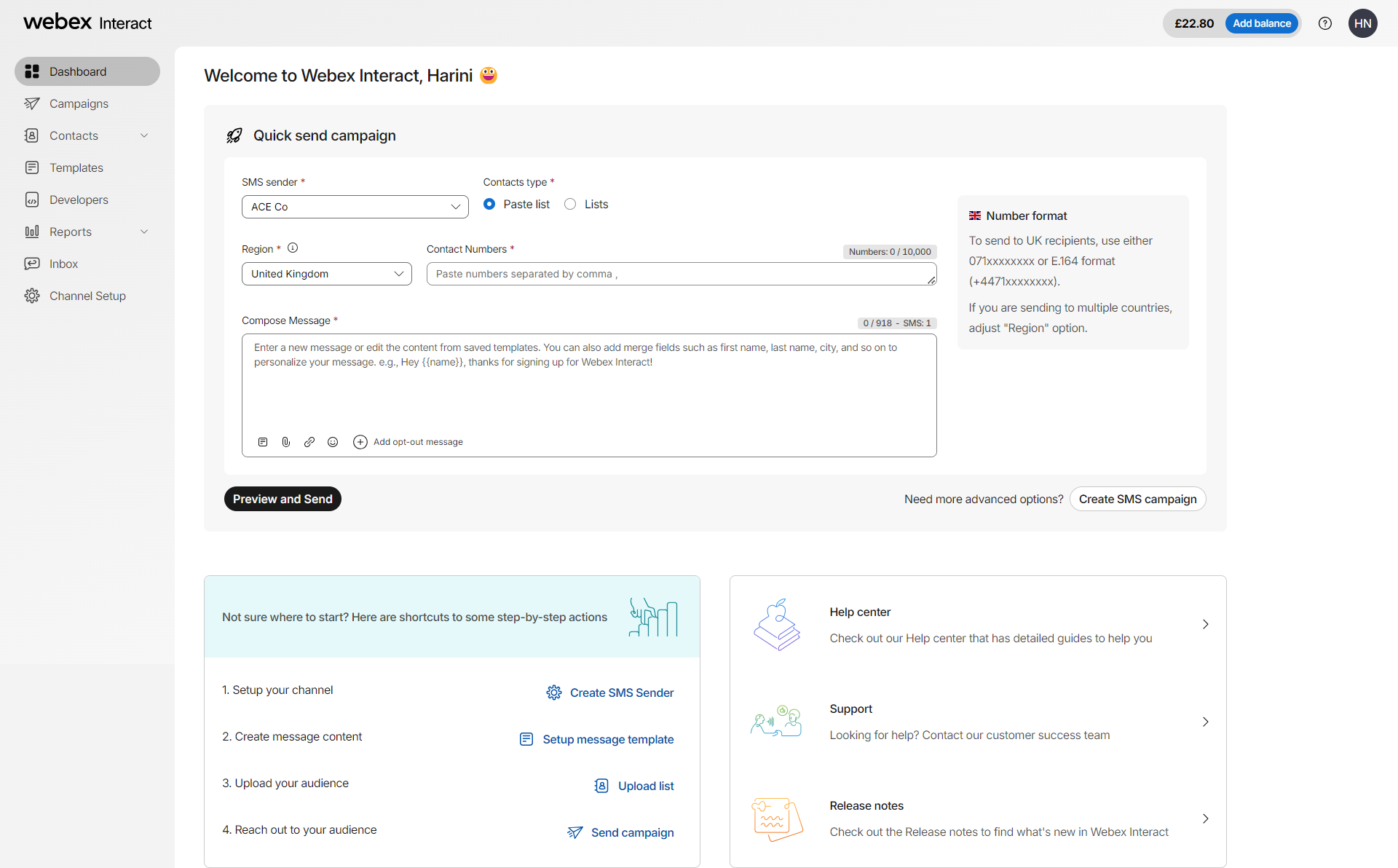
Webex Interact Dashboard
| Elements | Description |
|---|---|
| Dashboard | Provides a summary of your activities and quick links to other elements of Interact. |
| Campaign | Allows you to create campaigns for customer communications. |
| Contacts | Allows you to create and upload new contacts, find your existing customer lists, and build your opted-in database. |
| Templates | Allows you to create reusable templates for frequently sent communications. |
| Developers | Allows you to set up API projects or Webhooks to receive real-time notifications of message delivery status. |
| Channel Setup | Allows you to create and edit sender names or purchase a sender number for specific countries. |
| Reports | Monitor engagement and delivery statistics across all your sent messages. |
| Inbox | Allows you to view message replies received from your customers. |
| Help | Provides access to the Webex Interact documentation portal for assistance and information. |
Updated 3 months ago
What’s Next