Webhooks FAQs
What are webhooks?
Webhooks in SMS campaigns allow you to receive real-time notifications on the events, which are linked to your sent messages and the status of messages. You can configure Webhooks to receive real-time notifications on the triggered SMS events.
To receive notifications based on events, you need to configure and setup webhook with a name, webhook endpoint URL, and the notifications/events you wish to subscribe to. For more information, see Webhooks.
How to setup the webhook for my SMS Campaign?
To set up a webhook for your SMS campaign, follow these steps:
- Go to the Developers > Webhooks > Create Webhook
- Enter a name for the project and other mandatory details like the URL you want the event data to be sent to and the topics you want to subscribe to for the webhook.
- Verify the Webhook URL. You can also add a signature to your webhook project to verify authenticity.
What is Signature in Webhooks? How can it be used?
Interact provides SHA algorithms to sign all webhook events sent to your endpoints with a signature. This helps you secure your endpoint and helps you to verify that the events were sent by Webex Interact and not from any other third party.
When configuring an endpoint, you can use these signatures to authenticate requests and ensure that events are generated by Interact. SHA algorithms are used to verify these webhook signatures. For detailed instructions on configuring webhook signatures, refer to Webhooks documentation
What are Topics in webhooks? How are topics used while creating a webhook?
Topics in webhooks correspond to specific actions for your messages sent to customers. Subscribing to topics allows you to receive notifications about these actions. For instance, subscribing to the topic "delivered SMS message" on any sender will trigger a webhook event on successful message delivery. You can select the notifications you want to receive in the Topics section while configuring the webhook.
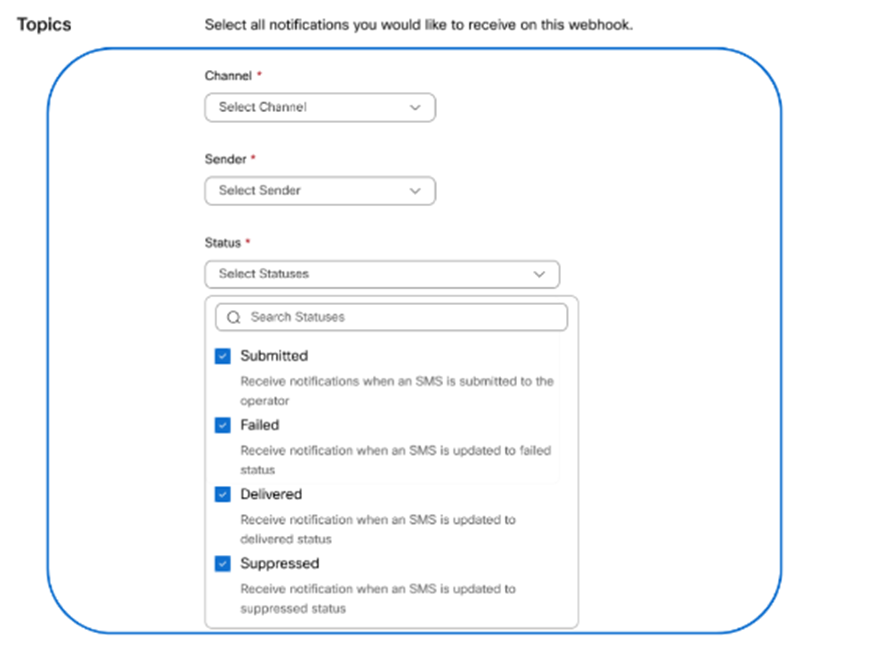
What are the events that can be subscribed to on an SMS webhook?
| Webhook Event | Description |
|---|---|
| Submitted | Receive notifications when an SMS is submitted to the operator |
| Failed | Receive notifications when an SMS is updated to failed status |
| Delivered | Receive notifications when an SMS is updated to the delivered status |
| Clicked | Receive a notification when a short link is clicked on an SMS sent with the selected sender. |
Can I test the Webhook in my SMS Campaign is configured correctly?
Yes, you have to verify your webhooks before you can receive notifications/events on them. After verifying your webhook endpoint, you can check the webhook has been configured correctly and is ready to receive events from Interact. After the setup, you can add the application logic that your business needs to handle the events.
What can I do with the webhook-delivered SMS delivery notifications?
You can track the status of sent messages in real-time using SMS delivery notifications, ensuring effective delivery and enabling further actions based on delivery success or failure.
Updated about 1 year ago