Template FAQs
Why should I use templates?
Use templates to save time by pre-creating your regular SMS communications. You can easily save any frequently used SMS content as a template and retrieve it with a single click to be used to send texts to customers. For more information, see Create Template.
Can I create my own templates?
Yes, you can create unique templates in the Template section. These templates are fully customizable, allowing you to personalize messages with text, images, links, and other elements that suit your brand and objectives.
How do I create an SMS template?
You can create an SMS template by navigating to Templates page. Follow these steps to create SMS template:
- Login to your Webex Interact account
- Click on “Templates” and select “Create Template”
- Choose your template name
- Choose the customizable tags to use as a key to retrieve this template when creating a campaign.
- Compose the message content that you want to reuse for specific customers instead of creating a message from scratch
- Click Save. Once you have created the template, you can use it while building your campaigns.
How can I use a template in a campaign?
You need to select the template you wish to use and customize it with your message content and contact list before sending an SMS campaign.
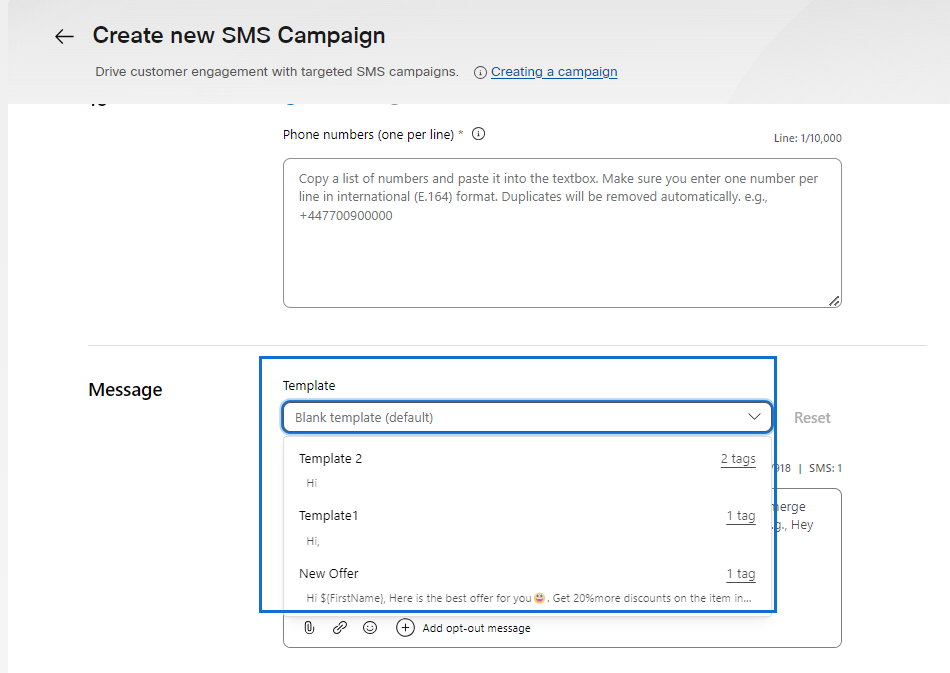
Can I import custom templates to Interact?
No, you will not be able to import custom templates into the system. However, you can create a new template and customize it as you like.
What are tags? Why are tags used in templates?
Tags are customizable labels you can create for your templates that can be used to easily retrieve your saved content. For example, you can create a tag called "Transactional Notifications" and assign it to templates that are related to transactional notifications. These tags will now be a handy tool for you to retrieve and look up these templates easily.
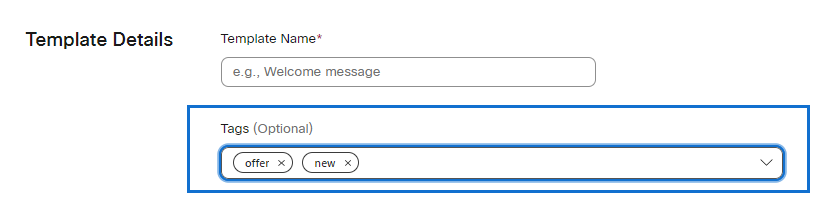
What is Unicode message and why is it used?
Standard SMS is sent using the GSM 3.38 character set and allows the sending of 160 characters for a single message, and multiples of 153 for longer messages. However, this character set has restrictions, and some characters like "í" (i-acute) will be changed to a different character, such as "i."
Unicode offers support for a much broader range of characters. It includes virtually every character used worldwide, covering international languages, rare European characters (like "í"), Cyrillic alphabets (e.g., Arabic, Russian, Punjabi, Greek), various Asian languages (Chinese, Japanese, etc.), and even emojis. In essence, Unicode encompasses every imaginable character you can think of.
A Unicode message is shorter at 70 characters, as the special characters can take up one or more ‘standard’ character spaces. Your handy message counter will track all this automatically for you.
Updated about 1 year ago