Opt-outs FAQs
Can I provide an option for my customers to opt-out or unsubscribe from receiving messages?
Yes, we offer customers the options to opt-out or unsubscribe from receiving messages. By default, you are provided with a free opt-out keyword on a long code that you can share with your customers in the message body. Additionally, when you purchase a number on Webex Interact, we support the opt-out keywords STOP and UNSUBSCRIBE by default. You can also set up other opt-out keywords on Manage Number page.
If a customer opts out by sending an SMS, then their phone number will be added to the opt-out list. Until the customer opts in again, the opt-out will prevent any further messages from your account from being sent to this number.
How to manually add phone numbers to the opt-out list?
To import opt-out numbers, follow these steps:
- Choose the region you're importing the opt-outs for. It is selected as United Kingdom (UK) by default.
- Choosing UK converts all valid phone numbers not in E.164 format like 447856510291, 07856510291, 7856510291 to UK standard format (+447856510291). Choosing "Multiple countries" will import numbers in E.164 format only.
- Paste the list of numbers ( 1 number per line).
- Select "Opt-out against account" checkbox to add opt-outs against entire account or select one or more senders to opt-out against as required and click on Import.
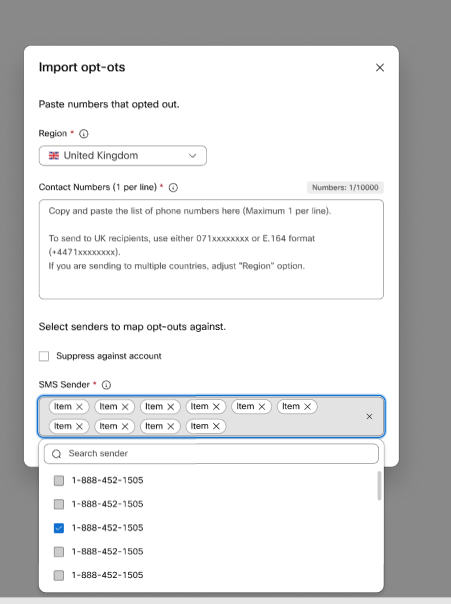
Note:
If a number has previously opted out against a specific sender and is now opted out against the entire account through import, both senders will be visible in the 'Sender Received Against' column. This ensures visibility and management of opt-out preferences.
How do I add an opt-out message to a campaign?
When composing a message, you have the option to include an opt-out message in your campaign by selecting "Add opt-out message".
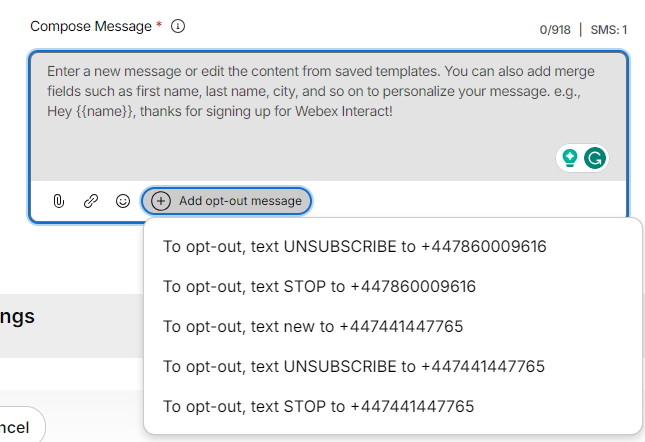
How can customers that are part of the opt-out list receive messages again? (Or) How can customers opt in to receive messages again?
Customers can opt-in and start receiving messages again by sending a new message with any of the opt-in keywords set up on the number.
Updated about 1 year ago