April 2025 Release
This release brings new features and improvements to boost SMS interactions with your audience! Key updates include:
New Features
Enhancements
New feature
Search phone number to get history
You can now search for a phone number across the product in the app header to get full history of the phone number on Webex Interact. You can also access number history from Inbox, opt-outs, or campaign reports pages by clicking on an available number hyperlink. The page shows:
- History of Inbound and outbound messages
- Contacts associated with the phone number
- Opt-out status of the number
- Engagement trends over last 7 days
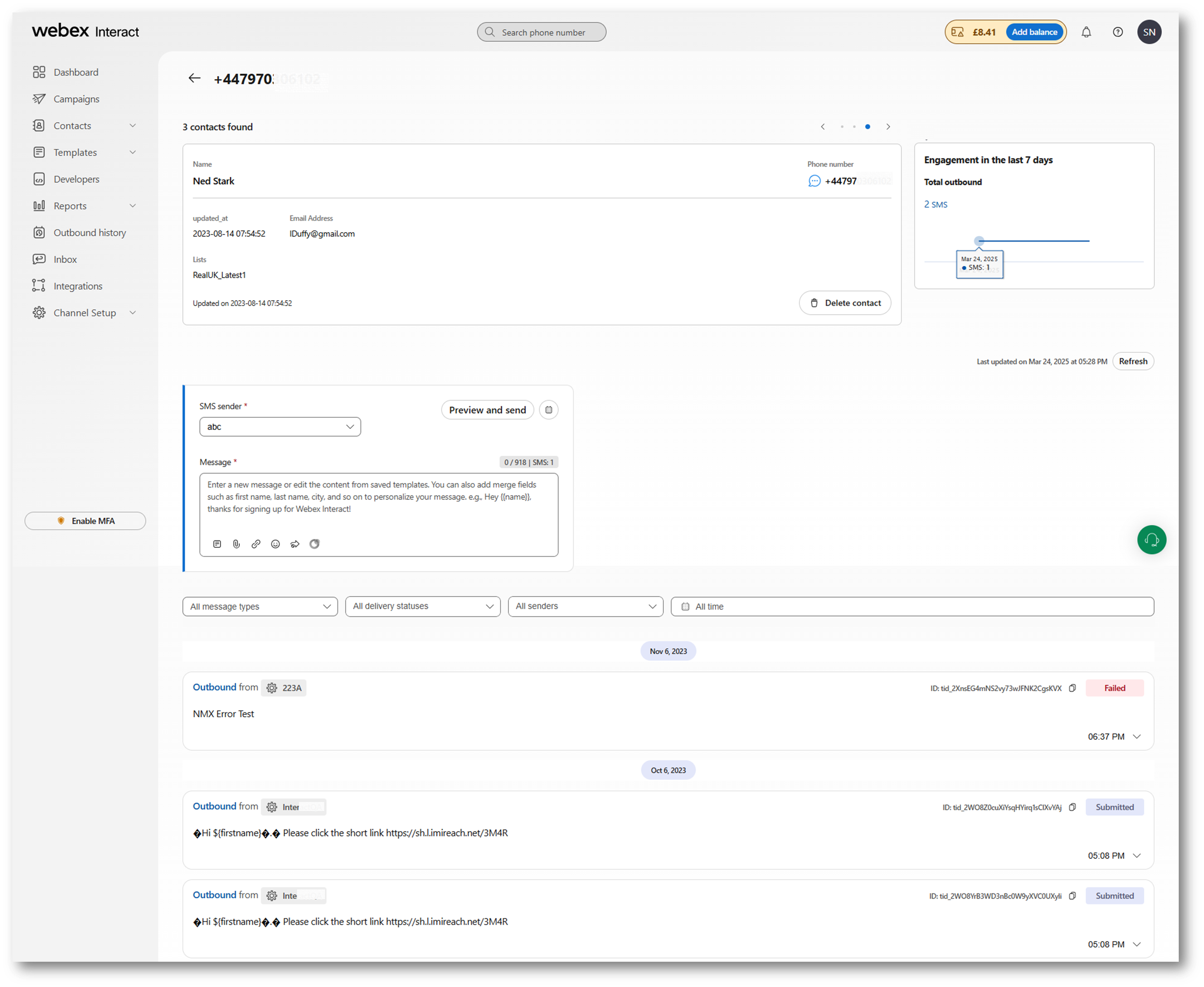
Enhancements
Sender name limitations
To prevent misuse of sender names, sender name creation is now restricted for accounts pending verification.
- Accounts in Trial and Verified Limited status are limited to one sender.
- Adding or deleting senders is disabled until the account is fully verified.
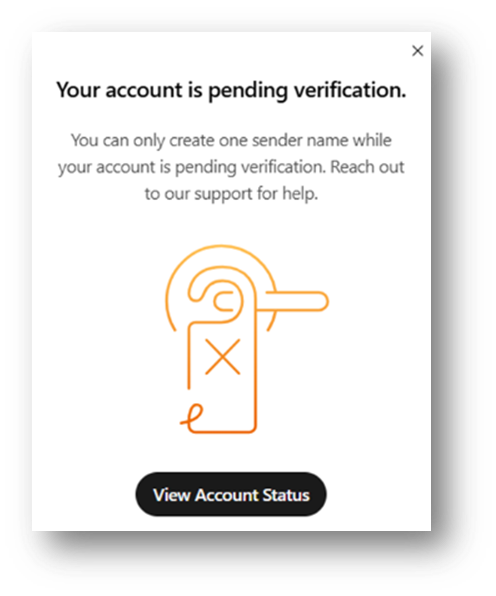
Paste numbers validation
We’ve improved phone number validation in the Campaign creation, Quick send, and Contact upload flows to make it easier to identify and fix invalid numbers before upload.
- Invalid numbers are now highlighted in red, with a message showing the total count of invalid numbers—making it easier to spot and fix them.
- You can review and fix invalid contacts before upload. If not corrected, they will be removed during import.
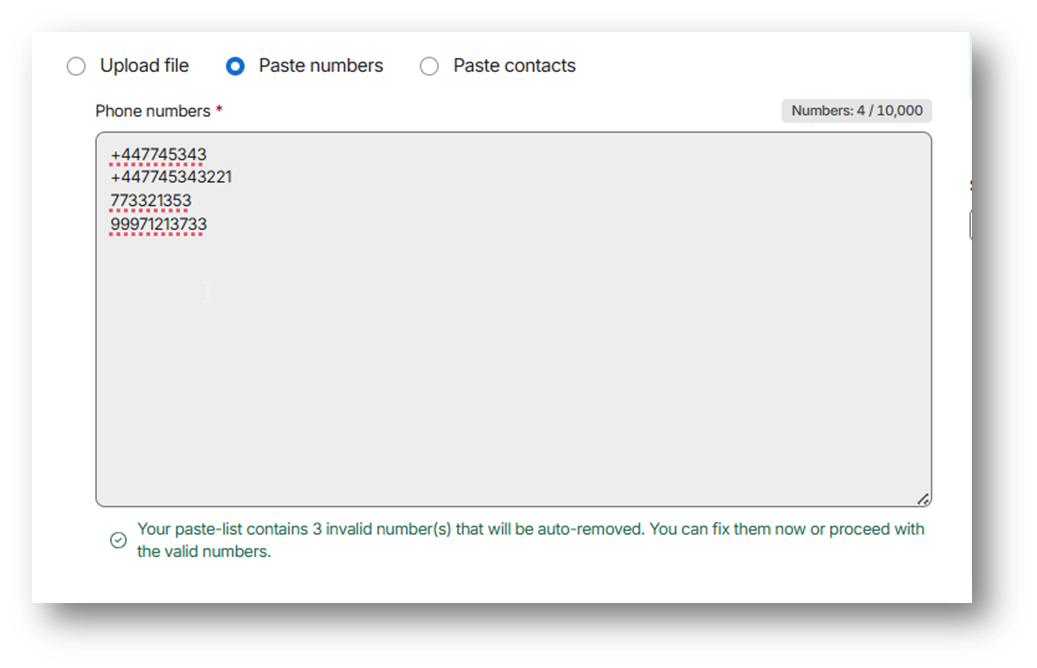
Expanded International SMS support and Number formats
With this release, you can now send SMS to 177 countries — by enabling International SMS.
Note: By default, messaging is enabled for the United Kingdom, Ireland, and Spain. To send SMS messages to more countries click 'Enable International SMS' from the Dashboard or on the Create campaign page.
Supported phone number formats
- For United Kingdom: Supports formats like 7XXXXXXXXX, 07XXXXXXXXX, 447XXXXXXXXX, or +447XXXXXXXXX—these are automatically converted to E.164 format.
- For other countries: Use E.164 format: [+][country code][phone number]
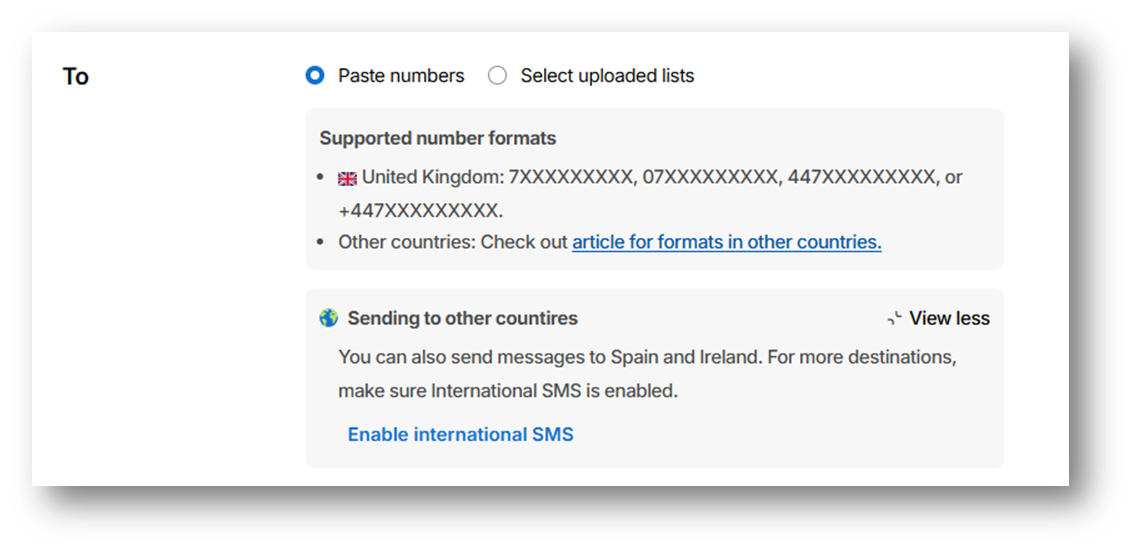
API change: use "schedule_at" parameter in API requests
In this release, we’re deprecating the use of the "send_at" parameter in API requests. Use the "schedule_at" instead. The "send_at" will still be accepted in the short term but it will no longer be supported in the future.