December 2023 Update
In this release, we've implemented several enhancements and introduced new features in Webex Interact to streamline the process of sending SMS campaigns, making it easier and faster. Key updates include:
New Features
- Quick Send Campaign on Dashboard
Enhancements
- Edit Contacts on Lists
- Pending status for API and Campaign Reports
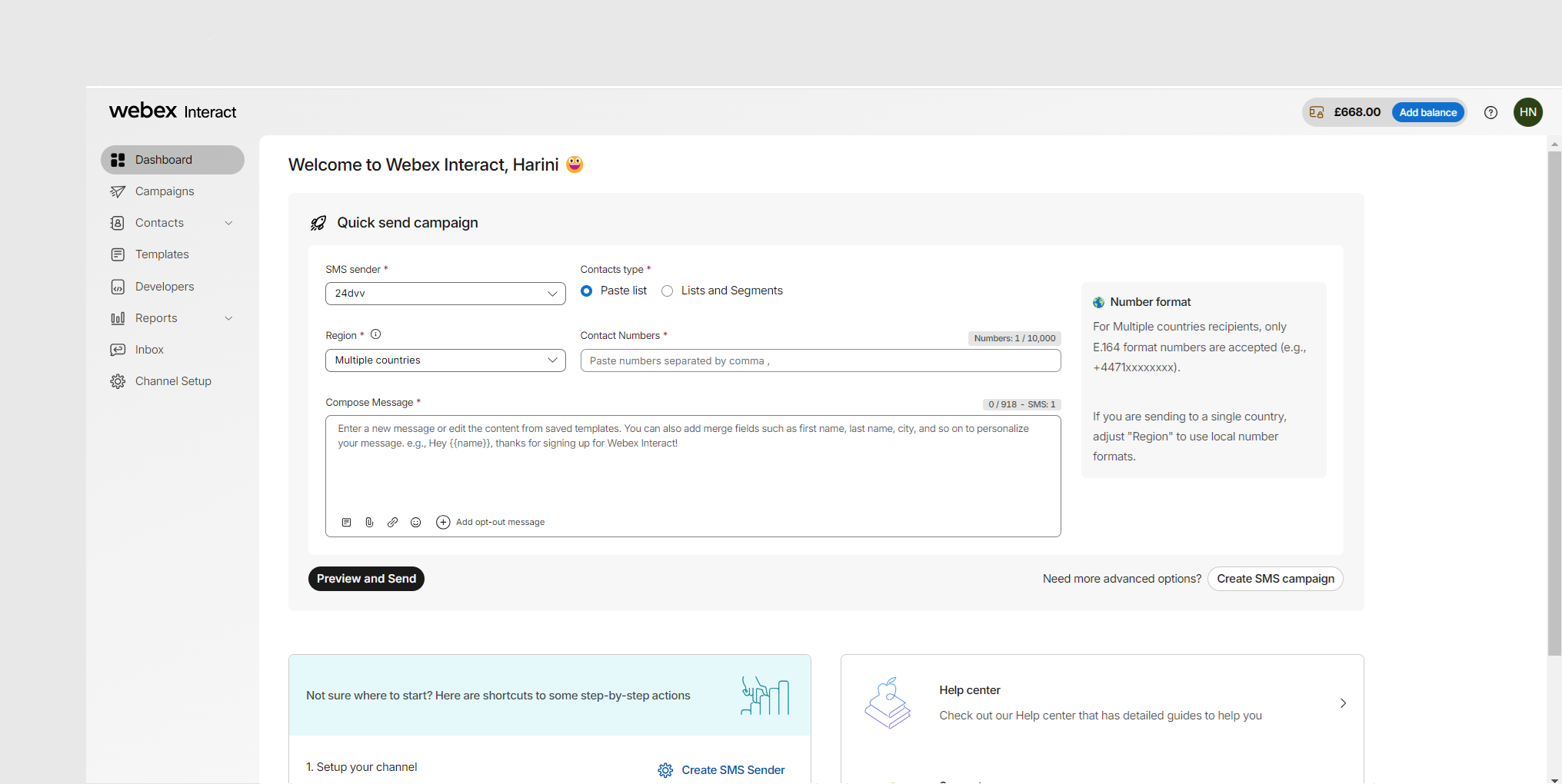
New Features
Quick Send Campaign
We've introduced the "Quick Send Campaign" feature on the "Dashboard" page, allowing users to send smaller campaigns efficiently. This feature is perfect for smaller or frequent SMS campaigns to a small set of numbers.
In addition, you can also choose the destination Region to the country you are sending to that allows you to send SMS to the numbers in the local country format. E.g., you can choose the destination region as the United Kingdom and enter the numbers in 07xxxxxxxxxx format.
Here’s how the "Quick Send Campaign" looks on the "Dashboard" page:
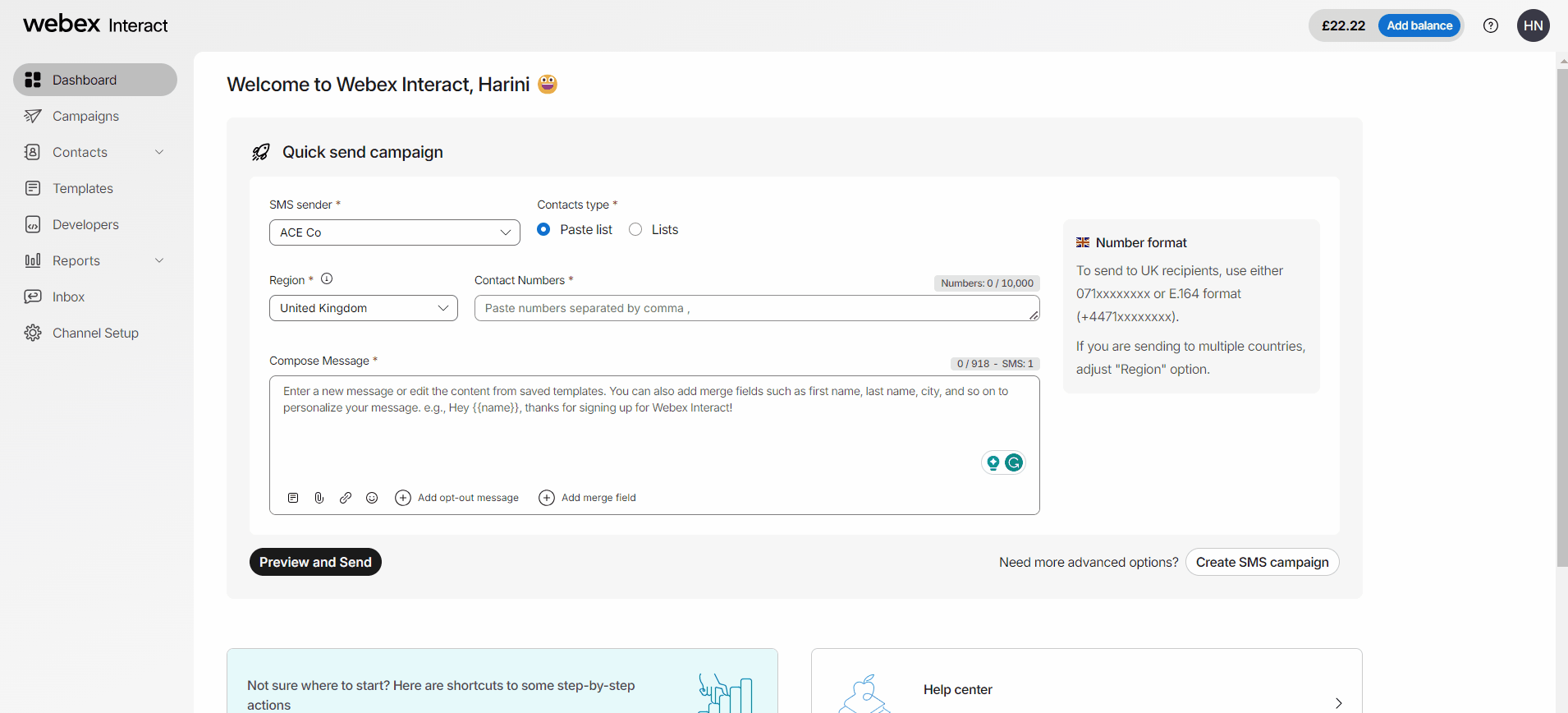
Quick Send
Enhancements
Edit Contacts
With this enhancement, you can now edit contact details by hovering over the respective contact row on the List page. Use the 'Edit' icon to modify the details as needed.
Here’s how the edit icon looks on the List page:
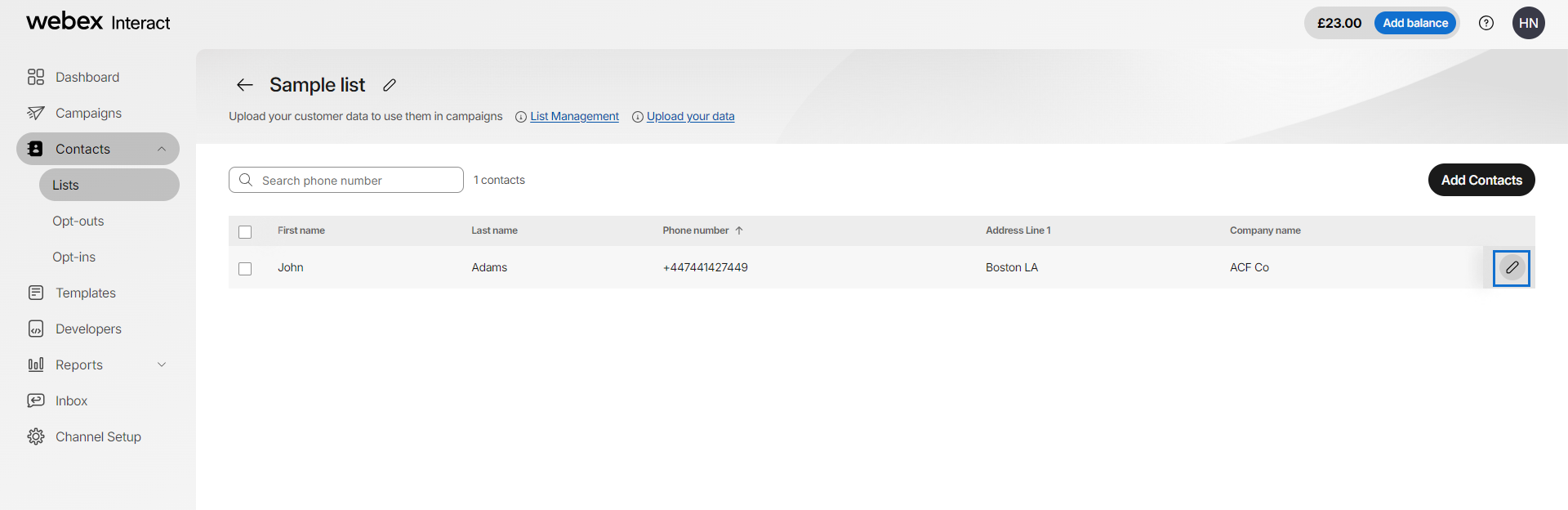
Pending status to API and Campaign Reports
With this enhancement, you can now see the count of messages that are pending delivery receipts or in the process of being sent. This is now part of both the Campaign report and API report.
Here’s how the pending state looks in the "Campaign and API reports":
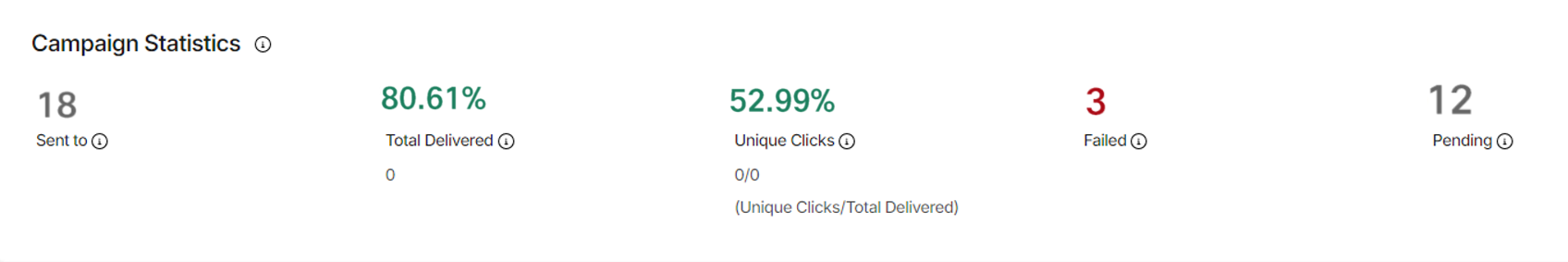
Pending status in reports
What's Next?
In the new year, we are excited to release WhatsApp as a channel to send richer messages to your customers.